- Access exclusive content
- Connect with peers
- Share your expertise
- Find support resources
Click Preferences to customize your cookie settings.
Unlock your full community experience!
ACC and filtering App Category or Sub Category
- LIVEcommunity
- Discussions
- General Topics
- Re: ACC and filtering App Category or Sub Category
- Subscribe to RSS Feed
- Mark Topic as New
- Mark Topic as Read
- Float this Topic for Current User
- Printer Friendly Page
- Mark as New
- Subscribe to RSS Feed
- Permalink
07-31-2013 07:44 PM
I couldn't find an answer after searching for a bit, so I thought I'd ask the community.
In the ACC tab within the PANOS web UI, if I select an application in the report, within the Application Information section that appears I get links for the App Category and App Sub Category. I can then drop the filter for the Application, and work with the App Category or App Sub Category filters... which apparently aren't accessible through Add Filters.
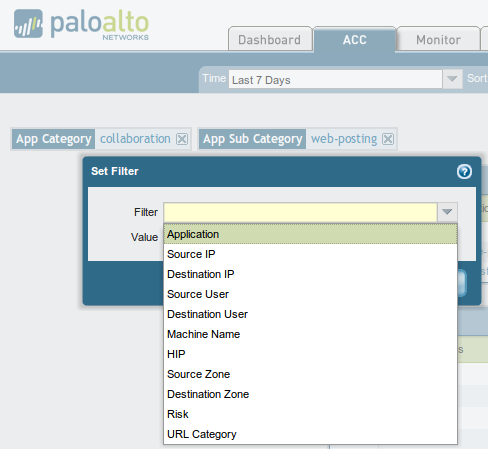
Does anyone know of a way to enter a filter for even just the App Category through Add Filters in ACC, or is this the normal workflow? I would think this would be a good feature (as well as being able to filter the app category within the Monitor tab), but want to be sure I'm just not missing something.
- Labels:
-
App-ID
Accepted Solutions
- Mark as New
- Subscribe to RSS Feed
- Permalink
08-01-2013 12:06 AM
Currently, the options available in the Drop-Down should be used as Primary Filters in ACC ,you can then drill-down using the sub-categories ,as you have aptly discovered.
Options to get ACC o/p based on sub-categories can come in handy. Please discuss the options for filing a Feature Request with your SE.
- Mark as New
- Subscribe to RSS Feed
- Permalink
07-31-2013 07:49 PM
In addition to App Category and App Sub Category, it looks like the ACC is able to filter based on App Technology (also not in the dropdown). The only thing that is missing is App Characteristic, then we'd have the full set of filter values from the App-ID list.
- Mark as New
- Subscribe to RSS Feed
- Permalink
08-01-2013 12:06 AM
Currently, the options available in the Drop-Down should be used as Primary Filters in ACC ,you can then drill-down using the sub-categories ,as you have aptly discovered.
Options to get ACC o/p based on sub-categories can come in handy. Please discuss the options for filing a Feature Request with your SE.
- Mark as New
- Subscribe to RSS Feed
- Permalink
08-02-2013 06:16 AM
Okay, that's what I thought, but wanted to be sure I wasn't missing something or had something mis-configured. I agree that it would come in handy.
One thing to note, I was able to find the attribute names for searching categories and sub-categories within the logs. They're just not visible as options in the Add Filter menu. App Category is category-of-app, and App Sub Category is subcategory-of-app.
( category-of-app eq value )
( subcategory-of-app eq value )
Thanks for the reply!
- 1 accepted solution
- 5380 Views
- 3 replies
- 0 Likes
Show your appreciation!
Click Accept as Solution to acknowledge that the answer to your question has been provided.
The button appears next to the replies on topics you’ve started. The member who gave the solution and all future visitors to this topic will appreciate it!
These simple actions take just seconds of your time, but go a long way in showing appreciation for community members and the LIVEcommunity as a whole!
The LIVEcommunity thanks you for your participation!
- How do I get a website's risk level lowered, since we know it is safe? in General Topics
- cyvrtrap.dll causing spoolsv.exe crashes? in Cortex XDR Discussions
- Concern Regarding Inclusion of Open-Source Projects in "Shareware and Freeware" Category in Advanced URL Filtering in General Topics
- AcrobatDCx64Manifest3.msi from Akamai 23.200.196.138 detected as ml-virus in Threat & Vulnerability Discussions
- ospf neighbour adjacency is flapping continuously in Next-Generation Firewall Discussions



