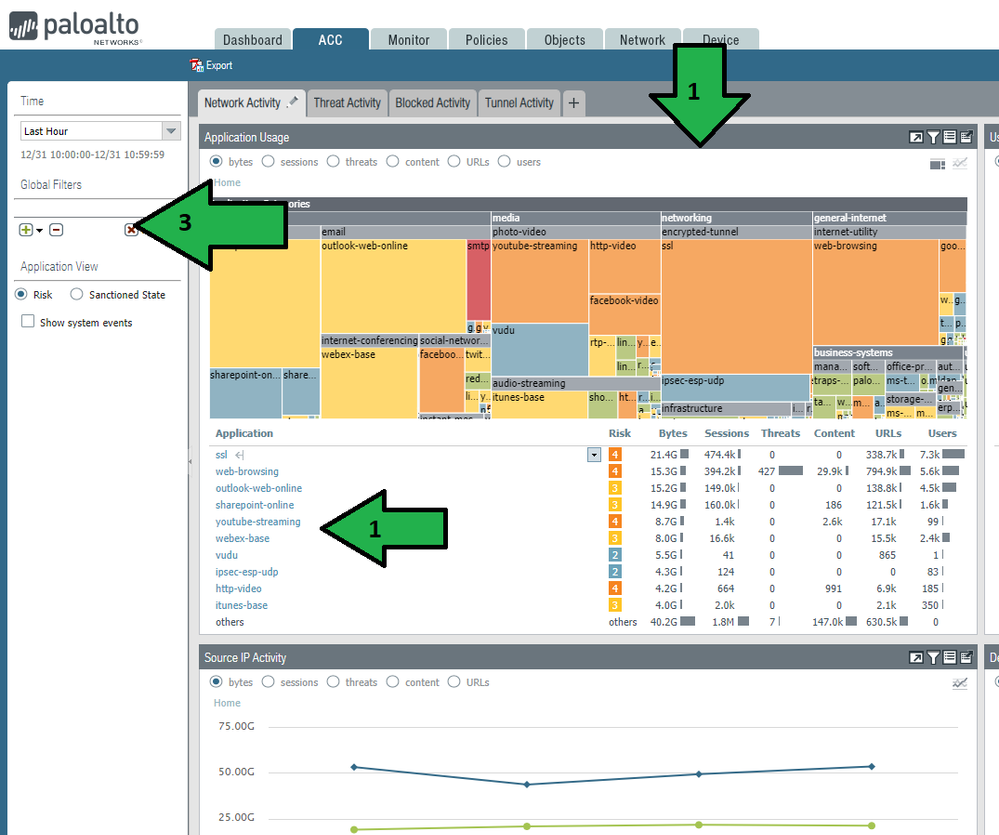- Access exclusive content
- Connect with peers
- Share your expertise
- Find support resources
Click Preferences to customize your cookie settings.
Unlock your full community experience!
ACC Filters
- LIVEcommunity
- Discussions
- General Topics
- ACC Filters
- Subscribe to RSS Feed
- Mark Topic as New
- Mark Topic as Read
- Float this Topic for Current User
- Printer Friendly Page
ACC Filters
- Mark as New
- Subscribe to RSS Feed
- Permalink
12-31-2019 09:07 AM
I have been going through the PAN OS 9.0 curriculum and I am confused about ACC Global Filters.
Three way to apply a GF:
- Set Global filter from the table from any widget and apply the attribute as GF.
- Promote LF as GF, when this is done it will update on all the TAB in ACC
- Define a GF: Define a filter using the GF pane on the ACC.
To me items 1 and 3 look the same?
Any clarification someone could give would be a great help.
Thanks
-Amin
- Mark as New
- Subscribe to RSS Feed
- Permalink
12-31-2019 09:17 AM
@Amin2 wrote:I have been going through the PAN OS 9.0 curriculum and I am confused about ACC Global Filters.
Three way to apply a GF:
- Set Global filter from the table from any widget and apply the attribute as GF.
- Promote LF as GF, when this is done it will update on all the TAB in ACC
- Define a GF: Define a filter using the GF pane on the ACC.
To me items 1 and 3 look the same?
Any clarification someone could give would be a great help.
Thanks
-Amin
They are different...
A widget is a widget and a "pane" is a pane.
- 2587 Views
- 1 replies
- 0 Likes
Show your appreciation!
Click Accept as Solution to acknowledge that the answer to your question has been provided.
The button appears next to the replies on topics you’ve started. The member who gave the solution and all future visitors to this topic will appreciate it!
These simple actions take just seconds of your time, but go a long way in showing appreciation for community members and the LIVEcommunity as a whole!
The LIVEcommunity thanks you for your participation!
- Identify Manual Cases Using Filter - Layout Rules in Cortex XSIAM Discussions
- Not able to log XFF (Actual Client IP) in PaloAlto Logs even when we enable XFF and URL filtering profile in Palo's in Next-Generation Firewall Discussions
- When will the Legacy URL Filtering license be transitioned to the A-URL license? in Advanced URL Filtering Discussions
- Please tell me about the new feature "BGP Filtering and Route Metric Support for Prisma Access" in Prisma Access 6.0. in Prisma Access Discussions
- AWS sites categorized as "unknown" in URL filtering logs and blocked in Advanced URL Filtering Discussions