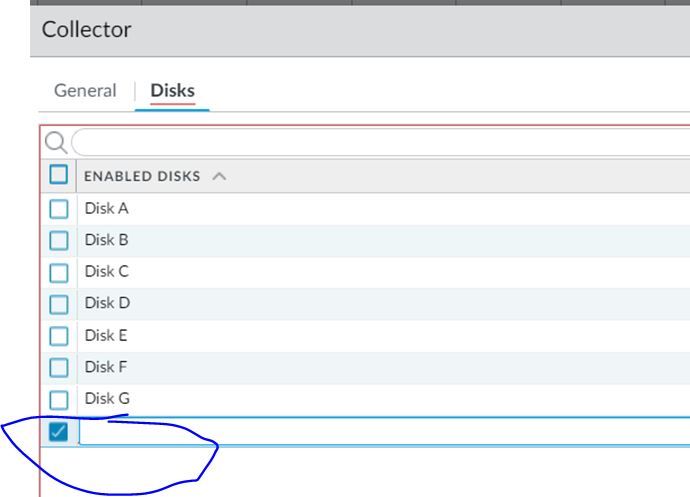- Access exclusive content
- Connect with peers
- Share your expertise
- Find support resources
Click Preferences to customize your cookie settings.
Unlock your full community experience!
Add disk collector panorama (missing)
- LIVEcommunity
- Discussions
- General Topics
- Add disk collector panorama (missing)
- Subscribe to RSS Feed
- Mark Topic as New
- Mark Topic as Read
- Float this Topic for Current User
- Printer Friendly Page
Add disk collector panorama (missing)
- Mark as New
- Subscribe to RSS Feed
- Permalink
02-13-2024 01:42 AM
Hi,
We are trying to add a new disk in collector (panorama). We follow the correct procedure and we can see the disk running: show system disk details. This is the disk:
Name : sdh
State : Present
Size : 2097152 MB
Status : Available
Reason : Admin enabled
But if we go to "managed collector" the new disk is missing (Disk H):
Whats happening? how can refresh the GUI?
- Mark as New
- Subscribe to RSS Feed
- Permalink
02-13-2024 09:03 PM
Hi @BigPalo ,
Which PAN-OS version are you currently running?
Stay Secure,
Jay
Don't forget to Like items if a post is helpful to you!
Please help out other users and “Accept as Solution” if a post helps solve your problem !
Read more about how and why to accept solutions.
- Mark as New
- Subscribe to RSS Feed
- Permalink
02-14-2024 12:29 AM
In PanOS 10.1.11-h5 and 10.1.12 is happening the same issue
- Mark as New
- Subscribe to RSS Feed
- Permalink
02-15-2024 06:52 AM
Its a virtual machine
vm-mode: VMware ESXi sw-version: 10.1.12
> show system disk-space Filesystem Size Used Avail Use% Mounted on /dev/root 7.9G 4.3G 3.2G 58% / none 16G 148K 16G 1% /dev /dev/sda5 24G 17G 6.5G 72% /opt/pancfg /dev/sda6 5.9G 4.8G 771M 87% /opt/panrepo tmpfs 16G 285M 16G 2% /dev/shm cgroup_root 16G 0 16G 0% /cgroup /dev/sda8 32G 11G 20G 37% /opt/panlogs /dev/loop0 9.8G 23M 9.2G 1% /opt/logbuffer /dev/sdb1 1.7T 1.5T 193G 89% /opt/panlogs/ld1 /dev/sde1 1.7T 1.5T 193G 89% /opt/panlogs/ld3 /dev/sdc1 1.7T 1.5T 193G 89% /opt/panlogs/ld2 /dev/sdf1 1.7T 1.5T 156G 91% /opt/panlogs/ld5 /dev/sdd1 1.7T 1.5T 193G 89% /opt/panlogs/ld4 /dev/sdh1 1.7T 69G 1.6T 5% /opt/panlogs/ld7 /dev/sdg1 1.7T 169G 1.5T 11% /opt/panlogs/ld6
- Mark as New
- Subscribe to RSS Feed
- Permalink
02-15-2024 03:02 PM
Do I understand correctly that your complaint is just that the GUI isn't displaying 'Disk H' like you're expecting and it's blank instead? Do you see the disk when you attempt to add it to the collector in the CLI?
- Mark as New
- Subscribe to RSS Feed
- Permalink
02-16-2024 02:24 AM
Exactly, we can not see the disk H in the GUI to add it.
Thanks
- 2858 Views
- 7 replies
- 0 Likes
Show your appreciation!
Click Accept as Solution to acknowledge that the answer to your question has been provided.
The button appears next to the replies on topics you’ve started. The member who gave the solution and all future visitors to this topic will appreciate it!
These simple actions take just seconds of your time, but go a long way in showing appreciation for community members and the LIVEcommunity as a whole!
The LIVEcommunity thanks you for your participation!
- Get Application Tags via API in Strata Cloud Manager
- [Cortex XSIAM ] XDR Collector Collect Windows Security Log。XDR Collectors Administration Status display "Error". in Cortex XSIAM Discussions
- Few Objects are missing on firewall while Migrate a Multi-vSYS enabled Firewall HA Pair to Panorama Management in Panorama Discussions
- static route with path monitor down not removing BGP route in General Topics
- XML API Results for Custom Report Not Matching Data From Panorama GUI in General Topics