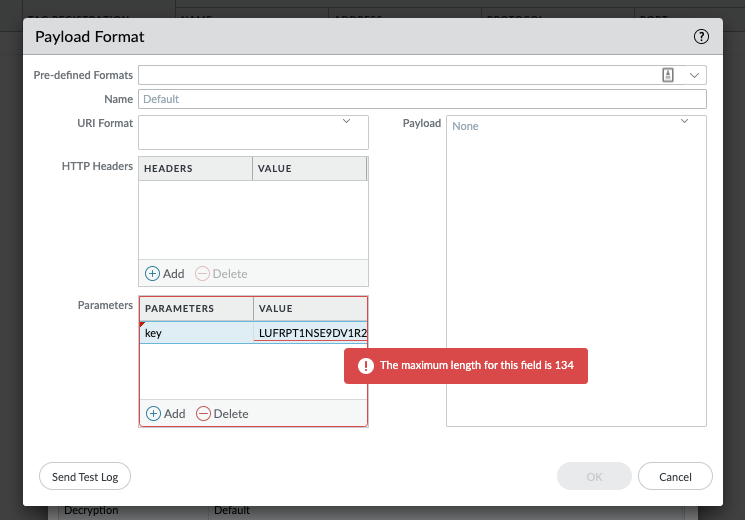- Access exclusive content
- Connect with peers
- Share your expertise
- Find support resources
Click Preferences to customize your cookie settings.
Unlock your full community experience!
API key too long
- LIVEcommunity
- Discussions
- General Topics
- Re: API key too long
- Subscribe to RSS Feed
- Mark Topic as New
- Mark Topic as Read
- Float this Topic for Current User
- Printer Friendly Page
- Mark as New
- Subscribe to RSS Feed
- Permalink
11-24-2021 12:04 PM - edited 11-24-2021 12:06 PM
Hello all,
I am using the guide below to clear out UDP sessions after a PBF failover. When I get to the part about the key parameter under Payload Format, it says the value is too long. I am copying the exact key I generated from the web browser. The key generated is 132 characters, but it says the max length is only 128 characters. The firewall is running 9.0.14-h4. Am I missing something?
Accepted Solutions
- Mark as New
- Subscribe to RSS Feed
- Permalink
11-25-2021 05:24 AM - edited 11-25-2021 05:36 AM
Hi @ClintL ,
I think you'll need to upgrade. If I'm not mistaken, starting from 9.1.2 the max characters in this field is 134.
The screenshot below also shows 134 as max (in PANOS 10.1.3)
Hope it helps,
-Kiwi.
Cheers,
Kiwi
Please help out other users and “Accept as Solution” if a post helps solve your problem !
Read more about how and why to accept solutions.
- Mark as New
- Subscribe to RSS Feed
- Permalink
11-25-2021 05:24 AM - edited 11-25-2021 05:36 AM
Hi @ClintL ,
I think you'll need to upgrade. If I'm not mistaken, starting from 9.1.2 the max characters in this field is 134.
The screenshot below also shows 134 as max (in PANOS 10.1.3)
Hope it helps,
-Kiwi.
Cheers,
Kiwi
Please help out other users and “Accept as Solution” if a post helps solve your problem !
Read more about how and why to accept solutions.
- Mark as New
- Subscribe to RSS Feed
- Permalink
11-26-2021 08:01 AM
That's what I was afraid of. Seems strange that it generates a 132 character key when it's on 9.0.x.
Thanks @kiwi !
- 1 accepted solution
- 3759 Views
- 2 replies
- 0 Likes
Show your appreciation!
Click Accept as Solution to acknowledge that the answer to your question has been provided.
The button appears next to the replies on topics you’ve started. The member who gave the solution and all future visitors to this topic will appreciate it!
These simple actions take just seconds of your time, but go a long way in showing appreciation for community members and the LIVEcommunity as a whole!
The LIVEcommunity thanks you for your participation!
- New cert GP cert prompt for people testing Yubikeys for windows logon in GlobalProtect Discussions
- Push Cortex XDR datasets/logs to dedicated syslog server in Cortex XDR Discussions
- Whatsapp (IOS) Traffic not recognized in PaloAlto Firewall in General Topics
- Block Execution of Specific Applications Regard of version in Cortex XDR Discussions
- Cannot Access Primary in HA Pair – Need Failover & Recovery Advice" in Next-Generation Firewall Discussions