- Access exclusive content
- Connect with peers
- Share your expertise
- Find support resources
Click Preferences to customize your cookie settings.
Unlock your full community experience!
App and Threat Version fail when update.
- LIVEcommunity
- Discussions
- General Topics
- Re: App and Threat Version fail when update.
- Subscribe to RSS Feed
- Mark Topic as New
- Mark Topic as Read
- Float this Topic for Current User
- Printer Friendly Page
App and Threat Version fail when update.
- Mark as New
- Subscribe to RSS Feed
- Permalink
08-01-2013 07:45 PM
When I download and install (choose sync HA) the update App and Threat version 386-1889 (2013/07/30), Dashboard in my device show info App Version and Threat Version mismatch (view attach files). And when I commit any change, HA will not work (view attach files). I must rollback to old Version and my device is ok.
When I reinstall new update 386-1889, this error happen again.
Does anyone have this error, please give me advice to fix it. Many thanks all.
Message was edited by: Register Security
- Mark as New
- Subscribe to RSS Feed
- Permalink
08-01-2013 08:31 PM
HI,
Could you please try "commit force" from CLI. If still the issue persists then open a ticket with support for more inspection.
Thanks
Subhankar
- Mark as New
- Subscribe to RSS Feed
- Permalink
08-01-2013 08:53 PM
Dear Hulk,
Many thanks for your advice. I've already tried "commit force" from CLI and HA worked, but error "Mismatch App and Threat" still have. Do You have any solution to resolve this issue or we must wait support and fix from PA team.
Thanks,
- Mark as New
- Subscribe to RSS Feed
- Permalink
08-01-2013 09:03 PM
Hi,
Do a "show high-availability state" from the command line. This will show you the local and the peer content versions. Verify if these match with the one from "show system info"
Thanks
Subhankar
- Mark as New
- Subscribe to RSS Feed
- Permalink
08-01-2013 10:32 PM
So when you choose HA sync while downloading and installing updates does it sync over to the other device or no?
If not can you manually download them on each device and see.
- Mark as New
- Subscribe to RSS Feed
- Permalink
08-01-2013 11:42 PM
Hi all,
I have revert on each device to previous patch version.
After that I download and install new update version 386-1889 manually but one is work and orther is not and it issue an error
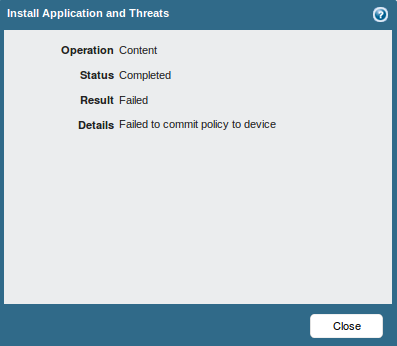
I don't know reason why
- Mark as New
- Subscribe to RSS Feed
- Permalink
08-02-2013 01:08 AM
Looks like a management server issue ,Try to restart the management server using the following CLI command.
> debug software restart management-server
You will loose the management access to the firewall for few seconds and would have to log back in.Try to perform commit or content update install.
P.S:Best to try this command after making the problem device passive.
If the issue persists ,please open a case with support.
- Mark as New
- Subscribe to RSS Feed
- Permalink
08-02-2013 09:59 AM
What software version are you on. I know there was some config sync issue on 4.1.8 and i believe that was fixed in 4.1.9.
If you are not on that software version then as Nadir said restart the management server
> debug software restart management-server
Also make sure to restart it on both the devices one at a time. So you dont loose management to both at the same time.
Hope this helps.
Thanks
- 10016 Views
- 7 replies
- 0 Likes
Show your appreciation!
Click Accept as Solution to acknowledge that the answer to your question has been provided.
The button appears next to the replies on topics you’ve started. The member who gave the solution and all future visitors to this topic will appreciate it!
These simple actions take just seconds of your time, but go a long way in showing appreciation for community members and the LIVEcommunity as a whole!
The LIVEcommunity thanks you for your participation!
- Please update MITRE Techniques in BIOC module in Cortex XDR Discussions
- Threat Protection Coverage for LockBit 5.0 in General Topics
- High Data Plane Utilization During Business Hours in Next-Generation Firewall Discussions
- GlobalProtect VPN Client windows 11 crash in GlobalProtect Discussions
- CVE-2025-4619 in Prisma Access Discussions



