- Access exclusive content
- Connect with peers
- Share your expertise
- Find support resources
Click Preferences to customize your cookie settings.
Unlock your full community experience!
Basic noobie question.
- LIVEcommunity
- Discussions
- General Topics
- Basic noobie question.
- Subscribe to RSS Feed
- Mark Topic as New
- Mark Topic as Read
- Float this Topic for Current User
- Printer Friendly Page
Basic noobie question.
- Mark as New
- Subscribe to RSS Feed
- Permalink
10-22-2014 06:00 AM
I am looking to what I would call port address translation, but am unfamiliar with how to do it on the PA. Basically I need a public IP to route SNMP traffic to one inside address, and syslog traffic to another inside address. This will also only apply to a single host from the outside. Can someone give me high level steps to what I need to configure?
- Labels:
-
Configuration
-
Panorama
- Mark as New
- Subscribe to RSS Feed
- Permalink
10-22-2014 06:08 AM
Hi
This doc will come in handy Understanding PAN-OS NAT
In short you'd need two nat rules, both from untrust to untrust with the same destination (public) IP but each with it's own destination port and unique destination NAT ip address (see page 21 of the above document)
hope this helps
PANgurus - Strata & Prisma Access specialist
- Mark as New
- Subscribe to RSS Feed
- Permalink
10-22-2014 06:36 AM
You Can configure following NAT statements for same public IP:
Untrust to Untrust from any source address to your public ip_1 on 25 then translate to private ip_1 to 25
Untrust to Untrust from any source address to your public ip_1 on 443 then translate to private ip_2 to 4443
Untrust to Untrust from any source address to your public ip_1 on 80 then translate to private ip_3 to 8080
Hope this helps. Thank you.
- Mark as New
- Subscribe to RSS Feed
- Permalink
10-22-2014 06:48 AM
Hello Mcocat,
You can also create a bidirectional NAT rule which looks like this:
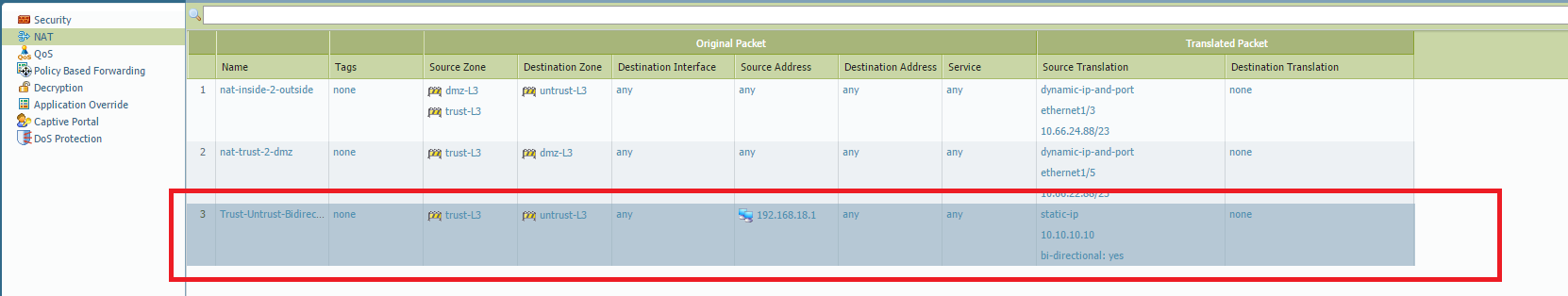
The source address being the private IP of the server and translated Ip being the public facing IP. This basically splits the NAT rule internally into two- one for outbound and another for inbound. You can refer to above document given by tpiens to understand this better.
Regards,
Dileep
- Mark as New
- Subscribe to RSS Feed
- Permalink
10-22-2014 07:40 AM
Hi Mcocat,
Refer following document that should be enough.
NAT Example:
8.8.8.8 - Host on the Internet for which you need NAT to be applicable
1.1.1.1 - Is the Public IP on Untrust
100.1.1.1 - Is the SMTP server on DMZ
SMTP service has TCP port 25 >> Which you need to create
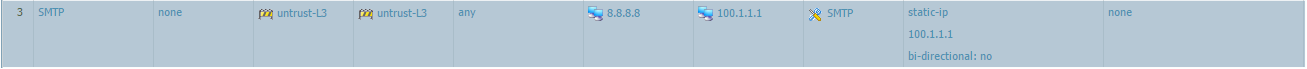
You can repeat the same for other services.
Regars,
Hardik Shah
- 3985 Views
- 6 replies
- 0 Likes
Show your appreciation!
Click Accept as Solution to acknowledge that the answer to your question has been provided.
The button appears next to the replies on topics you’ve started. The member who gave the solution and all future visitors to this topic will appreciate it!
These simple actions take just seconds of your time, but go a long way in showing appreciation for community members and the LIVEcommunity as a whole!
The LIVEcommunity thanks you for your participation!
- ZTP Update on 1st Connect Fails with no Threat Protection License in Panorama Discussions
- Basic questions to host firewall in Cortex XDR Discussions
- Understanding Dynamic Updates Version in General Topics
- SFP & SFP+ Transceivers not automatically detected on PAN-OS 11.1.2-h3 in General Topics
- Connect New XDR Tenant with Existing Broker VM in Cortex XDR Discussions



