- Access exclusive content
- Connect with peers
- Share your expertise
- Find support resources
Click Preferences to customize your cookie settings.
Unlock your full community experience!
Decryption Policy - Blocking things such as Facebook
- LIVEcommunity
- Discussions
- General Topics
- Decryption Policy - Blocking things such as Facebook
- Subscribe to RSS Feed
- Mark Topic as New
- Mark Topic as Read
- Float this Topic for Current User
- Printer Friendly Page
- Mark as New
- Subscribe to RSS Feed
- Permalink
09-24-2014 07:04 AM
We recently discovered that due to Facebook now being https:// that my users can get out to Facebook when using Internet Explorer. This actually cause quite an issue due to a bug also getting in.
How do I configure the decryption policy to get in to the session and block the traffic? From what I'm reading I have to configure this to block https sites?
Any assistance or advice would be greatly appreciated.
Thank you
Accepted Solutions
- Mark as New
- Subscribe to RSS Feed
- Permalink
09-24-2014 07:23 AM
Hello kaysun,
1. PAN is having app-ID for facebook. Hence, you can block facebook through a deny rule, without having SSL decryption in place. we have multiple application-ID for facebook to have more granular control.
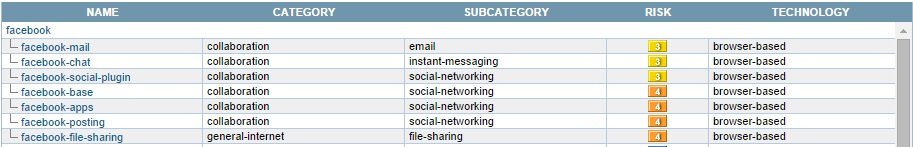
2. In general, for HTTPS (SSL) connection, PAN will not be able to verify the content of the packet. Hence, you may use the certificate name ( through URL filtering) to control that traffic.
Hope this helps.
Thanks
- Mark as New
- Subscribe to RSS Feed
- Permalink
09-24-2014 07:06 AM
Hi Kaysun,
Following document will help you to configure SSL decryption.
How to Implement SSL Decryption
Let me know for any query.
Regards,
Hardik Shah
- Mark as New
- Subscribe to RSS Feed
- Permalink
09-24-2014 07:23 AM
Hello kaysun,
1. PAN is having app-ID for facebook. Hence, you can block facebook through a deny rule, without having SSL decryption in place. we have multiple application-ID for facebook to have more granular control.
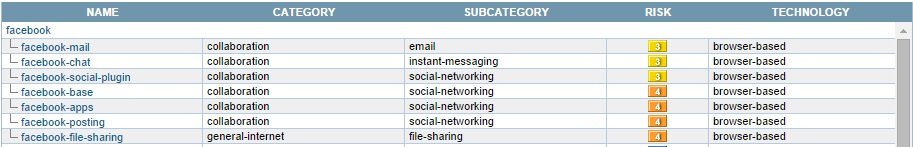
2. In general, for HTTPS (SSL) connection, PAN will not be able to verify the content of the packet. Hence, you may use the certificate name ( through URL filtering) to control that traffic.
Hope this helps.
Thanks
- 1 accepted solution
- 2869 Views
- 2 replies
- 0 Likes
Show your appreciation!
Click Accept as Solution to acknowledge that the answer to your question has been provided.
The button appears next to the replies on topics you’ve started. The member who gave the solution and all future visitors to this topic will appreciate it!
These simple actions take just seconds of your time, but go a long way in showing appreciation for community members and the LIVEcommunity as a whole!
The LIVEcommunity thanks you for your participation!
- Unable to block download and upload for chatgpt and messengers in Next-Generation Firewall Discussions
- web file blocking in Next-Generation Firewall Discussions
- Not able to log XFF (Actual Client IP) in PaloAlto Logs even when we enable XFF and URL filtering profile in Palo's in Next-Generation Firewall Discussions
- Paloalto firewall google drive blocking -- quic based problem in Next-Generation Firewall Discussions
- How to trigger a "Response page" on Palo Alto NGFWs using URL filtering & Decryption in Next-Generation Firewall Discussions



