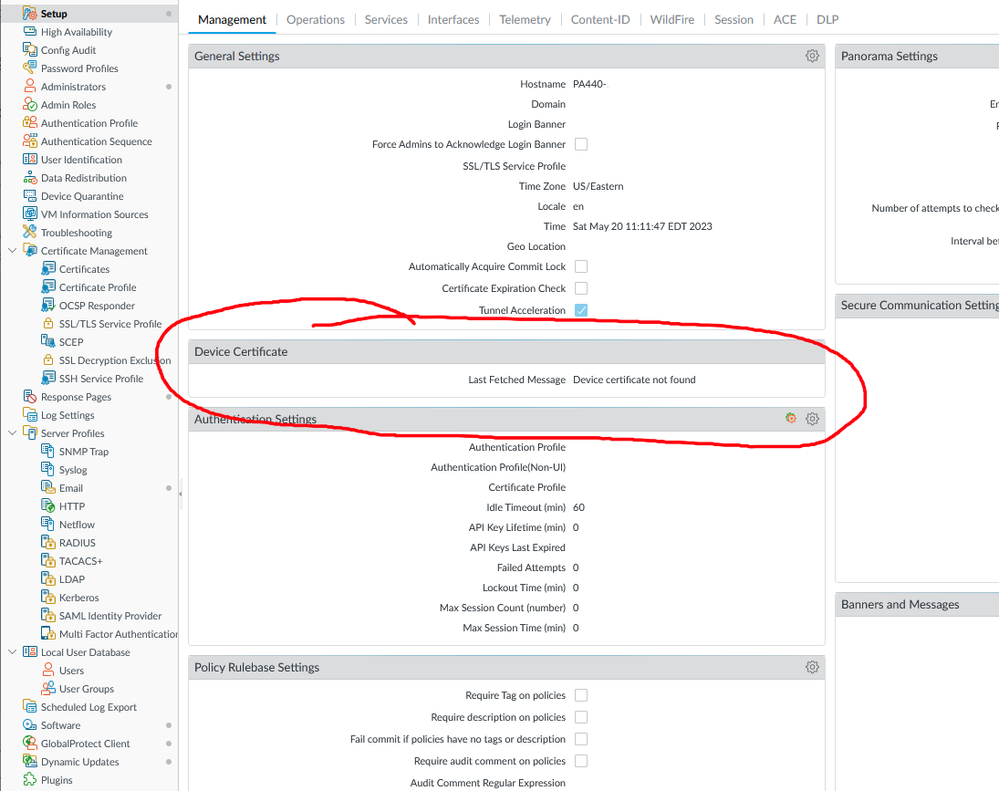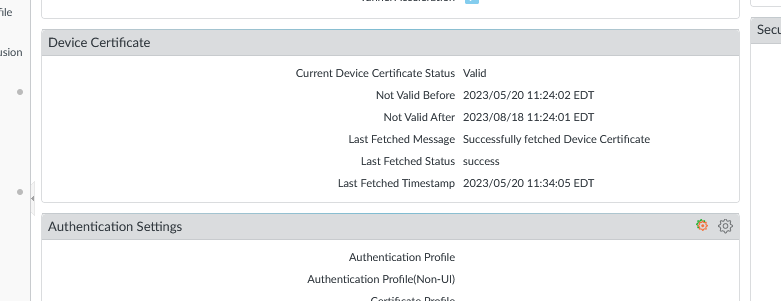- Access exclusive content
- Connect with peers
- Share your expertise
- Find support resources
Click Preferences to customize your cookie settings.
Unlock your full community experience!
Device Certificate fetch failure
- LIVEcommunity
- Discussions
- General Topics
- Re: Device Certificate fetch failure
- Subscribe to RSS Feed
- Mark Topic as New
- Mark Topic as Read
- Float this Topic for Current User
- Printer Friendly Page
- Mark as New
- Subscribe to RSS Feed
- Permalink
09-08-2022 07:52 PM
Version : 10.1.6-h3
Issue/ Error log : Failed to fetch device certificate. Failed to send request to CSP server. Error: No OCSP response received(dest => 35.222.13.89)
Tshoot : Generated OTP over support portal but no option for me to key in the OTP
KB unable to resolve : https://knowledgebase.paloaltonetworks.com/KCSArticleDetail?id=kA14u0000004NlxCAE&lang=en_US%E2%80%A...
Require assist on the cli to key in the otp for device certicate
Please note you are posting a public message where community members and experts can provide assistance. Sharing private information such as serial numbers or company information is not recommended.
Accepted Solutions
- Mark as New
- Subscribe to RSS Feed
- Permalink
09-14-2022 12:09 AM
Hi @VLim ,
Not sure if you've tried the following.
Once you generate the OTP on the CSP log in to your next-generation firewall as an admin user.
Select Device > Setup > Management > Device Certificate and click Get certificate.
Paste the One-time Password you generated and click OK
The firewall should successfully retrieve and install the certificate.
As for cli, is this the command you were looking for ?
admin@PA-LAB> request certificate fetch otp <value>
This will trigger the job 'Device-certificate-fetch'.
Hope this helps,
-Kiwi.
Cheers,
Kiwi
Please help out other users and “Accept as Solution” if a post helps solve your problem !
Read more about how and why to accept solutions.
- Mark as New
- Subscribe to RSS Feed
- Permalink
09-11-2022 07:57 PM - edited 09-11-2022 07:57 PM
I'm seeing the same thing on a PA-410 and a new eval PA-VM when trying to fetch their device certificates.
On the PA-410, it's preventing ZTP from proceeding.
It looks like an issue at Palo with api.paloaltonetworks.com.
- Mark as New
- Subscribe to RSS Feed
- Permalink
09-14-2022 12:09 AM
Hi @VLim ,
Not sure if you've tried the following.
Once you generate the OTP on the CSP log in to your next-generation firewall as an admin user.
Select Device > Setup > Management > Device Certificate and click Get certificate.
Paste the One-time Password you generated and click OK
The firewall should successfully retrieve and install the certificate.
As for cli, is this the command you were looking for ?
admin@PA-LAB> request certificate fetch otp <value>
This will trigger the job 'Device-certificate-fetch'.
Hope this helps,
-Kiwi.
Cheers,
Kiwi
Please help out other users and “Accept as Solution” if a post helps solve your problem !
Read more about how and why to accept solutions.
- Mark as New
- Subscribe to RSS Feed
- Permalink
09-20-2022 04:37 PM
Seem Palo Alto take times for fetch new certificate, when I tried to execute few days later it shown success
- Mark as New
- Subscribe to RSS Feed
- Permalink
02-01-2023 12:26 AM
Command is not working
- Mark as New
- Subscribe to RSS Feed
- Permalink
02-01-2023 01:47 AM
Hi @nkmehta ,
A bit more context would help us. What's the outcome when you try the command ? Are you seeing an error message ?
Cheers,
-Kiwi.
Cheers,
Kiwi
Please help out other users and “Accept as Solution” if a post helps solve your problem !
Read more about how and why to accept solutions.
- Mark as New
- Subscribe to RSS Feed
- Permalink
02-01-2023 11:46 PM
- Mark as New
- Subscribe to RSS Feed
- Permalink
05-20-2023 08:23 AM - edited 05-20-2023 08:26 AM
I have a PA440 that is throwing No Device Certificate error. Go to Device, Setup tab to try to "Get Certificate" however no option to get certificate is available:
I'm trying to do this via CLI. When I try to:
request certificate fetch otp [what-is-this-value???]
i try pasting the OTP from the website and it gives me an error.
- Mark as New
- Subscribe to RSS Feed
- Permalink
05-20-2023 08:38 AM
Hmm ok well either I did something or it resolved itself.
I did
request certificate fetch
and then i got
Certificate fetch job enqueued with jobid 8418
Then went back to Management page and it was there...
- Mark as New
- Subscribe to RSS Feed
- Permalink
12-05-2023 08:50 AM
hello Vlim,
please this is the error im getting when trying to generate certificate
request -> certificate -> fetch is unexpected
request -> certificate is unexpected
request is unexpected
- Mark as New
- Subscribe to RSS Feed
- Permalink
12-05-2023 10:25 PM
Hello All,
I am having the same error;
request -> certificate -> fetch -> otp unexpected here
request -> certificate -> fetch is unexpected
request -> certificate is unexpected
request is unexpected
after copying the OTP from the support portal and pasting it in the get certificate
can anyone let me know how to resolve this issue?
- Mark as New
- Subscribe to RSS Feed
- Permalink
12-06-2023 12:28 AM
The availability of entering "otp" might be depends on your platform and version.
I'll show you two samples; one is pan-os 11.0 with PA-445, another is pan-os 10.2 with panorama.
===
admin@PA-445> show system info | match sw-version
sw-version: 11.0.2-h2
admin@PA-445>
admin@PA-445> request certificate fetch ?
<Enter> Finish input
admin@PA-445>
admin@Panorama> show system info | match sw-version
sw-version: 10.2.7
admin@Panorama>
admin@Panorama> request certificate fetch ?
* otp One time password to generate the certificatei
===
As you can see, PA-445 does not have "otp" option.
Please check on your platform. You can check with entering "?" on your command.
- Mark as New
- Subscribe to RSS Feed
- Permalink
08-13-2024 09:41 AM
We have an issue with the Firewalls 410 and 440 due we can't execute command for get certificate. We request support to Palo Alto on a case 😞
- 1 accepted solution
- 32426 Views
- 13 replies
- 0 Likes
Show your appreciation!
Click Accept as Solution to acknowledge that the answer to your question has been provided.
The button appears next to the replies on topics you’ve started. The member who gave the solution and all future visitors to this topic will appreciate it!
These simple actions take just seconds of your time, but go a long way in showing appreciation for community members and the LIVEcommunity as a whole!
The LIVEcommunity thanks you for your participation!
- Certificate Expired Warning in Deploy but all certificates are good in General Topics
- what can configd crash cause? in Panorama Discussions
- Palo Alto Explicit Proxy Traffic Issue in Next-Generation Firewall Discussions
- PA-400 Check software not working in Next-Generation Firewall Discussions
- [China] Can't get device certificate on PA440 in Next-Generation Firewall Discussions