- Access exclusive content
- Connect with peers
- Share your expertise
- Find support resources
Click Preferences to customize your cookie settings.
Unlock your full community experience!
Discuss about a question in ACE
- LIVEcommunity
- Discussions
- General Topics
- Discuss about a question in ACE
- Subscribe to RSS Feed
- Mark Topic as New
- Mark Topic as Read
- Float this Topic for Current User
- Printer Friendly Page
Discuss about a question in ACE
- Mark as New
- Subscribe to RSS Feed
- Permalink
03-22-2014 01:14 AM
Hi,
I got a question from ACE and answered in there. But the answer was incorrect.
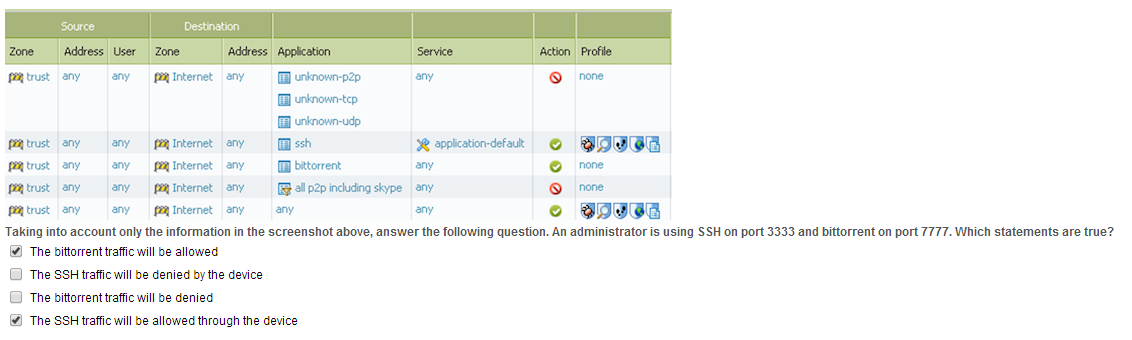
I don't know why. Anyone can explain this question. So please!
Thanks,
Thong.
- Mark as New
- Subscribe to RSS Feed
- Permalink
03-23-2014 10:53 PM
Hello ThongPD,
As per my understanding, the answer will be
1. Bittorrent traffic will be allowed.
2. SSH traffic will be denied by the device.
Explanation:
1. The Palo Alto App-ID feature will identify the application after a few transactions ( after TCP 3 way handshake, it will observe few packets to identify the application based on App-ID signature) , hence SSH and bittorrent traffic will never hit the first security rule.
2. Once the application will be identified as "Bittorrent", the sevice "any" will allow that traffic on any non-standard port.
3. After identifying the application SSH, the service "application-default" will not allow SSH application apart from the default port 22. Hence SSH on port 3333 will be dropped by the firewall.
Hope this helps.
Thanks
- Mark as New
- Subscribe to RSS Feed
- Permalink
03-25-2014 06:18 AM
Hi,
No reason for ssh connexion not matching the last rule ... and to be allowed.
As ssh not running on normal port, it will not match the 2nd rule (for me service is part of trigger to know if traffic match the rule or not).
V.
- Mark as New
- Subscribe to RSS Feed
- Permalink
03-25-2014 02:48 PM
Hello ThongPD,
Apologize for the confusion. I have tested this into my LAB and the result agrees with what Vince' comments. SSH should be allowed through the last rule.
Thanks
- 2978 Views
- 4 replies
- 0 Likes
Show your appreciation!
Click Accept as Solution to acknowledge that the answer to your question has been provided.
The button appears next to the replies on topics you’ve started. The member who gave the solution and all future visitors to this topic will appreciate it!
These simple actions take just seconds of your time, but go a long way in showing appreciation for community members and the LIVEcommunity as a whole!
The LIVEcommunity thanks you for your participation!
- Question on PA-440 Failover in General Topics
- SD-WAN with ION's running 6.5.1-b5 performance issues in Prisma SD-WAN Discussions
- Get Application Tags via API in Strata Cloud Manager
- O365 Email integration question in Cortex XSIAM Discussions
- Discord voice chat no longer connecting after PA-440 install in General Topics



