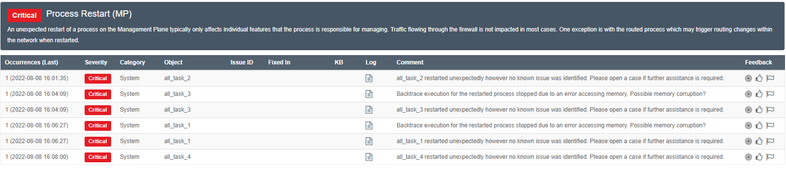- Access exclusive content
- Connect with peers
- Share your expertise
- Find support resources
Click Preferences to customize your cookie settings.
Unlock your full community experience!
Firewall Reboot with Some Critical Comments
- LIVEcommunity
- Discussions
- General Topics
- Firewall Reboot with Some Critical Comments
- Subscribe to RSS Feed
- Mark Topic as New
- Mark Topic as Read
- Float this Topic for Current User
- Printer Friendly Page
- Mark as New
- Subscribe to RSS Feed
- Permalink
08-09-2022 01:35 AM
Hi everyone,
Devices get restarted suddenly with critical comments. Firstly DP restarted and after that system restarted. I will share the critical comments that are from autoassistant. We faced with this issue 2 times. For the first one; TAC engineer said us this is a version bug and fixed on 10.1.6. Now device already on 10.1.6 but faced with issue again. Crash files created aswell while the interrupting started.
Is there any help or anyone faced with this issue before?
Thank you and best regards.
Accepted Solutions
- Mark as New
- Subscribe to RSS Feed
- Permalink
08-18-2022 05:37 AM
Please gather the core-files and send them over to TAC for analysis.
Best,
-Kiwi.
Cheers,
Kiwi
Please help out other users and “Accept as Solution” if a post helps solve your problem !
Read more about how and why to accept solutions.
- Mark as New
- Subscribe to RSS Feed
- Permalink
08-10-2022 07:56 PM
Even I don't hit same as your issue, I found one addressed issue in release note which sounds similar to yours.
10.1.6-h6 was released today. and if TAC engineer was pointing to PAN-194601, you can upgrade your device.
- Mark as New
- Subscribe to RSS Feed
- Permalink
08-12-2022 01:04 AM
Thank you for answer. I opened a TAC case for faced this issue before and TAC engineer told me it is version bug and it fixed in 10.1.6 version with " PAN-187630". We did upgrade to 10.1.6 but we faced again with this issue. But it seems like it is solved in 10.1.6-h6.
- Mark as New
- Subscribe to RSS Feed
- Permalink
08-18-2022 05:37 AM
Please gather the core-files and send them over to TAC for analysis.
Best,
-Kiwi.
Cheers,
Kiwi
Please help out other users and “Accept as Solution” if a post helps solve your problem !
Read more about how and why to accept solutions.
- 1 accepted solution
- 3764 Views
- 3 replies
- 0 Likes
Show your appreciation!
Click Accept as Solution to acknowledge that the answer to your question has been provided.
The button appears next to the replies on topics you’ve started. The member who gave the solution and all future visitors to this topic will appreciate it!
These simple actions take just seconds of your time, but go a long way in showing appreciation for community members and the LIVEcommunity as a whole!
The LIVEcommunity thanks you for your participation!
- Cannot Access Primary in HA Pair – Need Failover & Recovery Advice" in Next-Generation Firewall Discussions
- Newsletter: Cloud Delivered Security Services, Oct-2025 in Advanced Threat Prevention Discussions
- Dynamic IP at Spoke site in PAN-OS SD-WAN Hub/Spoke topology in Next-Generation Firewall Discussions
- Clientless VPN and Remote Desktop in Next-Generation Firewall Discussions
- Audit Logs Not Showing Committed Versions in Next-Generation Firewall Discussions