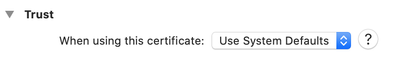- Access exclusive content
- Connect with peers
- Share your expertise
- Find support resources
Click Preferences to customize your cookie settings.
Unlock your full community experience!
GlobalProtect Client issues on MacOS Catalina
- LIVEcommunity
- Discussions
- General Topics
- GlobalProtect Client issues on MacOS Catalina
- Subscribe to RSS Feed
- Mark Topic as New
- Mark Topic as Read
- Float this Topic for Current User
- Printer Friendly Page
- Mark as New
- Subscribe to RSS Feed
- Permalink
03-25-2020 01:06 AM
I'm trying to configure GP Client on a MacOS Catalina (10.15.3) to connect via VPN using PKI certificates. I'm using GP version 5.1.1 (also I've tried with 5.0.6). The problem is that it does not prompt me to select my client certificate and eventually fails stating that "Required client certificate not found". I can see it's trying to work with my login keychain (from KeyChain Access) because if I lock the keychain it requires me to enter the password and unlock it during VPN connection, but it's not able to pick the certificate. Another peer that's using MacOS Mojave has no issues, so I guess the main problem is using Catalina version. Can anyone help me?
Best regards!
Accepted Solutions
- Mark as New
- Subscribe to RSS Feed
- Permalink
03-25-2020 01:34 AM
I solved it!
I'll document it here in case anyone faces the same issue. I don't understand why but the problem was that I had configured my certificate trust settings as always trust and that made it unusable. Marking it to use system defaults made it work again.
- Mark as New
- Subscribe to RSS Feed
- Permalink
03-25-2020 01:34 AM
I solved it!
I'll document it here in case anyone faces the same issue. I don't understand why but the problem was that I had configured my certificate trust settings as always trust and that made it unusable. Marking it to use system defaults made it work again.
- Mark as New
- Subscribe to RSS Feed
- Permalink
05-28-2020 07:22 AM
Thanks this made for a quick fix! If you ever end up figuring out the WHY please let me know 🙂
- Mark as New
- Subscribe to RSS Feed
- Permalink
06-26-2020 11:40 AM
where can i find the option trust in MAC?
I have tried to find but i can´t
- 1 accepted solution
- 16071 Views
- 3 replies
- 0 Likes
Show your appreciation!
Click Accept as Solution to acknowledge that the answer to your question has been provided.
The button appears next to the replies on topics you’ve started. The member who gave the solution and all future visitors to this topic will appreciate it!
These simple actions take just seconds of your time, but go a long way in showing appreciation for community members and the LIVEcommunity as a whole!
The LIVEcommunity thanks you for your participation!
- [SOLVED] - NGFW The Connection To Global Protect On The IPads Times Out!! in GlobalProtect Discussions
- Having issues connecting to GlobalProtect VPN from laptop connected with iPhone and JiO ISP hotspot in GlobalProtect Discussions
- SPlit tunneling issue on GlobalProtect in GlobalProtect Discussions
- Wireless not connecting prior to login - Windows 11 in GlobalProtect Discussions
- Subject: GlobalProtect Connection Issue After SSL/TLS Certificate Renewal in Next-Generation Firewall Discussions