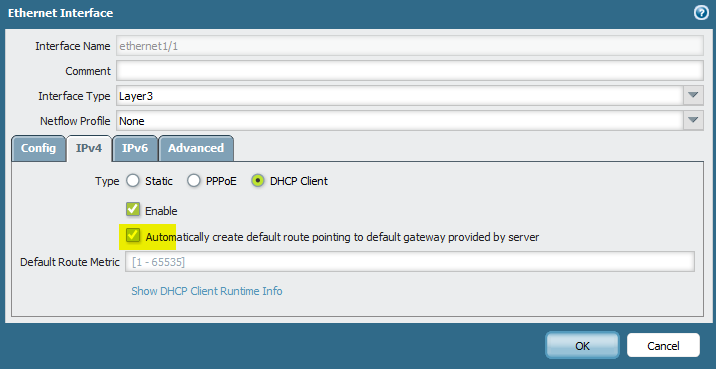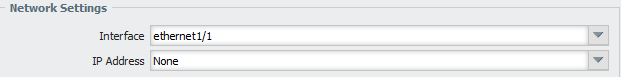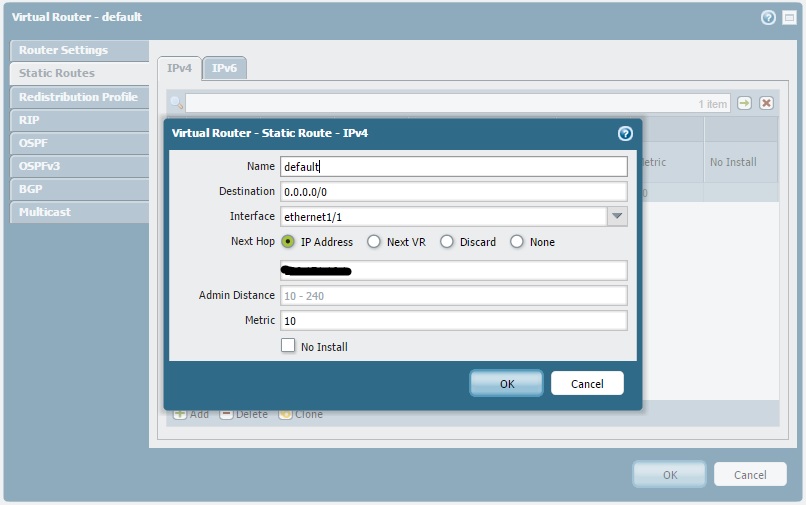- Access exclusive content
- Connect with peers
- Share your expertise
- Find support resources
Click Preferences to customize your cookie settings.
Unlock your full community experience!
GlobalProtect on DHCP Interface
- LIVEcommunity
- Discussions
- General Topics
- GlobalProtect on DHCP Interface
- Subscribe to RSS Feed
- Mark Topic as New
- Mark Topic as Read
- Float this Topic for Current User
- Printer Friendly Page
- Mark as New
- Subscribe to RSS Feed
- Permalink
11-01-2015 06:15 AM
Hi,
I have configured GlobalProtect on DHCP interface, but for some reason I can't make it work. I don't see GP web page and I cannot connect to it using GP client.
I tried same config, but with static address and it works perfectly.
Can somebody help me to troubleshoot this?
Thank you.
Accepted Solutions
- Mark as New
- Subscribe to RSS Feed
- Permalink
11-03-2015 12:22 AM
Hi, i had - seams you are talking about - the same issue, i've used die version 7.0.3. It was not possible to select the IP-address of the DHCP interface in the Portal and Gateway configuration.
To solve the issue i created a 1:1 of the DHCP interface to a loopback interface. Portal and Gateway running at this IP address.
Hope this is the problem u mentioned.
Those guides were very helpfully:
Regards
Andre
- Mark as New
- Subscribe to RSS Feed
- Permalink
11-01-2015 10:36 AM - edited 11-01-2015 10:38 AM
A few questions:
1> How are you tring to access the page with domain name or ip address?
2> Do you have default route pointing towards your gateway?
3> Are you able to ping to the ip address that you got on interface from DHCP server?
4> Do you have the dns entry for that domain name?
If you are able to connect with static ip address then the only change in the GP configuration will be you will not get any ip address in the drop down list while configuring ip address under portal and gateway.
If you are able to get the portal page then Check the following link
Lets us know if that solved the issue or not.
- Mark as New
- Subscribe to RSS Feed
- Permalink
11-01-2015 10:13 PM
Hi Pakumar,
>1> How are you tring to access the page with domain name or ip address?
I use ip address that I receive from ISP DHCP server on untrusted interface.
2> Do you have default route pointing towards your gateway?
Yes, I have default route for that interface. I use internet from this interface and it works fine.
3> Are you able to ping to the ip address that you got on interface from DHCP server?
No I don't, even If I put management profile with ping-enable settings on it. But I can ping it if I use another router (not-palo alto).
- Mark as New
- Subscribe to RSS Feed
- Permalink
11-02-2015 05:49 AM
From firewal are you able to ping from ISP interface to internet?
ping source x.x.x.x host 8.8.8.8
Are you using some destination NAT for the IP address that is provided by the ISP? If yes then that traffic will go inside your network.
- Mark as New
- Subscribe to RSS Feed
- Permalink
11-03-2015 12:22 AM
Hi, i had - seams you are talking about - the same issue, i've used die version 7.0.3. It was not possible to select the IP-address of the DHCP interface in the Portal and Gateway configuration.
To solve the issue i created a 1:1 of the DHCP interface to a loopback interface. Portal and Gateway running at this IP address.
Hope this is the problem u mentioned.
Those guides were very helpfully:
Regards
Andre
- 1 accepted solution
- 6908 Views
- 4 replies
- 0 Likes
Show your appreciation!
Click Accept as Solution to acknowledge that the answer to your question has been provided.
The button appears next to the replies on topics you’ve started. The member who gave the solution and all future visitors to this topic will appreciate it!
These simple actions take just seconds of your time, but go a long way in showing appreciation for community members and the LIVEcommunity as a whole!
The LIVEcommunity thanks you for your participation!
- Unable to reach Palo Alto - Global Protect Portal. in GlobalProtect Discussions
- Newbie Initial Setup Question in Next-Generation Firewall Discussions
- GlobalProtect Gateway on PA-820 Stopped Responding – Guidance Needed in GlobalProtect Discussions
- Dynamic IP at Spoke site in PAN-OS SD-WAN Hub/Spoke topology in Next-Generation Firewall Discussions
- PALO ALTO FIREWALL , lan interface internet issue in Next-Generation Firewall Discussions