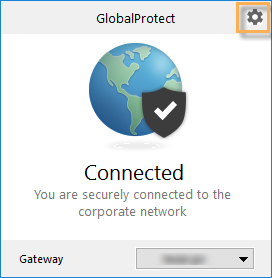- Access exclusive content
- Connect with peers
- Share your expertise
- Find support resources
Click Preferences to customize your cookie settings.
Unlock your full community experience!
GlobalProtect says "Connected" to quickly........
- LIVEcommunity
- Discussions
- General Topics
- Re: GlobalProtect says "Connected" to quickly........
- Subscribe to RSS Feed
- Mark Topic as New
- Mark Topic as Read
- Float this Topic for Current User
- Printer Friendly Page
GlobalProtect says "Connected" to quickly........
- Mark as New
- Subscribe to RSS Feed
- Permalink
10-25-2019 09:05 AM
Someone can stop me if it's meant to do it this way, but if feels like a bug that needs fixed.
GlobalProtect 5.0.4-16
PanOS 9.0.1
HIP Checks in place
Scenario:
Using HIP checks to limit scope of connectivity to internal network.
Issue:
Let's say that one of my HIP checks is to look and make sure that widget.exe is running on a PC. I connect to GlobalProtect and it says "connected" and then it does the HIP check. I get my pop up and it says "congrats connected, you're not an idiot and know how to set this up".
Now let's say that I disable widget.exe and reconnect. Again, I connect to GlobalProtect and it says "connected" and then it does the HIP check. I get my pop up and it says "You need to have widget.exe running".
My issue is that It still says "connected" as pictured and above and I still get an IP address from the pool. I'm not actually connected and can't get into any internal resources, but this still feels bad. Additionally it gives the end user a false sense that they are connected when in fact they are not.
- Mark as New
- Subscribe to RSS Feed
- Permalink
10-25-2019 02:10 PM - edited 10-25-2019 02:11 PM
So yes and no.
You need to actually connect to the gateway before the agent does the HIP check, so the 'Connected' message is valid well before you pass HIP checks and are actually granted network access. It might be a case to suggest updating the status of the 'Connected' message to align more with the thought of being connected to internal resources instead of just connected to the gateway though.
- Mark as New
- Subscribe to RSS Feed
- Permalink
10-28-2019 05:16 AM
@BPry Yeah, it feels like it should (or you should have the option) to "disconnect" anyone who doesn't pass the HIP check.
- 2494 Views
- 2 replies
- 0 Likes
Show your appreciation!
Click Accept as Solution to acknowledge that the answer to your question has been provided.
The button appears next to the replies on topics you’ve started. The member who gave the solution and all future visitors to this topic will appreciate it!
These simple actions take just seconds of your time, but go a long way in showing appreciation for community members and the LIVEcommunity as a whole!
The LIVEcommunity thanks you for your participation!
- PA Global Protect in GlobalProtect Discussions
- linux /etc/iproute2/rt_tables filled with 231 pangp.include and 232 pangp.exclude in GlobalProtect Discussions
- How to Patch Vulnerability - Plugin 43160 (CGI Generic SQL Injection) on GlobalProtect in Next-Generation Firewall Discussions
- Global Protect - Connection Issue in GlobalProtect Discussions
- HA GlobalProtect firewalls in Azure in VM-Series in the Public Cloud