- Access exclusive content
- Connect with peers
- Share your expertise
- Find support resources
Click Preferences to customize your cookie settings.
Unlock your full community experience!
gotoassist application recognition
- LIVEcommunity
- Discussions
- General Topics
- Re: gotoassist application recognition
- Subscribe to RSS Feed
- Mark Topic as New
- Mark Topic as Read
- Float this Topic for Current User
- Printer Friendly Page
gotoassist application recognition
- Mark as New
- Subscribe to RSS Feed
- Permalink
12-19-2013 08:22 AM
Is anyone else having issues with PA not recognizing gotoassist very well ?
Citrix documentation expects you to open tons of DNS addresses and/or IP ranges, but I'm a bit wary of opening ALL traffic on ports 80 and 443 to these (most IP ranges are on Amazon btw) since we're heavily relying on application identification.
- Labels:
-
App-ID
- Mark as New
- Subscribe to RSS Feed
- Permalink
12-19-2013 08:39 AM
Hello Dieterb,
Citrix software gotoassist works on the ports 80/443. If the services are made "App default" it uses the ports needed to have the gotoassist traffic allowed. Now in the apps column since we have added gotoassist it looks for signature pattern of gotoassit with combination of ports needed. If this combination matches only then traffic is allowed. If just ports match and signature pattern is not allowed the traffic should not be permitted.
Thanks
- Mark as New
- Subscribe to RSS Feed
- Permalink
12-19-2013 08:57 AM
That's indeed how our rules are setup:
We use an application group to allow several remote support applications, service application-default
For these applications, no user-id required (user: any)
from zone trust to zone untrust
Basic security profile applied, but that should not block legitimate traffic (will check in threat log)
What I do notice, is some traffic gets recognized as citrix-jedi and gotomeeting, those are very similar to gotomeeting. And they are allowed too.
Threre's really no clear line to draw. It's one of those apps that use generic ports randomly, to many different ip's randomly ...
- Mark as New
- Subscribe to RSS Feed
- Permalink
12-19-2013 10:01 AM
Hello dieterb,
Yes it may be possible sometimes to see the apps as citrix-jedi and gotomeeting and so on. Sometimes when the software product change a certain behavior for gotoassist in this case, if it is not updated on PAN app signature we may see such issues. And also all of these belong to same parent company there may be overlaps as seen below.
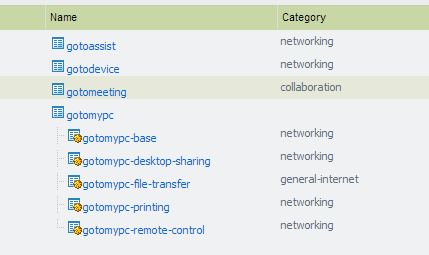
In such cases, where config looks like gotoassist is allowed but citrix-jedi app is not allowed then while passing traffic if we see some part of gotoassist identified as citrix-jedi and it is getting rejected then we may experience traffic drops..to avoid such issues we may have to open a case to correct the app signature database.
- Mark as New
- Subscribe to RSS Feed
- Permalink
12-20-2013 02:41 AM
I've put all similar citrix application and even more in the allow policy, but still no go.
I'll probably have to allow services http and https. But I'll try to limit the domains and/or ip's that are actually used (not the entire list of all Citrix SaaS products).
Not sure if PA can do anything about it in the application definitions...
- 4202 Views
- 4 replies
- 0 Likes
Show your appreciation!
Click Accept as Solution to acknowledge that the answer to your question has been provided.
The button appears next to the replies on topics you’ve started. The member who gave the solution and all future visitors to this topic will appreciate it!
These simple actions take just seconds of your time, but go a long way in showing appreciation for community members and the LIVEcommunity as a whole!
The LIVEcommunity thanks you for your participation!
- Application recognition "ms-teams-audio-video" in General Topics
- How work App-id when trafic is not inspected in General Topics
- gotoassist application recognition in General Topics
- Gotoassist coming up as Unknown-TCP in General Topics
- Web Proxy behind PAN firewall and application recognition in General Topics



