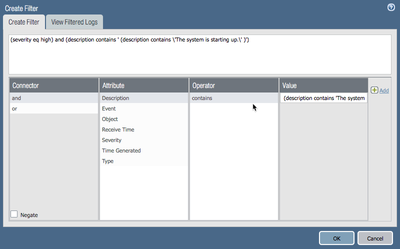- Access exclusive content
- Connect with peers
- Share your expertise
- Find support resources
Click Preferences to customize your cookie settings.
Unlock your full community experience!
How to Configure Email Alerts for System Logs to monitor firewall performance
- LIVEcommunity
- Discussions
- General Topics
- Re: How to Configure Email Alerts for System Logs to monitor firewall performance
- Subscribe to RSS Feed
- Mark Topic as New
- Mark Topic as Read
- Float this Topic for Current User
- Printer Friendly Page
How to Configure Email Alerts for System Logs to monitor firewall performance
- Mark as New
- Subscribe to RSS Feed
- Permalink
06-01-2019 01:15 PM
Previously I configured high alerts but that was also throwing unwanted alerts so please help me in fine-tuning this
- Mark as New
- Subscribe to RSS Feed
- Permalink
06-03-2019 04:45 AM
Hi @mnmeetz.singh ,
You can use filter builder to finetune :
Device tab > Log Settings > System > Add > Filter (drop down) > Filter Builder
For example you can add the filter as shown below :
I hope this helps !
-Kiwi.
Cheers,
Kiwi
Please help out other users and “Accept as Solution” if a post helps solve your problem !
Read more about how and why to accept solutions.
- Mark as New
- Subscribe to RSS Feed
- Permalink
06-03-2019 05:48 AM
Hi kiwi,
Thanks for your response and i have made below filter string to monitor performance.
Please suggest more events so that i can put this in my filter.
( severity eq high ) and ( eventid eq system-shutdown ) or ( eventid eq system-start ) or ( description contains 'Dataplane is now up' ) or ( description contains 'System restart requested by ' )
BR//
Manmeet Singh
- 8142 Views
- 2 replies
- 0 Likes
Show your appreciation!
Click Accept as Solution to acknowledge that the answer to your question has been provided.
The button appears next to the replies on topics you’ve started. The member who gave the solution and all future visitors to this topic will appreciate it!
These simple actions take just seconds of your time, but go a long way in showing appreciation for community members and the LIVEcommunity as a whole!
The LIVEcommunity thanks you for your participation!
- Which AWS Instance Type Meets VM-300 Requirements? Documentation Seems Inconsistent in VM-Series in the Public Cloud
- Global Protect Deployment on GCP in VM-Series in the Public Cloud
- CIE for user/group mapping for firewall on-premise in General Topics
- Request Advice – BGP Failover Route-Based IPsec VPN With WatchGuard (WG) in Next-Generation Firewall Discussions
- Proper User-ID Configuration in General Topics