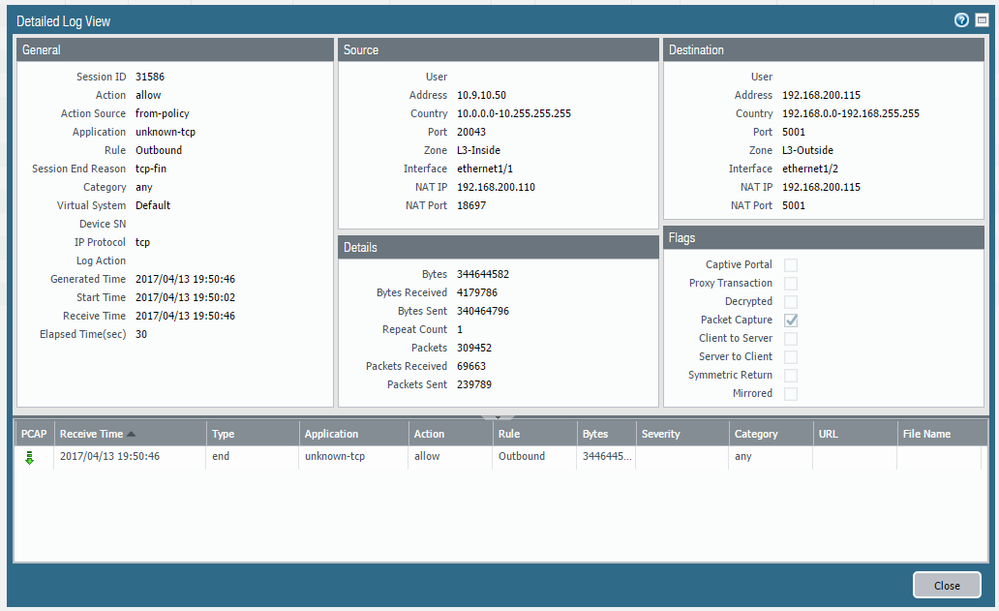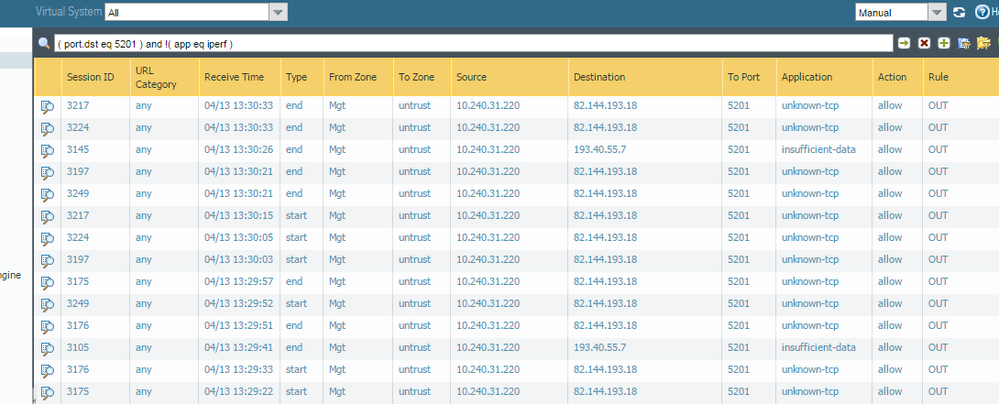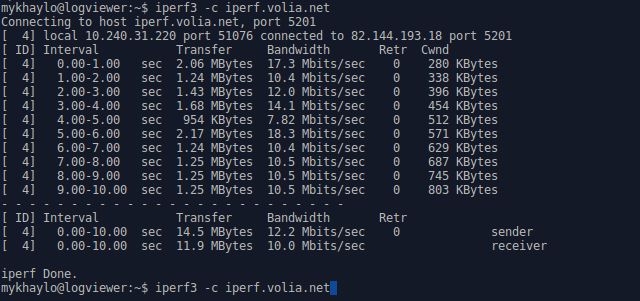- Access exclusive content
- Connect with peers
- Share your expertise
- Find support resources
Click Preferences to customize your cookie settings.
Unlock your full community experience!
iperf is always matched as unknown-udp/tcp
- LIVEcommunity
- Discussions
- General Topics
- Re: iperf is always matched as unknown-udp/tcp
- Subscribe to RSS Feed
- Mark Topic as New
- Mark Topic as Read
- Float this Topic for Current User
- Printer Friendly Page
iperf is always matched as unknown-udp/tcp
- Mark as New
- Subscribe to RSS Feed
- Permalink
04-13-2017 02:48 AM
Is there any reason why iperf traffic in either TCP or UDP is recognised as unknown-udp/tcp by the PAFW?
there is an app-id called 'iperf' but it never matches.
- Mark as New
- Subscribe to RSS Feed
- Permalink
04-13-2017 04:14 AM
I just tried it using the iperf3 64 bit windows binaries from https://iperf.fr/iperf-download.php and it matches on 8.0.1
can you offer more specifics on what you're using?
CCNA Security, PCNSE7
- Mark as New
- Subscribe to RSS Feed
- Permalink
04-13-2017 04:22 AM
jperf 2.0.2
PAN-OS 7.1.7
testing with iperf now, however it shouldnt be any different as jperf is just a Java frontend.
- Mark as New
- Subscribe to RSS Feed
- Permalink
04-13-2017 04:36 AM - edited 04-13-2017 04:39 AM
Can you please post the detailed traffic logs.
- Mark as New
- Subscribe to RSS Feed
- Permalink
04-13-2017 04:39 AM
same result for me using jperf2.0.2 from the Google Code archive. your app/threat content is current? you are using the default port of 5001?
CCNA Security, PCNSE7
- Mark as New
- Subscribe to RSS Feed
- Permalink
04-13-2017 04:57 AM
Some users did report weird stuff with app-id before so wondering if you can create a separate policy to allow iperf only as an application and test again.
- Mark as New
- Subscribe to RSS Feed
- Permalink
04-13-2017 05:01 AM
I thought the same as well, and ran that test with rule #1 being an iperf app-id rule
- Mark as New
- Subscribe to RSS Feed
- Permalink
04-13-2017 05:09 AM
Getting interesting isn't it :0 Reinstall app-id database possible in your environment? I guess this is the only one app at the moment that is not identified correctly?
- Mark as New
- Subscribe to RSS Feed
- Permalink
04-13-2017 05:13 AM
yea i can reinstall, its also the 2nd firewall in a completely different environment that ive seen this on.
yes, only iperf for now
- Mark as New
- Subscribe to RSS Feed
- Permalink
04-13-2017 05:34 AM - edited 04-13-2017 05:44 AM
Now your issue is my issue:0
- Mark as New
- Subscribe to RSS Feed
- Permalink
04-13-2017 05:49 AM
just checking one more thing, however looks like apps and threats version 689-3957 has the fix, perviosly i was using the version released on the 30/3.
I did an upgrade in there somewhere too, so just waiting to test downgrade...
- Mark as New
- Subscribe to RSS Feed
- Permalink
04-17-2017 05:00 PM
hmm... better behaviour, but still weird.
default port 5001 works fine, however, 5201 and non-default ports get mapped to unknown-tcp
- Mark as New
- Subscribe to RSS Feed
- Permalink
04-18-2017 03:10 AM
did an upgrade to 8.0 for S&G and still no luck.
it seems that if i enable log on start i *might* get a match on iperf on port 5001, but then after disabling it works for a little while then stops.
This doesnt work for other ports.
- Mark as New
- Subscribe to RSS Feed
- Permalink
04-25-2017 09:37 PM
Ok, I have more interesting information that I would like to see if others can replicate.
when performing iperf test using iperf 3.1.3 from iperf.fr, every test that is greater than 9 and less than 100 sec is identified correctly. Anything elese is unknown.
iperf.exe -c {host} -t 9 --> NOT working
iperf.exe -c {host} -t 10 --> working
iperf.exe -c {host} -t 99 --> working
iperf.exe -c {host} -t 100 --> NOT working
its as if the encoder is expecting the -t switch to be 2 digits.
jperf still doesnt work on 5201....
- 10741 Views
- 16 replies
- 0 Likes
Show your appreciation!
Click Accept as Solution to acknowledge that the answer to your question has been provided.
The button appears next to the replies on topics you’ve started. The member who gave the solution and all future visitors to this topic will appreciate it!
These simple actions take just seconds of your time, but go a long way in showing appreciation for community members and the LIVEcommunity as a whole!
The LIVEcommunity thanks you for your participation!
- Problem with Conditional Task Not Matching XQL Output in Cortex XSIAM Playbook in Cortex XSIAM Discussions
- TPM public key match failed in General Topics
- Is there any way to bulk select dynamic group matches - when i filter i need to select over 21 different matches do i really need to select each one? in Next-Generation Firewall Discussions
- wrong traffic matching rule in General Topics
- We are trying to allow particular website to particular user but the same is not occuring in Advanced URL Filtering Discussions