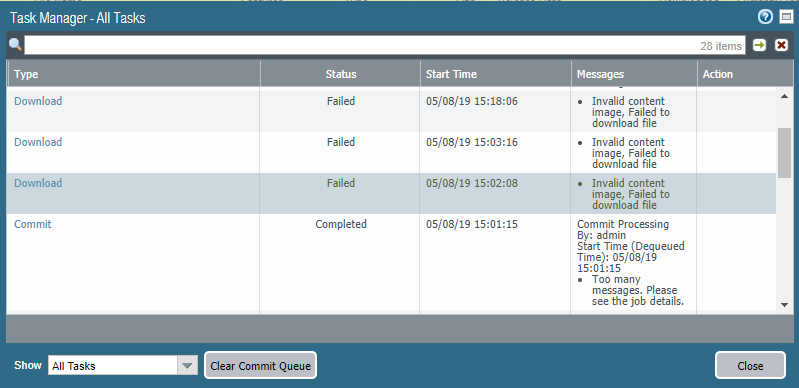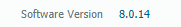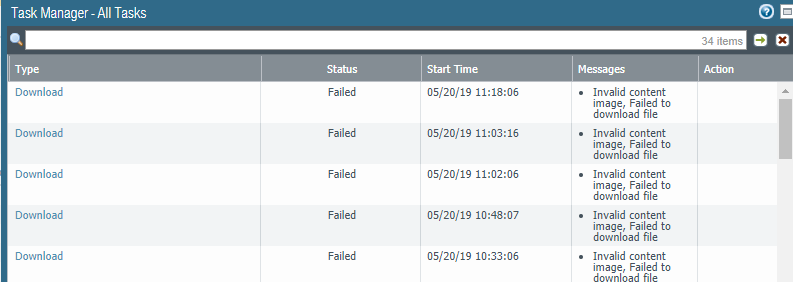- Access exclusive content
- Connect with peers
- Share your expertise
- Find support resources
Click Preferences to customize your cookie settings.
Unlock your full community experience!
Issues with dynamic updates
- LIVEcommunity
- Discussions
- General Topics
- Issues with dynamic updates
- Subscribe to RSS Feed
- Mark Topic as New
- Mark Topic as Read
- Float this Topic for Current User
- Printer Friendly Page
Issues with dynamic updates
- Mark as New
- Subscribe to RSS Feed
- Permalink
05-08-2019 01:46 PM
Hi Community
We are having problems when we are trying to download updates ,some error are showing
- AV Updates are not installing
- Applications and threats downloaded but not install
- WildFire are not downloaded
Some suggestions please ?
- Mark as New
- Subscribe to RSS Feed
- Permalink
05-09-2019 03:03 AM
Hi @larry2019 ,
Which PAN-OS version are you running ?
I'm seeing this message in the PAN-OS 8.0.6 release notes (Addressed Issues).
Cheers !
-Kiwi.
Cheers,
Kiwi
Please help out other users and “Accept as Solution” if a post helps solve your problem !
Read more about how and why to accept solutions.
- Mark as New
- Subscribe to RSS Feed
- Permalink
05-09-2019 08:10 AM
Hello,
Is this s new setup? If yes, I usually manually install the first go round then let dynamic updates take over. If its not a new setup, then I would say give support a call.
Regards,
- Mark as New
- Subscribe to RSS Feed
- Permalink
05-09-2019 08:24 AM
Hi,
You should try to download the current dynamic updates files from the PaloAlto customer portal, and then manually upload them to your device and install.
After that the dynamic updates should work fine.
I also faced a similar issue once when a downloaded update was no good (maybe corrupt) I had to manually delete it from the boy (using cli) and then download another update file it solved the issue.
> delete anti-virus update archivename
> delete content update filename
Regards,
Laurent
- Mark as New
- Subscribe to RSS Feed
- Permalink
05-09-2019 12:09 PM
Is there something holding you back from running the 8.1.x code train? I've have much more success with 8.1 than 8.0.
- Mark as New
- Subscribe to RSS Feed
- Permalink
05-10-2019 12:21 AM
I'm currently running same release 8.0.14 on my appliances (planned to upgrade to 8.1 soon) and never seen this issue. I'm pretty sure that 8.0.14 is a very stable release, but you can have a look at the last 8.0.17 RN to see wether similar issue has been identified if you want.
- Mark as New
- Subscribe to RSS Feed
- Permalink
05-20-2019 09:27 AM
Hi guys
I made a PAN-OS update ( actually i have a 8.1 PAN-OS) but issue still showing.
I also deleted manually updates and download the current dynamic updates files from the PA portal, and then manually upload them to your device and install whitout results.
More suggestions please
- Mark as New
- Subscribe to RSS Feed
- Permalink
05-20-2019 11:35 AM
Have you opened a ticket?
- Mark as New
- Subscribe to RSS Feed
- Permalink
06-06-2019 07:55 AM
Hi guys,
Sorry for the late update, so here we go, I decide to open a support ticket , and made some test , here the summary :
* Issue is unable to see AV of WF updates. Also unable to install apps and threats content
* Checked license
* Downloaded couple of different apps and threat content, could not installed
* Get an error messgae "failed to update content with following message: encfilesize is"
* Device is running 8.1.0, the issue was seen on 8.0.14 as well
* Trying to upgrade to 8.1.8 fails as well due to content issue
* Seems like content file is corrupted
* Tried to remove content from root, but that did not help
Deleted corrupt files through root access of firewall.
rm -f /opt/pancfg/var/lib/rpm/__db.*
rpm --rebuilddb --dbpath /opt/pancfg/var/lib/rpm
Only with factory reset can solve this issue , no more option to fix this . So i made it and updates working fine now!!!!!!
- Mark as New
- Subscribe to RSS Feed
- Permalink
06-07-2019 12:34 AM
Thanks for the update. Hope it won't happen to my devices ...
- 11231 Views
- 11 replies
- 0 Likes
Show your appreciation!
Click Accept as Solution to acknowledge that the answer to your question has been provided.
The button appears next to the replies on topics you’ve started. The member who gave the solution and all future visitors to this topic will appreciate it!
These simple actions take just seconds of your time, but go a long way in showing appreciation for community members and the LIVEcommunity as a whole!
The LIVEcommunity thanks you for your participation!
- Cortex XDR 8.9 Non-Persistent Citrix Servers and Cache Write Issue in Cortex XDR Discussions
- Can you configure clientless VPN in SCM ? in GlobalProtect Discussions
- Limitations Observed with XQL Custom Widgets and Issue Visibility in Cortex XDR Discussions
- XSIAM V3.3 upgrade - anyone having issues? in Cortex XSIAM Discussions
- Issue with call recording (flow_predict_convert_rtp_drop) in Next-Generation Firewall Discussions