- Access exclusive content
- Connect with peers
- Share your expertise
- Find support resources
Click Preferences to customize your cookie settings.
Unlock your full community experience!
Microsoft Lync 2010 - 2013
- LIVEcommunity
- Discussions
- General Topics
- Re: Microsoft Lync 2010 - 2013
- Subscribe to RSS Feed
- Mark Topic as New
- Mark Topic as Read
- Float this Topic for Current User
- Printer Friendly Page
Microsoft Lync 2010 - 2013
- Mark as New
- Subscribe to RSS Feed
- Permalink
12-10-2012 11:40 AM
Has anyone rolled out MS Lync 2010 servers in your network and worked out the policies & rules for the Lync traffic. If so would someone be willing to share the details. I am very new to the PANOS and i do not want to create security risk.
Thank you in advance,
PlanoGuy
- Labels:
-
Configuration
-
Management
-
Networking
- Mark as New
- Subscribe to RSS Feed
- Permalink
12-10-2012 01:08 PM
This is an example of the "Single Consolidated Edge" we are using. Good Luck!
Mike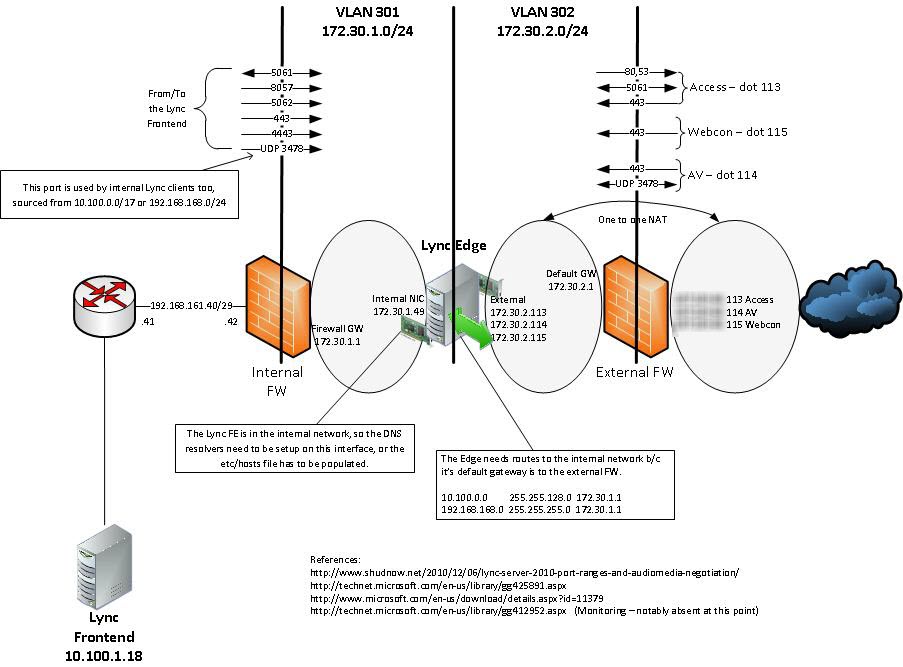
- Mark as New
- Subscribe to RSS Feed
- Permalink
12-10-2012 01:51 PM
Thank you for the diagram Mike, it will be usefull. however i am looking for something more basic to the policies and rules and what they will look like in the PA-500 GUI...
Thanks Mike
- Mark as New
- Subscribe to RSS Feed
- Permalink
12-11-2012 11:38 AM
Hi Plano,
So in my case, the PAN is the internal firewall. I created custom application for the Lync ports (8057, 5061, 5062, 4443). I created an application group for all the FE -> Edge services that includes the aforementioned ports and additionally included ssl and stun.
I made App Override policies for the Lync ports so they were mapped correctly and implemented security rules per the diagram. So it sort if looks like this:
Custom App:
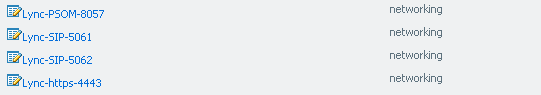
App Group:
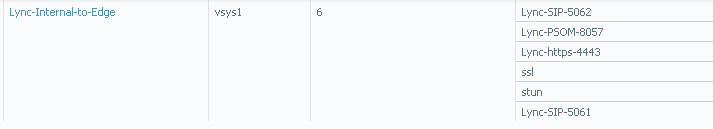
App Override:
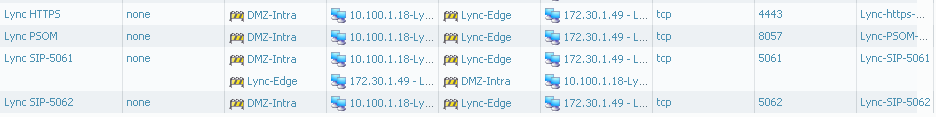
Sec Pol:
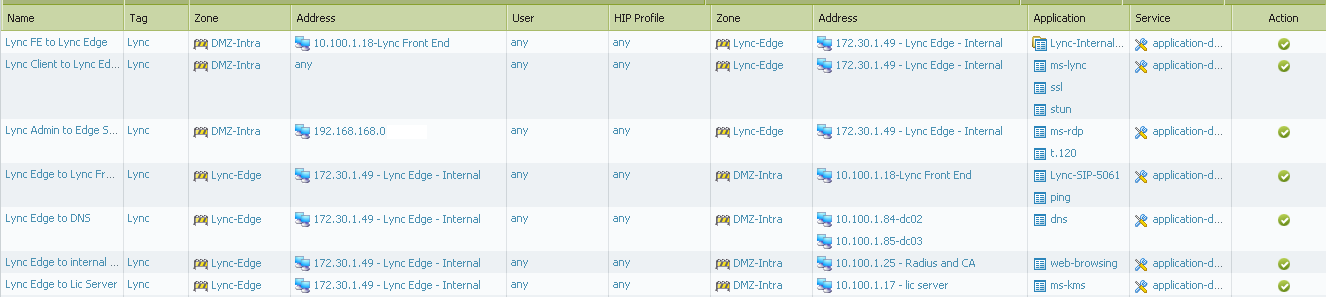
Obviously, your actual mileage may vary, but this should get you close for the FE <-> Edge server policy.
Cheers,
Mike
- Mark as New
- Subscribe to RSS Feed
- Permalink
12-11-2012 12:03 PM
Hi,
there is a document from Palo Alto Networks and Citrix Netscaler (as load balancer for Lync) describing a reference setup:
http://media.paloaltonetworks.com/documents/panw-netscaler-lync.pdf
- Mark as New
- Subscribe to RSS Feed
- Permalink
02-06-2013 07:16 AM
This is a fantastic document.
Thank you for posting.
- Mark as New
- Subscribe to RSS Feed
- Permalink
08-26-2014 08:51 AM
msullivan - Why do you need to create custom apps and app override policies? Can it not work with service (port) based policies? What setting have you configured for custom apps. I am interested in knowing about the timeout values.
- Mark as New
- Subscribe to RSS Feed
- Permalink
08-26-2014 09:59 AM
Hi Sly,
You don't need to setup custom apps and overrides, but I do for two reasons:
- Seeing the app identified makes for better reporting
- If you want reporting and consistant functionality, you best use app overrides because the next App ID update might break production rules. Case in point, some Lync traffic was originally identified as SSL (that's fine with me), then PA came out with an update and now identifies the same traffic over port 443 as ms-lync (or something like that). That broke our clients for a few minutes.
If you want to tune timeouts, you'll need to create a custom app. I use the defautl timeouts for Lync connections, but I do have some custom timeouts for other long lived app connections.
Thanks,
Mike
- Mark as New
- Subscribe to RSS Feed
- Permalink
09-23-2014 01:44 AM
msullivan - can you please share screenshot for the details of custom apps?
- 7468 Views
- 8 replies
- 0 Likes
Show your appreciation!
Click Accept as Solution to acknowledge that the answer to your question has been provided.
The button appears next to the replies on topics you’ve started. The member who gave the solution and all future visitors to this topic will appreciate it!
These simple actions take just seconds of your time, but go a long way in showing appreciation for community members and the LIVEcommunity as a whole!
The LIVEcommunity thanks you for your participation!
- error: azure marketplace vm-series do not bootstrap in VM-Series in the Public Cloud
- Knowledge sharing: Globalprotect troubleshooting/investgation. Split tunnel,Globalprotect app/agent configuration options and etc. to solve issues in General Topics
- Can't install GlobalProtect on Win 10 Pro in General Topics
- False positive (VBA macro) in VirusTotal
- Content Update 592 False Positive in General Topics



