- Access exclusive content
- Connect with peers
- Share your expertise
- Find support resources
Click Preferences to customize your cookie settings.
Unlock your full community experience!
Monitor subinterfaces and get NetFlow statistics
- LIVEcommunity
- Discussions
- General Topics
- Re: Monitor subinterfaces and get NetFlow statistics
- Subscribe to RSS Feed
- Mark Topic as New
- Mark Topic as Read
- Float this Topic for Current User
- Printer Friendly Page
- Mark as New
- Subscribe to RSS Feed
- Permalink
05-14-2014 04:21 PM
Hi,
We have a PA-5020 and configured a few AGG interfaces with subinterface; recently, we installed a SolarWinds NTA to get NetFlow statistics, but I am not able to get anything from this device.
I have created a profile and applied to the subinterface through which the Internet traffic goes, but it does not send any information to the NetFlow collector.
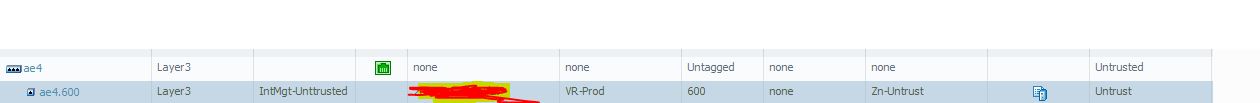
Also, is there a way we can monitor the AGG and subinterfaces using SNMP?
We do manage the device with SNMP through the management interface and I can see the physical interfaces, but not the AGG and subinterfaces.
Thank you very much.
Accepted Solutions
- Mark as New
- Subscribe to RSS Feed
- Permalink
07-15-2014 06:10 PM
Hello MMC,
As long as I know Netflow/SNMP are allowed only on Physical Interfaces.
Please find bellow mentioned FR No.
Netflow on Sub interfaces FR#3058
SNMP on Sub interfaces FR#780
Regards,
Hardik Shah
- Mark as New
- Subscribe to RSS Feed
- Permalink
05-14-2014 05:37 PM
Hello MMCiobanu,
Could you please let me know the type of Netflow you have configured here.
With the exception of vendor specific variations of NetFlow, there are 2 different implementations of NetFlow:
- Standard Netflow: The standard NetFlow implementation will collect all IP traffic information.
- Sampled Netflow: Only 1 out of x packets is processed. For internet backbones is standard NetFlow to resource intensive, that's why they only collect samples instead of all the traffic.
The Palo Alto Networks firewall supports the standard NetFlow implementation.
Thanks
- Mark as New
- Subscribe to RSS Feed
- Permalink
05-14-2014 05:54 PM
Hello MMCiobanu,
Prior to PAN-OS 6.0.0, NetFlow data could not be exported on a per-subinterface basis. Starting in PAN-OS 6.0.0, NetFlow data can be exported on a per-subinterface basis.
Bug 43280 - Exported Netflow Logs Aggregates Sub-interface Data
Thanks
- Mark as New
- Subscribe to RSS Feed
- Permalink
05-14-2014 07:32 PM
It is standard netflow.
- Mark as New
- Subscribe to RSS Feed
- Permalink
05-14-2014 07:36 PM
Will version 6 also enable monitoring AGG and subinterfaces? I believe, if the interface is not seen through SNMP from the device, the collector cannot get the Netflow information; not quite sure though.
- Mark as New
- Subscribe to RSS Feed
- Permalink
05-14-2014 09:06 PM
Hello MMCiobanu,
PAN OS version 6.0.x will workfor monitoring AGG and subinterfaces.
Thanks
- Mark as New
- Subscribe to RSS Feed
- Permalink
05-15-2014 06:30 AM
thank you very much; it looks like there are quite a few advantages to upgrade to 6.0
- Mark as New
- Subscribe to RSS Feed
- Permalink
06-20-2014 04:42 PM
we have upgraded to 6.0.3, still not able to monitor the AGG and subinterfaces
- Mark as New
- Subscribe to RSS Feed
- Permalink
07-15-2014 03:05 AM
We're in the same boat.
I'm incredibly surprised that PANOS has got to version 6 without support for subinterfaces and AE bundles via SNMP?!
This is pretty critical stuff...
- Mark as New
- Subscribe to RSS Feed
- Permalink
07-15-2014 02:09 PM
I agree that the snmp polling option really should be there.
The obvious work around is to pull the data from the connected port on the switch where other network vendors do give us this data. (hint, hint to PA).
ACE PanOS 6; ACE PanOS 7; ASE 3.0; PSE 7.0 Foundations & Associate in Platform; Cyber Security; Data Center
- Mark as New
- Subscribe to RSS Feed
- Permalink
07-15-2014 02:31 PM
SNMP polling for tunnel interfaces would be good too!
- Mark as New
- Subscribe to RSS Feed
- Permalink
07-15-2014 02:34 PM
Does anyone have the feature request numbers for these snmp updates?
FR####
I should send a vote off to my sales team while I'm thinking about it.
ACE PanOS 6; ACE PanOS 7; ASE 3.0; PSE 7.0 Foundations & Associate in Platform; Cyber Security; Data Center
- Mark as New
- Subscribe to RSS Feed
- Permalink
07-15-2014 06:10 PM
Hello MMC,
As long as I know Netflow/SNMP are allowed only on Physical Interfaces.
Please find bellow mentioned FR No.
Netflow on Sub interfaces FR#3058
SNMP on Sub interfaces FR#780
Regards,
Hardik Shah
- Mark as New
- Subscribe to RSS Feed
- Permalink
07-16-2014 03:23 AM
I've contacted ours re: FR780
Will let you know what they say when I hear back.
- Mark as New
- Subscribe to RSS Feed
- Permalink
07-16-2014 02:40 PM
Thanks hshah adding my vote too.
ACE PanOS 6; ACE PanOS 7; ASE 3.0; PSE 7.0 Foundations & Associate in Platform; Cyber Security; Data Center
- 1 accepted solution
- 15342 Views
- 20 replies
- 0 Likes
Show your appreciation!
Click Accept as Solution to acknowledge that the answer to your question has been provided.
The button appears next to the replies on topics you’ve started. The member who gave the solution and all future visitors to this topic will appreciate it!
These simple actions take just seconds of your time, but go a long way in showing appreciation for community members and the LIVEcommunity as a whole!
The LIVEcommunity thanks you for your participation!



