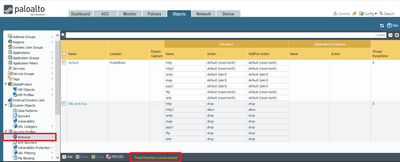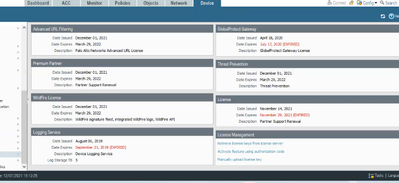- Access exclusive content
- Connect with peers
- Share your expertise
- Find support resources
Click Preferences to customize your cookie settings.
Unlock your full community experience!
Not able to view Anti-Virus updates under dynamic updates
- LIVEcommunity
- Discussions
- General Topics
- Not able to view Anti-Virus updates under dynamic updates
- Subscribe to RSS Feed
- Mark Topic as New
- Mark Topic as Read
- Float this Topic for Current User
- Printer Friendly Page
- Mark as New
- Subscribe to RSS Feed
- Permalink
12-07-2021 06:27 AM
Hi Team,
We are having PA-3050 and had renewed our license recently.
When checking under Dynamic updates we are not able to see the Anti-Virus update column.
Also under the Security Profile we are getting an display as Url-filtering license and Threat Prevention license as expired.
We had checked the Advanced URL filtering license and also the Threat prevention license and it is renewed and the subscription is active.
We are able to update the Anti-Virus via CLI command line and on the CLI we are able to see on the Dashboard the latest version installed on the firewall but still the Anti-virus update is not visible on the firewall.
We have the latest App and threat updates installed on the firewall and logged onto the firewall using the default super-admin "admin" account the firewall is able to access Palo Alto update server but still we are facing this issue and on the Security profiles also it is shown as expired.
Also we are not able to manually upload the Anti-virus file downloaded from the Support portal. There is no option showing for the Anti-virus file upload.
Thanks in advance
Failed to download dynamic updates Dynamic Updates - Clientless VPN Anti-Virus version continues to not match after device update FW can not update anti-virus signature.
Accepted Solutions
- Mark as New
- Subscribe to RSS Feed
- Permalink
12-07-2021 01:23 PM
Hello,
Looks like the PAN doesnt have the newest license files. Go to the Device tab -> Licenses (Retrieve license keys from license server).
This requires that the PAN managing interface can get to the internet. You can perform an 'offline' license update if you use the auth codes.
https://knowledgebase.paloaltonetworks.com/KCSArticleDetail?id=kA10g000000ClNACA0
Regards,
- Mark as New
- Subscribe to RSS Feed
- Permalink
12-07-2021 01:23 PM
Hello,
Looks like the PAN doesnt have the newest license files. Go to the Device tab -> Licenses (Retrieve license keys from license server).
This requires that the PAN managing interface can get to the internet. You can perform an 'offline' license update if you use the auth codes.
https://knowledgebase.paloaltonetworks.com/KCSArticleDetail?id=kA10g000000ClNACA0
Regards,
- Mark as New
- Subscribe to RSS Feed
- Permalink
12-10-2021 01:58 AM
Hi @OtakarKlier ,
Thanks for responding to the query.
The firewall had valid Support , Advanced-URL-Filtering, Threat prevention license. We also checked it via the CSP account
We had already manually uploaded the license on to the firewall which can be seen from screenshot attached to my questionnaire.
This is very strange issue and not sure what had caused this.
We had rebooted the firewall and checked but no luck then we had done factory reset of the firewall and logged into the firewall and the issue is resolved.
Then we had loaded the license manually again and installed dynamic updates and the Anti-Virus section is visible under dynamic updates.
Before doing the above we also checked the latest App & Threat updates are installed and it is present on the firewall.
Not sure what had caused this issue but it is resolved after performing factory reset of the firewall.
Regards,
Tamil
- Mark as New
- Subscribe to RSS Feed
- Permalink
10-07-2022 08:27 AM
I was stuck with the similar issue, I downloaded and installed the latest Application and Threats package and it fixed the issue. It refreshed and then Antivirus dynamic update option was available.
Thanks
- Mark as New
- Subscribe to RSS Feed
- Permalink
10-07-2022 08:56 AM
@Gaurav.Singh you are correct. On a brand new FW, you sometimes need to load the Threat license (which is just Spyware and Vulnerabilities) and do a separate refresh to get the Antivirus. Been like that for 10+ years. Thanks for the confirmation. 😛
- Mark as New
- Subscribe to RSS Feed
- Permalink
04-03-2024 05:09 PM
Just went through this. New PA 410 firewalls, came with 10.2.4, upgraded to 10.2.8. Installed the advanced threat license, antivirus would not show up. Installed the latest threats, still antivirus would not show up. Manually pushing the antivirus package from Panorama worked, but new/old versions still would not show up in the dynamic updates list.
Downgraded the firewalls to 10.1.13, installed the latest threats package again and immediately old/new antivirus packages showed in the dynamic update list and I was able to install after that and set the auto-install schedule.
It's incomprehensible how terrible these firewalls have become after 9.1. 10.2 is like shooting yourself in the foot. 10.1 is slightly better but still littered with known issues that have been around for years. It's no wonder 9.1 keeps getting pushed back on it's EOL cycle, its the only stable branch they have. Unfortunately these new models can't use it and we are stuck relying on bugged versions. Even their KB on this issue doesn't work (https://knowledgebase.paloaltonetworks.com/KCSArticleDetail?id=kA14u0000004NOKCA2).
- Mark as New
- Subscribe to RSS Feed
- Permalink
02-04-2025 06:07 AM
This was the case for me as welll
- 1 accepted solution
- 15763 Views
- 6 replies
- 0 Likes
Show your appreciation!
Click Accept as Solution to acknowledge that the answer to your question has been provided.
The button appears next to the replies on topics you’ve started. The member who gave the solution and all future visitors to this topic will appreciate it!
These simple actions take just seconds of your time, but go a long way in showing appreciation for community members and the LIVEcommunity as a whole!
The LIVEcommunity thanks you for your participation!
- translate.googleapis.com is categorized as private IP addresses in General Topics
- Website Filtering Dillema in General Topics
- Process to Rebuild Panorama with Prisma Access & Prisma SDWAN in Panorama Discussions
- PA850 last supported PANOS 11.1.x in Next-Generation Firewall Discussions
- Alerts for dynamic updates in General Topics