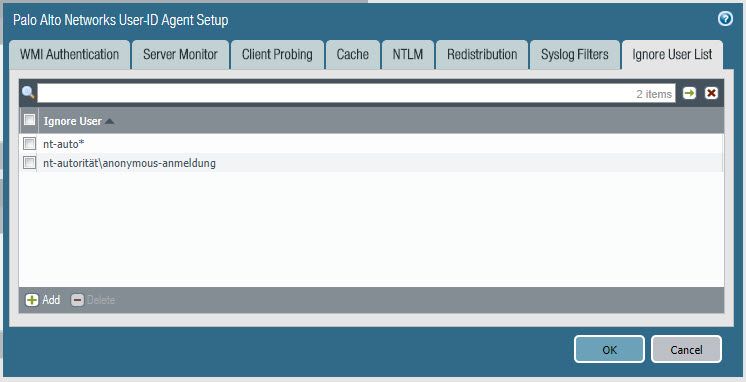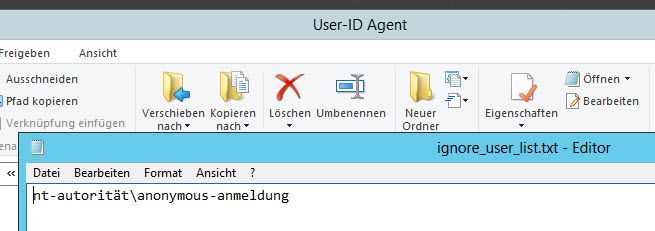- Access exclusive content
- Connect with peers
- Share your expertise
- Find support resources
Click Preferences to customize your cookie settings.
Unlock your full community experience!
nt-autorität\anonymous-anmeldung
- LIVEcommunity
- Discussions
- General Topics
- Re: nt-autorität\anonymous-anmeldung
- Subscribe to RSS Feed
- Mark Topic as New
- Mark Topic as Read
- Float this Topic for Current User
- Printer Friendly Page
- Mark as New
- Subscribe to RSS Feed
- Permalink
04-12-2018 11:52 PM
Hello Guys,
I have sometimes a problem with the user identification on the PA500. Our Users can only browse the internet with your AD-User. Sometime the User is lost on the PA. The User "nt-autorität\anonymous-anmeldung" is used? Why? How can I find a solution?
Thanks
cu
Wolfgang
Accepted Solutions
- Mark as New
- Subscribe to RSS Feed
- Permalink
05-17-2018 10:47 PM
Hi,
I think the solution is/was to store the ignore_user_list.txt as UniCode!!!
Thanks to all
cu
Wolfgang
- Mark as New
- Subscribe to RSS Feed
- Permalink
04-13-2018 12:13 AM
You should exclude this user from user id by adding him to the ignore user list.
As far as I know, this user is for anonymous accessing e.g. printers or shares if configured.
Chacko
- Mark as New
- Subscribe to RSS Feed
- Permalink
04-13-2018 01:56 AM
Hi Chacko42,
I had this done...but it's not the solution 😞
Any other Idea?
Thanks
cu
Wolfgang
- Mark as New
- Subscribe to RSS Feed
- Permalink
04-13-2018 02:01 AM
Do you receive user-id updates only by using the integrated agent or are there other sources as well?
I assume you can see this user-mapping in current traffic logs? Are these current sessions or older ones?
Can you see the user by querying "show user ip-user-mapping all" on your FW?
Chacko
- Mark as New
- Subscribe to RSS Feed
- Permalink
04-13-2018 02:06 AM
Do you have netbios probing enabled on the user id agent?
- Mark as New
- Subscribe to RSS Feed
- Permalink
04-13-2018 02:07 AM
We have installed the Palo Agents on our Active Directory Controller.
Yes, the User is switching automatically from userid into nt\authority... in the current traffic log.
How can I do the command?
Thanks
cu
Wolfgang
- Mark as New
- Subscribe to RSS Feed
- Permalink
04-13-2018 02:13 AM
Alright, there is the problem.
The setting in the web UI is only for the agentless User-ID (FW polls DCs directly).
You need to define the ignore-users on the user-id agent on your ADC by creating a file
https://www.paloaltonetworks.com/documentation/71/pan-os/pan-os/user-id/configure-user-mapping-using... (search for ignore)
Chacko
- Mark as New
- Subscribe to RSS Feed
- Permalink
04-13-2018 02:16 AM
the ignore list needs to be on the agent on the AD controller, adding the ignore user list on the firewall may only exclude it from locally learned user-ID
you'll need to add "ignore_user_list.txt" in the User-ID install directory, then add the name to the text file
PANgurus - Strata specialist; config reviews, policy optimization
- Mark as New
- Subscribe to RSS Feed
- Permalink
04-13-2018 02:18 AM
Netbios Probing is YES and the interval is 20 minutes
I also implemented the ignore list on the ADC
Thanks
cu
Wolfgang
- Mark as New
- Subscribe to RSS Feed
- Permalink
04-13-2018 03:06 AM
Hi,
Which settings play a role in the comparison?
Can I evaluate something on the User-ID-Agent or does it make sense to delete such entries manually?
Thank you
Cu
Wolfgang
- Mark as New
- Subscribe to RSS Feed
- Permalink
04-13-2018 03:18 AM
You should try to determine who/what is adding those entries to the firewall user-ip list
If you go into the monitor tab on the UserID agent, is the anonymous-anmeldung user still listed there?
if this is the case, you could try tuning the entries in your exlude_user_list.txt, possibly try restarting the uid service in case it isn't picking up the file
if the user does not exist on the agent, it must originate from somewhere else, possibly the clientless config on the firewall or a different agent
PANgurus - Strata specialist; config reviews, policy optimization
- Mark as New
- Subscribe to RSS Feed
- Permalink
04-15-2018 10:40 PM
Good morning Reaper,
Yes the "anonymous.." is listing into the monitor tab!
I delete the entry and the right user was shown.
But was is the reason with the anonymous entries? What can I do?
Thanks
cu
Wolfgang
- Mark as New
- Subscribe to RSS Feed
- Permalink
04-16-2018 06:29 AM
Hello together,
Is it useful to change the parameter "User Identification Timeout" Value?
Thanks
cu
Wolfgang
- Mark as New
- Subscribe to RSS Feed
- Permalink
04-16-2018 07:43 AM
Could you try to disable Netbios probing?
- Mark as New
- Subscribe to RSS Feed
- Permalink
04-17-2018 12:21 AM
I did it - some nt-autorität\anonymous-anmeldung entries are still in the log 😞
Other parameters?
Any other ideas?
THANK YOU
cu
Wolfgang
- 1 accepted solution
- 10672 Views
- 18 replies
- 0 Likes
Show your appreciation!
Click Accept as Solution to acknowledge that the answer to your question has been provided.
The button appears next to the replies on topics you’ve started. The member who gave the solution and all future visitors to this topic will appreciate it!
These simple actions take just seconds of your time, but go a long way in showing appreciation for community members and the LIVEcommunity as a whole!
The LIVEcommunity thanks you for your participation!