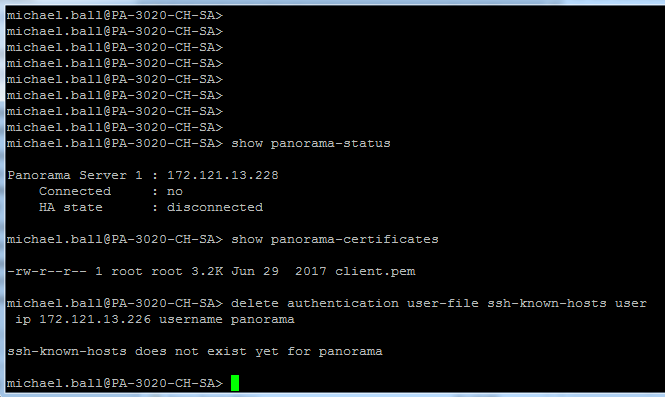- Access exclusive content
- Connect with peers
- Share your expertise
- Find support resources
Click Preferences to customize your cookie settings.
Unlock your full community experience!
Panorama Device Removal
- LIVEcommunity
- Discussions
- General Topics
- Panorama Device Removal
- Subscribe to RSS Feed
- Mark Topic as New
- Mark Topic as Read
- Float this Topic for Current User
- Printer Friendly Page
Panorama Device Removal
- Mark as New
- Subscribe to RSS Feed
- Permalink
05-15-2019 05:39 AM
I had to rebuild Panorama 7 on ESX as for some reason after a power outage the image could not be restored...
New installation completed and licensed but I cannot get the firewall 3020 to connect.
I have removed the Panorama settings from firewall and re-applied.
I have added the serial number to Panorama but the firewall is complaining.....
Error: pan_cmsa_tcp_channel_setup(src_panos/cms_agent.c:623): cms sent untrusted cert!!
I can see the certificate via cli "show panorama-certificate", this shows the certificate from the original Panorama connection but cannot remove it.
So, what do i need to do to rejoin to a new Panorama installation.
- Mark as New
- Subscribe to RSS Feed
- Permalink
05-15-2019 06:45 AM
you do that on the firewalls, not on the new panorama
it erases the ssh-known-hosts entry they have for the previous panorama so they can create a new one for the same IP
PANgurus - Strata specialist; config reviews, policy optimization
- Mark as New
- Subscribe to RSS Feed
- Permalink
05-15-2019 07:04 AM
s I did try this on the firewall, I also chnaged Panorama IP but to no avail.
- 3907 Views
- 4 replies
- 0 Likes
Show your appreciation!
Click Accept as Solution to acknowledge that the answer to your question has been provided.
The button appears next to the replies on topics you’ve started. The member who gave the solution and all future visitors to this topic will appreciate it!
These simple actions take just seconds of your time, but go a long way in showing appreciation for community members and the LIVEcommunity as a whole!
The LIVEcommunity thanks you for your participation!
- Migrate model FW to virtualwith panorama for policies (recommended procedure) in General Topics
- Move Firewall from one Hierarchy device group/template to another hierarchy device group/template in panorama in Panorama Discussions
- Error: Duplicate address/external-ip-list name 'panw-known-ip-list' in Panorama Discussions
- Failover is not occurring on the passive device properly. in General Topics
- Newsletter: Cloud Delivered Security Services, Oct-2025 in Advanced Threat Prevention Discussions