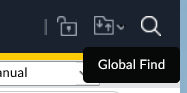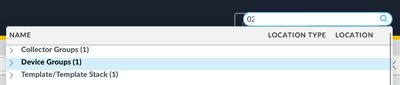- Access exclusive content
- Connect with peers
- Share your expertise
- Find support resources
Click Preferences to customize your cookie settings.
Unlock your full community experience!
Panorama Log Collector Device Replacement
- LIVEcommunity
- Discussions
- General Topics
- Panorama Log Collector Device Replacement
- Subscribe to RSS Feed
- Mark Topic as New
- Mark Topic as Read
- Float this Topic for Current User
- Printer Friendly Page
Panorama Log Collector Device Replacement
- Mark as New
- Subscribe to RSS Feed
- Permalink
01-31-2024 06:51 AM
Hi There,
One of the cluster's PA firewalls was faulty and replaced with the RMA unit. In the environment, we have a Panorama setup as a log collector. As the policy packages are not managed in Panorama, is modifying the faulty device serial number sufficient?
I hope I need only to perform the below steps.
https://knowledgebase.paloaltonetworks.com/KCSArticleDetail?id=kA10g000000CljGCAS
Thanks in Advance
- Mark as New
- Subscribe to RSS Feed
- Permalink
01-31-2024 02:40 PM
Hello @prashanth_r
thanks for posting.
Since you do not manage configuration from Panorama the entire process is limited to KB you mentioned with SN replacement and do not forget to commit and push configuration to log collector. Without pushing it to log collector group you will not be able to see logs from Firewall.
Kind Regards
Pavel
- Mark as New
- Subscribe to RSS Feed
- Permalink
02-04-2024 04:05 AM
Thank you for the reply.
Indeed I found something on the Panorama side where the mode was not collector but rather is Panorama.
But I don't see the firewall policies in Panorama. Is there any way I can confirm the firewall policies are not managed by Panorama at all?
Thank You
- Mark as New
- Subscribe to RSS Feed
- Permalink
02-04-2024 02:48 PM
Hello @prashanth_r
thank you for reply.
If you navigate in Panorama to the top right, you will see "Global Find":
After you paste there Firewall's Serial Number and press enter you will get a list of configurations where Panorama configuration is used for that Firewall:
Kind Regards
Pavel
- 1572 Views
- 3 replies
- 0 Likes
Show your appreciation!
Click Accept as Solution to acknowledge that the answer to your question has been provided.
The button appears next to the replies on topics you’ve started. The member who gave the solution and all future visitors to this topic will appreciate it!
These simple actions take just seconds of your time, but go a long way in showing appreciation for community members and the LIVEcommunity as a whole!
The LIVEcommunity thanks you for your participation!
- Log Collector Redundancy in Panorama Discussions
- Unable to change system mode in Panorama Discussions
- Transferring the config from defective PA850 to new PA 850 in Next-Generation Firewall Discussions
- Log Collector communication with Panorama M Series in Panorama Discussions
- Alert from AIOPs that one of our Log Collectors has left the Collector Group in Panorama. in General Topics