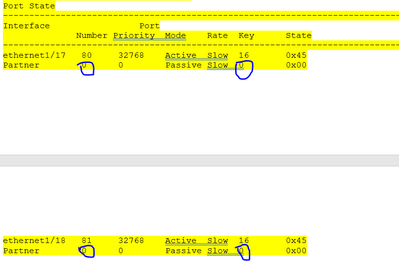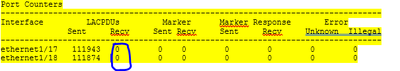- Access exclusive content
- Connect with peers
- Share your expertise
- Find support resources
Click Preferences to customize your cookie settings.
Unlock your full community experience!
Passive device aggregate interface down
- LIVEcommunity
- Discussions
- General Topics
- Passive device aggregate interface down
- Subscribe to RSS Feed
- Mark Topic as New
- Mark Topic as Read
- Float this Topic for Current User
- Printer Friendly Page
- Mark as New
- Subscribe to RSS Feed
- Permalink
10-11-2021 05:39 AM
I have the firewall 3220 model in the 9.1.11 version in HA mode.
I can see all the aggregate interface in passive firewall is showing down. i want to know is this expected behaviour or not because I checked the below KB for some mode it is expected behaviour.
Aggregate Interface Down on Passive Device - Knowledge Base - Palo Alto Networks
moreover, my concern is at the last time the failover happen the passive device was not accessible as well as the traffic has stopped.
- Mark as New
- Subscribe to RSS Feed
- Permalink
10-12-2021 09:18 PM
By default, this is expected on a passive device. As the article that you have linked mentions, you can get the passive node to participate in LACP pre-negotiation by enabling it on the AE interface/s by going to the lamp tab and setting passive-pre-negotiation.
This allows the passive interfaces to participate in LACP communication, but still drops the rest of the traffic on the passive node.
Without knowing more about your network and configuration, it's hard to say why the failover would make the passive node unaccessible and cause all of your traffic to stop. You could have run into an LACP issue and your switch could have blocked the ports, or a number of other things that could cause outages.
- Mark as New
- Subscribe to RSS Feed
- Permalink
10-13-2021 04:28 AM - edited 10-13-2021 04:30 AM
I have configured AE1 group with interface ethernet 1/17 and ethernet 1/18
once I took the output for the active and passive that time I found the key for the partner I am not able to see on the passive firewall. below is the output:-
Active firewall output:-
***************************************************
AE group: ae1
Members: Bndl Rx state Mux state Sel state
ethernet1/17 yes Current Tx_Rx Selected
ethernet1/18 yes Current Tx_Rx Selected
Status: Enabled
Mode: Active
Rate: Slow
Max-port: 8
Fast-failover: Disabled
Pre-negotiation: Enabled
Local: System Priority: 32768
System MAC: x:x:x:x
Key: 16
Partner: System Priority: 32768
System MAC: x:x:x:x
Key: 11
Port State
--------------------------------------------------------------------------------
Interface Port
Number Priority Mode Rate Key State
--------------------------------------------------------------------------------
ethernet1/17 80 32768 Active Slow 16 0x3D
Partner 306 32768 Active Slow 11 0x3D
ethernet1/18 81 32768 Active Slow 16 0x3D
Partner 562 32768 Active Slow 11 0x3D
Port Counters
--------------------------------------------------------------------------------
Interface LACPDUs Marker Marker Response Error
Sent Recv Sent Recv Sent Recv Unknown Illegal
--------------------------------------------------------------------------------
ethernet1/17 111857 120904 0 0 0 0 0 0
ethernet1/18 111855 120931 0 0 0 0 0 0
*************************************************************************************
LACP output of the passive firewall"-
***********************************************************
AE group: ae1
Members: Bndl Rx state Mux state Sel state
ethernet1/17 no Defaulted Detached Unselected(Peer not detected)
ethernet1/18 no Defaulted Detached Unselected(Peer not detected)
Status: Enabled
Mode: Active
Rate: Slow
Max-port: 8
Fast-failover: Disabled
Pre-negotiation: Enabled
Local: System Priority: 32768
System MAC: x:x:x:x
Key: 16
Partner: System Priority: 0
System MAC: 00:00:00:00:00:00
Key: 0
Port State
--------------------------------------------------------------------------------
Interface Port
Number Priority Mode Rate Key State
--------------------------------------------------------------------------------
ethernet1/17 80 32768 Active Slow 16 0x45
Partner 0 0 Passive Slow 0 0x00
ethernet1/18 81 32768 Active Slow 16 0x45
Partner 0 0 Passive Slow 0 0x00
Port Counters
--------------------------------------------------------------------------------
Interface LACPDUs Marker Marker Response Error
Sent Recv Sent Recv Sent Recv Unknown Illegal
--------------------------------------------------------------------------------
ethernet1/17 111943 0 0 0 0 0 0 0
ethernet1/18 111874 0 0 0 0 0 0 0
*************************************************************************************************
On the passive firewall output for the AE1 :- I noticed that the prenegotiation is enabled but I didn't get the partner MAC address even I didn't get the partner key for the ethernet 1/17 and ethernet 1/18.
One more point I highlight in the port counter LACPDU's the packets is sending but didn't receive any output.
I would like to know, is this expected or do I need to check something on this.
- Mark as New
- Subscribe to RSS Feed
- Permalink
04-22-2022 09:29 AM
hello is possible to know how was checked that the fw was faulty? I have the same problem
- 1 accepted solution
- 9130 Views
- 4 replies
- 0 Likes
Show your appreciation!
Click Accept as Solution to acknowledge that the answer to your question has been provided.
The button appears next to the replies on topics you’ve started. The member who gave the solution and all future visitors to this topic will appreciate it!
These simple actions take just seconds of your time, but go a long way in showing appreciation for community members and the LIVEcommunity as a whole!
The LIVEcommunity thanks you for your participation!
- IPSEC VPN for the FW MGMT in Next-Generation Firewall Discussions
- Unable to establish tunnel during Service Connection configuration (Details Added with Screenshot) in Prisma Access Discussions
- Max number of units (aeX.Y subinterfaces) supported under a single AE interface? in Next-Generation Firewall Discussions
- Issue with PA-445 Failover - Interface Reset in General Topics
- Issues with SSH and Telnet access only on the passive firewall. GUI access is working fine. in Next-Generation Firewall Discussions