- Access exclusive content
- Connect with peers
- Share your expertise
- Find support resources
Click Preferences to customize your cookie settings.
Unlock your full community experience!
platform specifications and features summary
- LIVEcommunity
- Discussions
- General Topics
- platform specifications and features summary
- Subscribe to RSS Feed
- Mark Topic as New
- Mark Topic as Read
- Float this Topic for Current User
- Printer Friendly Page
- Mark as New
- Subscribe to RSS Feed
- Permalink
04-30-2013 02:04 AM
Hi there,
Do you know where I can find and uptodate "platform specifications and features summary" document?
Mine is old (March 2011) and there is no PA3000 nor PA200 inside. I search on the website but I can't find this pdf.
Regards,
Edouard
Accepted Solutions
- Mark as New
- Subscribe to RSS Feed
- Permalink
04-30-2013 06:19 AM
I found one.
http://media.paloaltonetworks.com/documents/Summary_Specsheet-Nov12.pdf
You can access to this document by following way.
1)Go to http://www.paloaltonetworks.com/
2)Go to INFO CENTER from top menu, then select Datasheets
3)Scroll down to nearly end of the page, you'll find 'Product Summary Specsheet'
Regards,
- Mark as New
- Subscribe to RSS Feed
- Permalink
04-30-2013 03:21 AM
Hi Emr,
No, I was talking about this document:
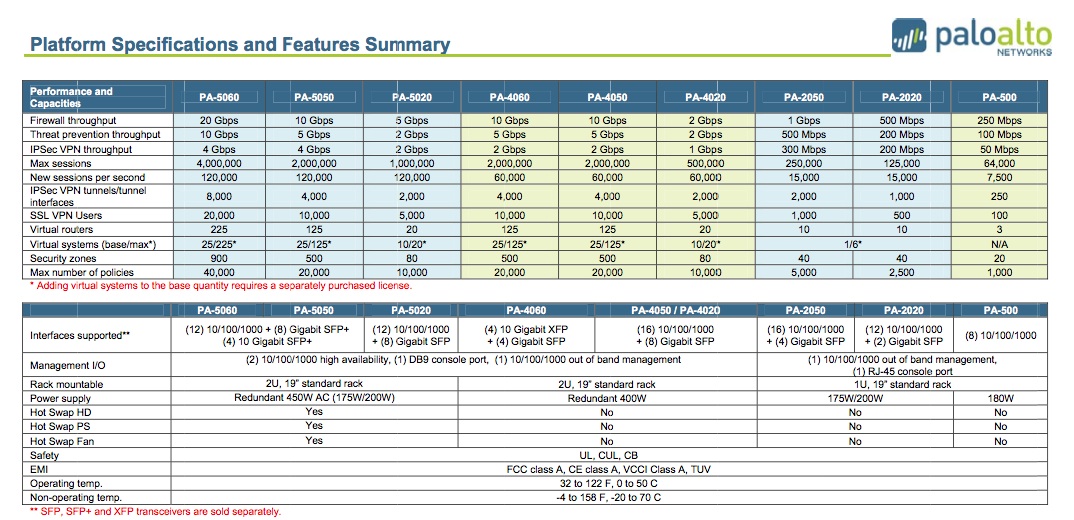
But yours is useful as well.
Regards.
- Mark as New
- Subscribe to RSS Feed
- Permalink
04-30-2013 05:34 AM
I always end up with visiting PA-5000 Series and then click on the platform specsheet for the model im interrested in.
But it would be great if the informaiton could be compiled into a single sheet ![]()
- Mark as New
- Subscribe to RSS Feed
- Permalink
04-30-2013 06:19 AM
I found one.
http://media.paloaltonetworks.com/documents/Summary_Specsheet-Nov12.pdf
You can access to this document by following way.
1)Go to http://www.paloaltonetworks.com/
2)Go to INFO CENTER from top menu, then select Datasheets
3)Scroll down to nearly end of the page, you'll find 'Product Summary Specsheet'
Regards,
- Mark as New
- Subscribe to RSS Feed
- Permalink
04-30-2013 06:29 AM
Great, thanks a lot. That's what I looked for.
Regards.
Edouard
- Mark as New
- Subscribe to RSS Feed
- Permalink
02-24-2015 12:10 PM
Hi,
I would like to resurrect this thread to see if there is a new version that now includes things like the PA-3060 and VM1000 series. I understand if the 7000 series doesn't fit because of the different scaling sizes, but I constantly use this when selling as a quick reference and it would be very useful it if was updated.
Thanks
- 1 accepted solution
- 6665 Views
- 7 replies
- 1 Likes
Show your appreciation!
Click Accept as Solution to acknowledge that the answer to your question has been provided.
The button appears next to the replies on topics you’ve started. The member who gave the solution and all future visitors to this topic will appreciate it!
These simple actions take just seconds of your time, but go a long way in showing appreciation for community members and the LIVEcommunity as a whole!
The LIVEcommunity thanks you for your participation!
- Inquiry regarding Tenant Backu & Recovery in Cortex XDR Discussions
- Please tell me about the new feature "BGP Filtering and Route Metric Support for Prisma Access" in Prisma Access 6.0. in Prisma Access Discussions
- AI Canvas FAQ in Strata Copilot Discussions
- Vulnerabilities report in Prisma Cloud in Prisma Cloud Discussions
- error: azure marketplace vm-series do not bootstrap in VM-Series in the Public Cloud



