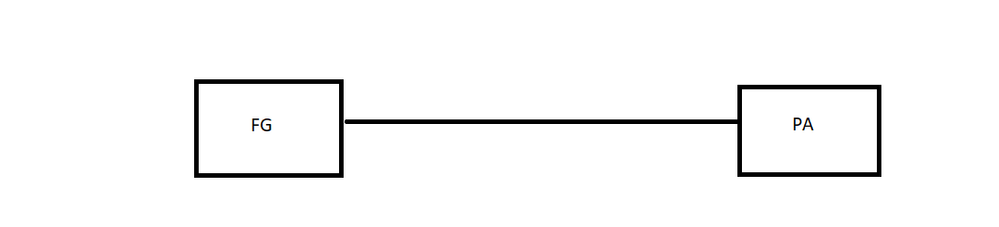- Access exclusive content
- Connect with peers
- Share your expertise
- Find support resources
Click Preferences to customize your cookie settings.
Unlock your full community experience!
Qos question
- LIVEcommunity
- Discussions
- General Topics
- Re: Qos question
- Subscribe to RSS Feed
- Mark Topic as New
- Mark Topic as Read
- Float this Topic for Current User
- Printer Friendly Page
Qos question
- Mark as New
- Subscribe to RSS Feed
- Permalink
08-12-2020 04:16 AM
Hi,
I have traffic shaping enabled on FG and at the same time PA also.
traffic flow is as below
client goes through FG then PA then go to internet or wan
traffic shaping policy running on fortigate , and qos policy is there on PA also
Let's say if i set bandwidth for client A ON fortigate 10 Mbps and 20 Mbps on PA , Speedtest Showing 10 Mbps
My expectation is client should get 20 Mbps
PA in vwire mode (qos enabled on LAn interface )
What could be the reason , How can I solve the issue
Thanks
- Mark as New
- Subscribe to RSS Feed
- Permalink
08-12-2020 06:06 AM
hi @simsim
I don't see an issue here. I sounds like everything works as it is configured. To "solve" the issue you need to configure the fortinet also to 20 mbps.
- Mark as New
- Subscribe to RSS Feed
- Permalink
08-12-2020 06:54 AM
Hi @simsim ,
Agreed with @Remo .
If you throttle one side of a pipe you can't expect a bigger throughput on the other side.
Cheers,
-Kiwi.
Cheers,
Kiwi
Please help out other users and “Accept as Solution” if a post helps solve your problem !
Read more about how and why to accept solutions.
- Mark as New
- Subscribe to RSS Feed
- Permalink
08-12-2020 08:05 AM
Hi,
"
Let's say if i set bandwidth for client A ON fortigate 10 Mbps and 20 Mbps on PA , Speedtest Showing 10 Mbps
My expectation is client should get 20 Mbps"
My question is PALO ALTO won't override the QOS value set by the fortigate ?
Thanks
- Mark as New
- Subscribe to RSS Feed
- Permalink
08-12-2020 08:12 AM
Hi @kiwi
What if it is the other way around ?
Let's say on FORTIGATE if I set 20Mbps and on PA set 10Mbps ?
Shall the client get 20 Mbps ?
Thanks
- Mark as New
- Subscribe to RSS Feed
- Permalink
08-12-2020 08:25 AM
Hi @simsim ,
No, in that scenario the bottleneck will be the Palo Alto Device. Your device will have 20Mbps through the Fortigate but once you reach the PA you will get 10Mbps.
In your first scenario you will have 10Mbps through the Fortigate to begin with ... the PA can't make 20Mbps out of the 10Mbps it's getting from the Fortigate.
If the devices are inline then the device with the most restricted speed will be the maximum speed for that pipe.
Cheers,
Kiwi.
Cheers,
Kiwi
Please help out other users and “Accept as Solution” if a post helps solve your problem !
Read more about how and why to accept solutions.
- Mark as New
- Subscribe to RSS Feed
- Permalink
08-12-2020 09:59 AM
Hi,
"If the devices are inline then the device with the most restricted speed will be the maximum speed for that pipe. "
Why palo alto not overriding the qos value which is set by fortigate in this scenario
Thanks
- Mark as New
- Subscribe to RSS Feed
- Permalink
08-12-2020 10:03 AM
Hi @simsim
No , Paloalto cannot override the QOS tweak done by fortinet. In this scenario it would be better to maintain QOS policies in only a single device ( FG or PA).
Thanks,
Ram
- Mark as New
- Subscribe to RSS Feed
- Permalink
08-12-2020 10:11 AM
Hi,
Paloalto cannot override the QOS tweak done by fortinet
Any reason for that paloalto cannot overwrite /override .
Or all the network devices behavior is same (eg : cisco router )
Thanks
- Mark as New
- Subscribe to RSS Feed
- Permalink
08-12-2020 10:22 AM
HI @simsim ,
Assume we have ISP of 10 mbps , can we get 20 mbps using any device . The answer is certainly "NO". in such a way pa is receiving only 10 mbps so it cant be increased . Any device cannot increase the bandwidth more than it recieved.
Hope it helps
Thanks,
Ram
- Mark as New
- Subscribe to RSS Feed
- Permalink
08-12-2020 11:04 PM
What if it is the other way around , If fg set 20 Mbps and policy is for the device is 10Mbps
just for final clarification
Thanks
- Mark as New
- Subscribe to RSS Feed
- Permalink
08-13-2020 12:10 AM
Hi @Remo
What exactly do you mean with "policy for the device is set to 10mbps"?
I mean in the policy the bandwidth is set to 10Mbps for a host .
Thanks
- Mark as New
- Subscribe to RSS Feed
- Permalink
08-13-2020 12:58 AM
Hi @simsim
In this case the single host will have a max. bandwidth of 10mbps and the others should get 20mbps. But it also depends if there is a priorization set on the traffic. If everything has the same priority and then th single host already consumes 10mbps, then for another host with is not limited specially, it will also get 10mbps so that you have in total the 20mbps.
- 8627 Views
- 13 replies
- 0 Likes
Show your appreciation!
Click Accept as Solution to acknowledge that the answer to your question has been provided.
The button appears next to the replies on topics you’ve started. The member who gave the solution and all future visitors to this topic will appreciate it!
These simple actions take just seconds of your time, but go a long way in showing appreciation for community members and the LIVEcommunity as a whole!
The LIVEcommunity thanks you for your participation!
- Hello everyone, I have a question about the recent vulnerability in the OS version. in VirusTotal
- Why do the same Windows Server data collected using XDRC and WEC agents show different statuses in the following fields? in Cortex XSIAM Discussions
- China mainland Mobile users questions in Prisma Access Discussions
- Unable to establish tunnel during Service Connection configuration (Details Added with Screenshot) in Prisma Access Discussions
- GUEST WIFI for new client in Next-Generation Firewall Discussions