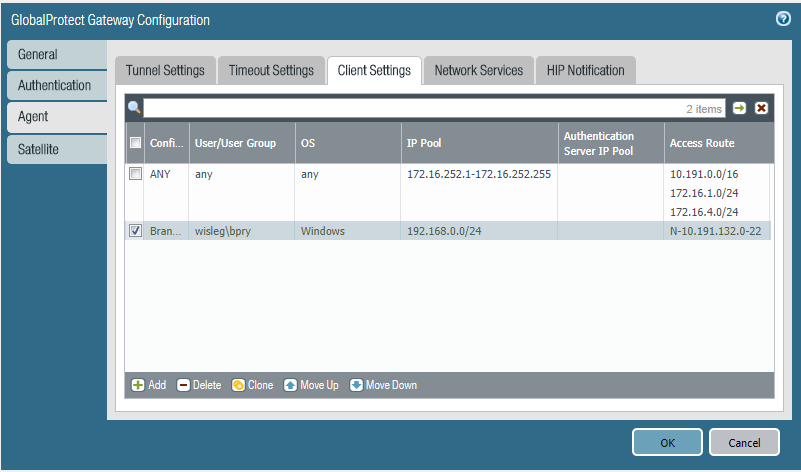- Access exclusive content
- Connect with peers
- Share your expertise
- Find support resources
Click Preferences to customize your cookie settings.
Unlock your full community experience!
Question on GlobalProtect access route
- LIVEcommunity
- Discussions
- General Topics
- Re: Question on GlobalProtect access route
- Subscribe to RSS Feed
- Mark Topic as New
- Mark Topic as Read
- Float this Topic for Current User
- Printer Friendly Page
- Mark as New
- Subscribe to RSS Feed
- Permalink
07-13-2017 02:00 AM
Hi All,
I've successfully set up globalprotect for my remote users according to this link https://live.paloaltonetworks.com/t5/Configuration-Articles/Basic-GlobalProtect-Configuration-with-U...
I have a new problem. I want some users all traffic to go through GlobalProtect tunnel and the other users only intranet traffice to go through GlobalProtect tunnel. How can I do that? Thanks.
Accepted Solutions
- Mark as New
- Subscribe to RSS Feed
- Permalink
07-13-2017 10:49 AM
Essentially it would look something like this,
The access routes are matched the same as the security policies so if I was actually going to use something like this I would want that 'Brandon' config to be above the 'ANY' config.
- Mark as New
- Subscribe to RSS Feed
- Permalink
07-13-2017 02:14 AM
Hi @qq736401987,
In GP gateway configuration you can add different client settings for different Users/User groups. You can configure different access routes for each one.
Hope this is what you're looking for.
Cheers !
-Kiwi.
Cheers,
Kiwi
Please help out other users and “Accept as Solution” if a post helps solve your problem !
Read more about how and why to accept solutions.
- Mark as New
- Subscribe to RSS Feed
- Permalink
07-13-2017 10:49 AM
Essentially it would look something like this,
The access routes are matched the same as the security policies so if I was actually going to use something like this I would want that 'Brandon' config to be above the 'ANY' config.
- Mark as New
- Subscribe to RSS Feed
- Permalink
08-15-2017 09:06 PM
Thanks. It works. Sorry reply so late.
- 1 accepted solution
- 2704 Views
- 3 replies
- 0 Likes
Show your appreciation!
Click Accept as Solution to acknowledge that the answer to your question has been provided.
The button appears next to the replies on topics you’ve started. The member who gave the solution and all future visitors to this topic will appreciate it!
These simple actions take just seconds of your time, but go a long way in showing appreciation for community members and the LIVEcommunity as a whole!
The LIVEcommunity thanks you for your participation!
- How to Patch Vulnerability - Plugin 43160 (CGI Generic SQL Injection) on GlobalProtect in Next-Generation Firewall Discussions
- CIE for user/group mapping for firewall on-premise in General Topics
- GlobalProtect VPN Client windows 11 crash in GlobalProtect Discussions
- Unable to reach Palo Alto - Global Protect Portal. in GlobalProtect Discussions
- Globalprotect VPN assign a public IP to an internal server in GlobalProtect Discussions