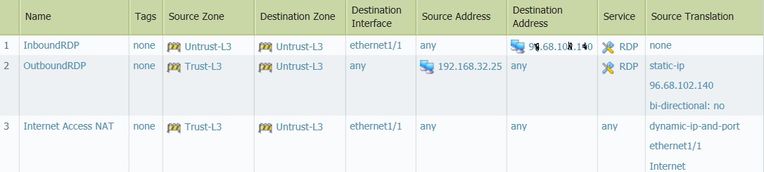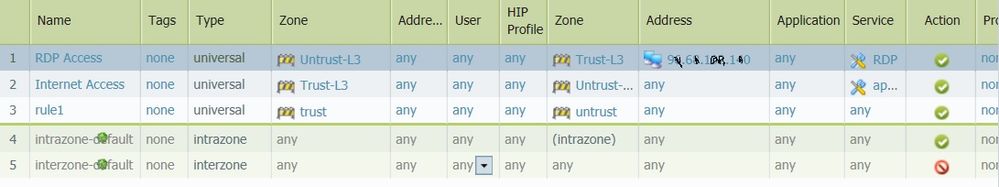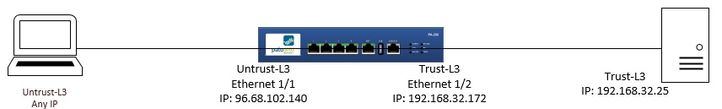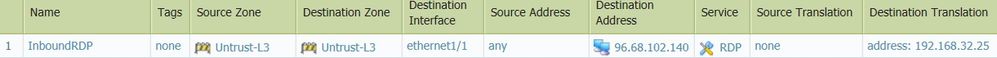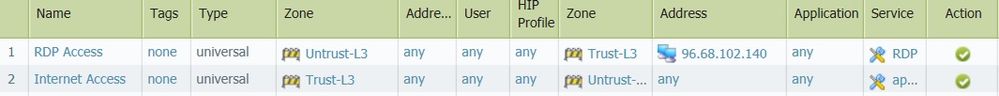- Access exclusive content
- Connect with peers
- Share your expertise
- Find support resources
Click Preferences to customize your cookie settings.
Unlock your full community experience!
RDP NAT connection issue?
- LIVEcommunity
- Discussions
- General Topics
- RDP NAT connection issue?
- Subscribe to RSS Feed
- Mark Topic as New
- Mark Topic as Read
- Float this Topic for Current User
- Printer Friendly Page
- Mark as New
- Subscribe to RSS Feed
- Permalink
05-03-2017 04:57 AM - edited 05-03-2017 04:58 AM
Hi folks,
For test purposes, I am trying to get RDP to work going through my PA-200 OS 6.1.4 to an internal PC.
I've been following several articles like this one, but not getting it to work.
I must be doing something wrong since my internet access rules are working fine.
Anyone see anything in my rules that look wrong?
Accepted Solutions
- Mark as New
- Subscribe to RSS Feed
- Permalink
05-03-2017 07:27 AM
I disagree.
Your Security Policy does NOT need to include internal IP.
As first is done NAT evaluation. This will tell firewall where packet needs to go to.
Then security policy is checked.
And last NAT is applied - just before packet is sent out to wire.
So security policy is checked when packet still has original IP but destination zone has already been changed in packet metadata.
Palo Alto Networks certified from 2011
- Mark as New
- Subscribe to RSS Feed
- Permalink
05-03-2017 06:40 AM - edited 05-03-2017 06:43 AM
Hey your second line shows your IP so no reason to hide it in first one.
NAT screenshot does not show right column that should include RDP server internal ip. So can't validate if this is there.
Other thing you can try is to enable bi-directional checkbox on second NAT rule. This will do the trick also create hidden NAT rule for incoming RDP traffic).
Hidden NAT policy is visible in CLI "show running nat-policy"
Palo Alto Networks certified from 2011
- Mark as New
- Subscribe to RSS Feed
- Permalink
05-03-2017 06:57 AM - edited 05-03-2017 07:48 AM
--- removed ---
CCNA Security, PCNSE7
- Mark as New
- Subscribe to RSS Feed
- Permalink
05-03-2017 07:27 AM
I disagree.
Your Security Policy does NOT need to include internal IP.
As first is done NAT evaluation. This will tell firewall where packet needs to go to.
Then security policy is checked.
And last NAT is applied - just before packet is sent out to wire.
So security policy is checked when packet still has original IP but destination zone has already been changed in packet metadata.
Palo Alto Networks certified from 2011
- Mark as New
- Subscribe to RSS Feed
- Permalink
05-03-2017 07:40 AM
In my experience Raido is correct.
- Mark as New
- Subscribe to RSS Feed
- Permalink
05-03-2017 07:49 AM - edited 05-03-2017 07:49 AM
you are correct. I completely reversed the policies. I confused myself. apologies.
CCNA Security, PCNSE7
- Mark as New
- Subscribe to RSS Feed
- Permalink
05-03-2017 07:54 AM - edited 05-03-2017 09:42 AM
Thanks folks!
I will follow up and update this post later this evening.
This is my diagram trying to accomplish.
- Mark as New
- Subscribe to RSS Feed
- Permalink
05-04-2017 03:16 AM
Ok, got it! Thank you for the feedback!
I forgot to adjust my gateway on internal server. Also do not need a bi-directional NAT rule. Just D-NAT and Internet S-NAT.
For the record, my correct rules below.
- 1 accepted solution
- 5966 Views
- 7 replies
- 1 Likes
Show your appreciation!
Click Accept as Solution to acknowledge that the answer to your question has been provided.
The button appears next to the replies on topics you’ve started. The member who gave the solution and all future visitors to this topic will appreciate it!
These simple actions take just seconds of your time, but go a long way in showing appreciation for community members and the LIVEcommunity as a whole!
The LIVEcommunity thanks you for your participation!
- Prisma Access CIE and User-ID mapping not working for groups in Prisma Access Discussions
- GloablProtect + Explicit Proxy blocks WSL traffic. in GlobalProtect Discussions
- Enquiry on SSL VPN Web Mode for Remote Users in General Topics
- Boradsign application not working when GP is connected in GlobalProtect Discussions
- Palo Alto Unable to Download Software Updates in Next-Generation Firewall Discussions