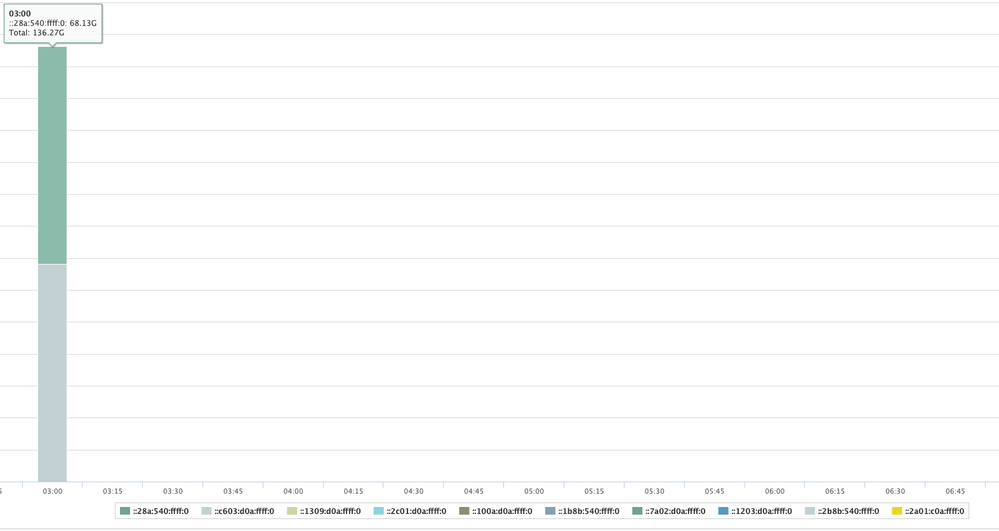- Access exclusive content
- Connect with peers
- Share your expertise
- Find support resources
Click Preferences to customize your cookie settings.
Unlock your full community experience!
Source Address - Show ipv4
- LIVEcommunity
- Discussions
- General Topics
- Source Address - Show ipv4
- Subscribe to RSS Feed
- Mark Topic as New
- Mark Topic as Read
- Float this Topic for Current User
- Printer Friendly Page
- Mark as New
- Subscribe to RSS Feed
- Permalink
07-08-2021 05:16 AM - edited 07-08-2021 05:26 AM
I just upgraded from a PA 500 to a PA 820 and something is throwing me for a loop. In all of my reports and in the monitoring section under App Scope the firewall is reporting what appears to be ipv6 addresses, they are in the format of: "::678b:540:ffff:0". I'd prefer to see the ipv4 address as it is much simpler to hunt down the offending user, etc. Any way I can disable ipv6 reporting on the PA 820? I am in PAN OS 10.1.
I should mention that the traffic logs are showing the ipv4 address.
Thanks.
Accepted Solutions
- Mark as New
- Subscribe to RSS Feed
- Permalink
07-08-2021 08:59 AM
This is a known issue, PAN-167327 & PAN-167870 are P1 by engineering and resolved in the next release of 10.1.x.
Some of the IPv4 get rendered as IPv6 addresses, and other times the addresses are in hexadecimal opposed to decimal. Important note, this does not affect data plane processing, just rendering on the MGT plane.
Please note at this time 10.1.0 does not have a preferred or recommended status by Palo Alto's TAC (bookmark this page).
Prior to upgrade of software, please review known issues & upgrade considerations, too.
Best shot would be to downgrade to a preferred release like 10.0.6 to get reporting features back to full functionality until 10.1 earns the preferred status.
- Mark as New
- Subscribe to RSS Feed
- Permalink
07-08-2021 08:59 AM
This is a known issue, PAN-167327 & PAN-167870 are P1 by engineering and resolved in the next release of 10.1.x.
Some of the IPv4 get rendered as IPv6 addresses, and other times the addresses are in hexadecimal opposed to decimal. Important note, this does not affect data plane processing, just rendering on the MGT plane.
Please note at this time 10.1.0 does not have a preferred or recommended status by Palo Alto's TAC (bookmark this page).
Prior to upgrade of software, please review known issues & upgrade considerations, too.
Best shot would be to downgrade to a preferred release like 10.0.6 to get reporting features back to full functionality until 10.1 earns the preferred status.
- Mark as New
- Subscribe to RSS Feed
- Permalink
07-08-2021 09:20 AM
Thanks. Not going to downgrade as we are currently in our downtime here (school) so will hope something gets released in 10.1.x that will be preferred status before we start back up.
- Mark as New
- Subscribe to RSS Feed
- Permalink
07-08-2021 10:42 AM
No guarantees here, but, typically this occurs 1-3 months post release. Go-live date was June 4th, so we may be able to sneak something in before schools return 🙂
- Mark as New
- Subscribe to RSS Feed
- Permalink
08-18-2021 07:29 AM
10.1.2 still not solved 😞
- Mark as New
- Subscribe to RSS Feed
- Permalink
09-03-2021 04:50 PM
ver 10.1.2, as was mentioned by @palokb57 has not yet corrected the problem.
An IPv4 address of A.B.C.D will be written backwards, in hex.
Example, the report shows: ::dcdc:43d0:ffff:0
DC = 220, DC 220, 43 = 67, D0=208 and the tail of :ffff:0 we can toss.
Those octets of the IP are flipped, so the actual IP address in the report is:
208.67.220.220
- Mark as New
- Subscribe to RSS Feed
- Permalink
09-07-2021 08:32 AM
I'm not seeing any current JIRA tickets open for the same issues, perhaps escalate to your account team to see if your territory SE possess alternative guidance. Please note at this time, PAN-OS 10.1.x is still not TAC preferred.
- Mark as New
- Subscribe to RSS Feed
- Permalink
09-14-2021 01:53 AM
Hi Slick, I dont' get your "JIRA tickets open..." It's just annoying
- Mark as New
- Subscribe to RSS Feed
- Permalink
09-15-2021 09:15 AM
I work at Palo and am relaying that our engineering team (JIRA) doesn't have tickets open on this issue at this time. Which likely means it is resolved in a maintenance release of 10.1.x, I just am unable to see which.
- Mark as New
- Subscribe to RSS Feed
- Permalink
11-03-2021 01:08 AM
I am very disappointed that even in new version10.1.3 IP v6 addresses are still displayed instead of IP v4. Why is something so essential simply ignored for months? Am I in the wrong place with my complaint?
- Mark as New
- Subscribe to RSS Feed
- Permalink
11-04-2021 01:12 PM
Best avenue to pursue is syncing with your account SE and seeing if you can't get a session with product management, both to ensure your complaint is delivered as unaltered as possible, and to hear their response likewise.
- Mark as New
- Subscribe to RSS Feed
- Permalink
11-08-2021 06:10 PM
Man I fully accept with you, so much time we have a trouble with this. Why i updated to 10.X my biggest mistake. Already on 10.1.3 and with this issue.
- Mark as New
- Subscribe to RSS Feed
- Permalink
11-09-2021 09:42 AM - edited 11-09-2021 09:45 AM
PA-820, 10.1.3, problem still exists. Was really excited to see this marked as "fixed" in 10.1.3. notes. Imagine my surprise...(or maybe 800 does not mean 800 series, even though 7000 is marked as "series" 🤔)
- Mark as New
- Subscribe to RSS Feed
- Permalink
11-11-2021 09:50 PM
PAN-175149 Fix it already. 10.1.3 and the erroneous addresses still exist.
- Mark as New
- Subscribe to RSS Feed
- Permalink
12-20-2021 11:06 PM
10.1.3 is listed as a preferred release with this bug in it. How is this not a bigger deal than just for a handful of us? Nobody generates reports or uses ACC?
- 1 accepted solution
- 21081 Views
- 29 replies
- 3 Likes
Show your appreciation!
Click Accept as Solution to acknowledge that the answer to your question has been provided.
The button appears next to the replies on topics you’ve started. The member who gave the solution and all future visitors to this topic will appreciate it!
These simple actions take just seconds of your time, but go a long way in showing appreciation for community members and the LIVEcommunity as a whole!
The LIVEcommunity thanks you for your participation!
- PAN-OS 11.1.13 Predefined reports displaying IPv4 addresses in IPv6 format in General Topics
- Why do the same Windows Server data collected using XDRC and WEC agents show different statuses in the following fields? in Cortex XSIAM Discussions
- Unable to establish tunnel during Service Connection configuration (Details Added with Screenshot) in Prisma Access Discussions
- PA-415-5G not working with fresh T-Mobile SIM in General Topics
- Security Policy with Destination Criteria in Strata Cloud Manager