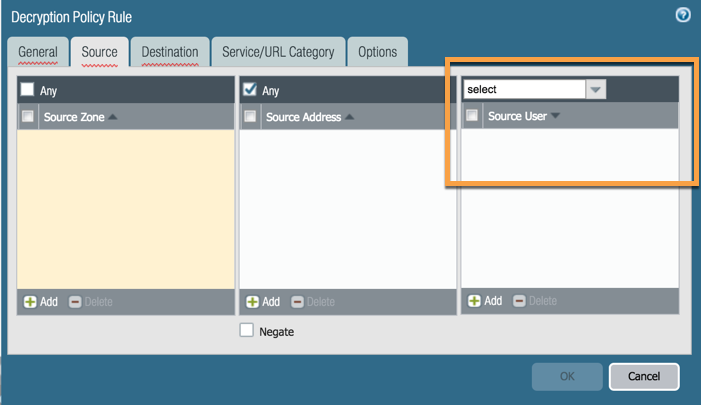- Access exclusive content
- Connect with peers
- Share your expertise
- Find support resources
Click Preferences to customize your cookie settings.
Unlock your full community experience!
SSL Decryption just some users
- LIVEcommunity
- Discussions
- General Topics
- Re: SSL Decryption just some users
- Subscribe to RSS Feed
- Mark Topic as New
- Mark Topic as Read
- Float this Topic for Current User
- Printer Friendly Page
- Mark as New
- Subscribe to RSS Feed
- Permalink
09-17-2018 07:07 AM
Hello everybody,
I'm struggling thinking how i can do this. I've implemented SSL Decryption in the Palo Alto FW and i just tried with two IP's with a succesful result.
Now i would like to open the range. I want to apply that decryption rule to an OU of my domain but i don't know how to do it. Well, actually, i don't know if it's possible.
So, the thing is just to apply that rule to a group of users that i want to keep doing tests and i can't do it with IP addresses because we have DHCP deployed.
Can someone help me?
Thank you in advance.
Accepted Solutions
- Mark as New
- Subscribe to RSS Feed
- Permalink
09-18-2018 05:03 AM
Hi @PedroPablo,
This can help you I think 🙂
https://live.paloaltonetworks.com/t5/Learning-Articles/How-to-Check-Users-in-LDAP-Groups/ta-p/59028
Did you correctly configure Group Mappings at Device > User Identification > Group Mapping Settings ?
Cheers !
-Kiwi.
Cheers,
Kiwi
Please help out other users and “Accept as Solution” if a post helps solve your problem !
Read more about how and why to accept solutions.
- Mark as New
- Subscribe to RSS Feed
- Permalink
09-17-2018 07:44 AM
Hi @PedroPablo,
Yes, in your decription policy rule you can define your source users :
Cheers !
-Kiwi.
Cheers,
Kiwi
Please help out other users and “Accept as Solution” if a post helps solve your problem !
Read more about how and why to accept solutions.
- Mark as New
- Subscribe to RSS Feed
- Permalink
09-17-2018 08:06 AM
Thank you Kiwi. I think i didn't explain myself well haha.
I know i can define some source users, i already have some of then. My question is:
If for example i want the users of an OU of my AD and they are 200 users, ¿Do i have to put those 200 users manually? Because i think i can't use groups from my domain.
And in the future i would like to open it for the rest of users of my company and the problem is that if i do it with subnets, i'll have devices without the CA cert and those will have problems probably.
Anyway, thank you for help!!
- Mark as New
- Subscribe to RSS Feed
- Permalink
09-17-2018 01:47 PM
Hello,
While the PAN cannot do an OU per se, it can do groups, so you could potentially just create an AD group and use it. Also as you can see in the screen shot above is to use Source IP's and/or Source Zones.
Hope that helps.
- Mark as New
- Subscribe to RSS Feed
- Permalink
09-18-2018 12:18 AM
Hi @PedroPablo,
The screenshot might be misleading ... "Source users" doesn't mean you have to add each user individually 🙂
As Otakar mentioned you can create AD groups and use those in your decryption policy.
Cheers !
-Kiwi.
Cheers,
Kiwi
Please help out other users and “Accept as Solution” if a post helps solve your problem !
Read more about how and why to accept solutions.
- Mark as New
- Subscribe to RSS Feed
- Permalink
09-18-2018 12:49 AM
Thank you guys for your help. For example, could i use the group of domain users?
The thing is when i want for example to use an user in that decryption policy, i go to "Source User" and i type the first two letters of the user name and i get a list of a bunch of users with those letters.
But i've never seen the name of a group. So i don't know if just putting the name of the group is gonna work. Sorry if i'm not explaining myself really well. Thank you for your patience!
- Mark as New
- Subscribe to RSS Feed
- Permalink
09-18-2018 05:03 AM
Hi @PedroPablo,
This can help you I think 🙂
https://live.paloaltonetworks.com/t5/Learning-Articles/How-to-Check-Users-in-LDAP-Groups/ta-p/59028
Did you correctly configure Group Mappings at Device > User Identification > Group Mapping Settings ?
Cheers !
-Kiwi.
Cheers,
Kiwi
Please help out other users and “Accept as Solution” if a post helps solve your problem !
Read more about how and why to accept solutions.
- Mark as New
- Subscribe to RSS Feed
- Permalink
09-18-2018 06:20 AM
It helped me a lot @kiwi! Thank you so much for your help! @OtakarKlier thank you too!
That was my problem. I had configured correctly the Group Mapping but i had to include the group i wanted in the "Group Include List".
Have a nice day guys!
- Mark as New
- Subscribe to RSS Feed
- Permalink
09-18-2018 06:42 AM
Glad you got it working!
- 1 accepted solution
- 6231 Views
- 8 replies
- 0 Likes
Show your appreciation!
Click Accept as Solution to acknowledge that the answer to your question has been provided.
The button appears next to the replies on topics you’ve started. The member who gave the solution and all future visitors to this topic will appreciate it!
These simple actions take just seconds of your time, but go a long way in showing appreciation for community members and the LIVEcommunity as a whole!
The LIVEcommunity thanks you for your participation!
- Pre-Populate Multipule Portal Addresses in GlobalProtect Discussions
- Prisma Access Explicit Proxy — Anti‑Spyware behavior when DNS bypasses Prisma (logging subtype + test methodology) in Prisma Access Discussions
- Unable to block download and upload for chatgpt and messengers in Next-Generation Firewall Discussions
- User ID mapping works on DC but not/intermittent on branches for Intune internal users. in GlobalProtect Discussions
- PAC Retention and URL Category Priority Behavior in Prisma Access in Strata Cloud Manager