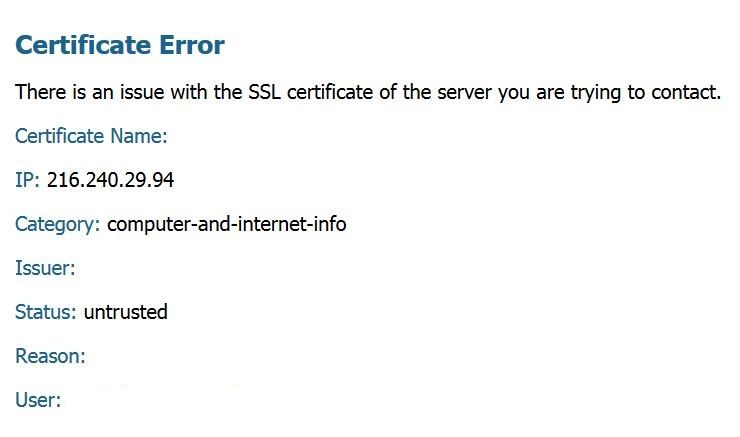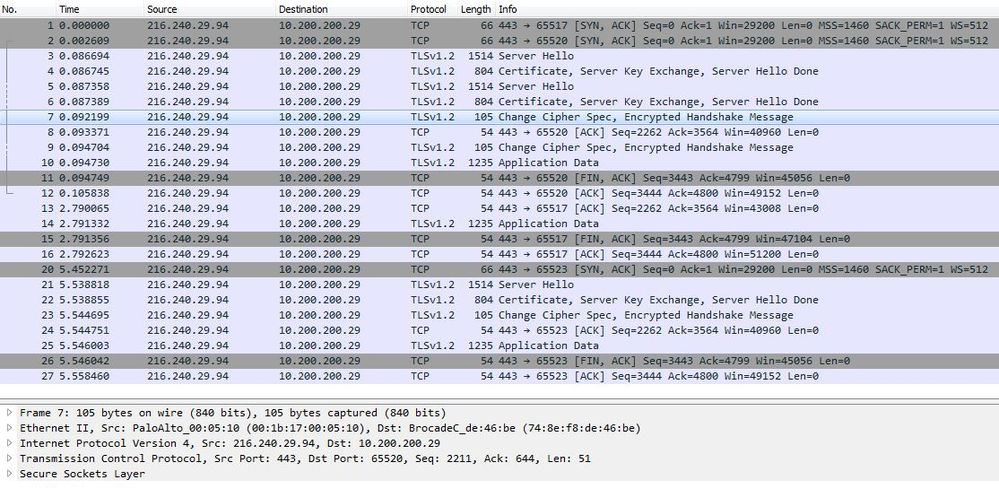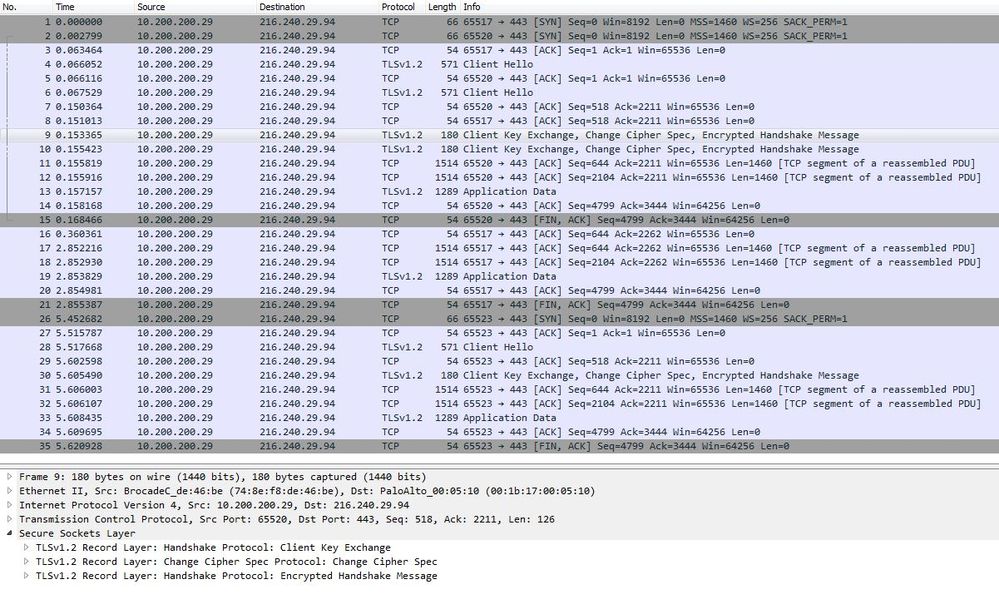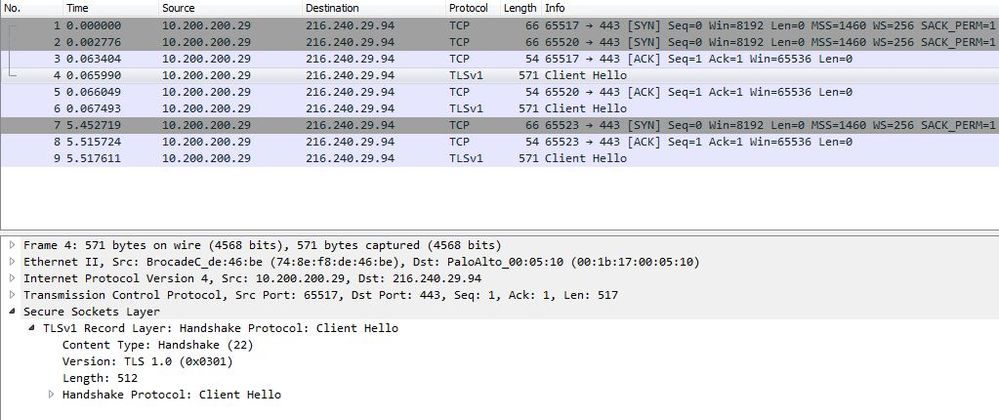- Access exclusive content
- Connect with peers
- Share your expertise
- Find support resources
Click Preferences to customize your cookie settings.
Unlock your full community experience!
SSL decryption troubleshooting - decrypt-cert-validation
- LIVEcommunity
- Discussions
- General Topics
- Re: SSL decryption troubleshooting - decrypt-cert-validation
- Subscribe to RSS Feed
- Mark Topic as New
- Mark Topic as Read
- Float this Topic for Current User
- Printer Friendly Page
- Mark as New
- Subscribe to RSS Feed
- Permalink
09-26-2018 03:01 PM
I have been working with SSL decryption over 4 month on testing team.
Most of the traffic is OK but I see some of the traffic are being Aged-Out and some and decrypt-cert-validation as the session end reason.
Tried to do packet capture without seeing the reason it being blocked.
The end user receive the error: "There is an issue with the SSL certificate of the server you are trying to contact."
The certificate on the original site look OK from comodo and it's valid and the sites are legit.
Hope the screenshots from packet captuering will be helpful for discovering the problem.
Thank you for the help.
Accepted Solutions
- Mark as New
- Subscribe to RSS Feed
- Permalink
09-26-2018 06:08 PM
This is due to the firewall not trusting the entire certificate chain, or the site not presenting the entire certificate chain. If you look at the entire chain on a PC that is not being decrypted so that you can get the entire chain, then verify that the firewall actually trusts the Root and Intermidate CAs. If not, follow the instructions HERE
- Mark as New
- Subscribe to RSS Feed
- Permalink
09-26-2018 06:08 PM
This is due to the firewall not trusting the entire certificate chain, or the site not presenting the entire certificate chain. If you look at the entire chain on a PC that is not being decrypted so that you can get the entire chain, then verify that the firewall actually trusts the Root and Intermidate CAs. If not, follow the instructions HERE
- Mark as New
- Subscribe to RSS Feed
- Permalink
09-27-2018 08:48 AM
@BPry Thank you for the fast response.
when I saw the error I checked the COMODO cert in on Default Trusted Certificate Authorities list on the firewall.
Thank you it's working now.
Do you know if that list of Default Trusted Certificate Authorities get updated by Palo Alto? so in the future I will be able to remove the cert I added manually?
- Mark as New
- Subscribe to RSS Feed
- Permalink
09-27-2018 08:51 AM
The default list is generally refreshed during major software updates on the firewall. For the certificates that you have to manually upload on the firewall you essentially have to manage them; so updating them as they expire, deleting them when no longer needed, deleting any that you no longer considered a trusted source, all falls on you to manage.
- Mark as New
- Subscribe to RSS Feed
- Permalink
09-27-2018 08:54 AM
@BPry So I need to downlaod from each well-known cert vendors and upload them the same way to avoid future ssl decryption failures like that.
- Mark as New
- Subscribe to RSS Feed
- Permalink
09-27-2018 10:40 AM
I generally only recommend folks add the certificates they actually need. As you run into the issue then upload the cert and trust it.
- 1 accepted solution
- 37014 Views
- 5 replies
- 0 Likes
Show your appreciation!
Click Accept as Solution to acknowledge that the answer to your question has been provided.
The button appears next to the replies on topics you’ve started. The member who gave the solution and all future visitors to this topic will appreciate it!
These simple actions take just seconds of your time, but go a long way in showing appreciation for community members and the LIVEcommunity as a whole!
The LIVEcommunity thanks you for your participation!
- Prisma Access Explicit Proxy — Anti‑Spyware behavior when DNS bypasses Prisma (logging subtype + test methodology) in Prisma Access Discussions
- Unable to block download and upload for chatgpt and messengers in Next-Generation Firewall Discussions
- Cortex XDR Tenant Auto-Upgrade 3.17 → 5.0: UI mixed theme, AI pages stuck loading, Marketplace/Playbook Catalog empty + ingestion quota warning in Cortex XDR Discussions
- PAB Stuck while installation in Prisma Access Discussions
- Global Protect Portal / Clientless VPN does not recognize SAML username after update to 10.1.14-h20 in GlobalProtect Discussions