- Access exclusive content
- Connect with peers
- Share your expertise
- Find support resources
Click Preferences to customize your cookie settings.
Unlock your full community experience!
Terminate Session
- LIVEcommunity
- Discussions
- General Topics
- Re: Terminate Session
- Subscribe to RSS Feed
- Mark Topic as New
- Mark Topic as Read
- Float this Topic for Current User
- Printer Friendly Page
Terminate Session
- Mark as New
- Subscribe to RSS Feed
- Permalink
02-11-2014 06:18 AM
Hi all
is clearing the session from Session browser terminate the session which is open , as it still show up and the bytes are still increasing
Regards
- Labels:
-
Troubleshooting
- Mark as New
- Subscribe to RSS Feed
- Permalink
02-11-2014 07:38 AM
Yes, It should terminate the active session on the PAN firewall.
As per the DOC How to Clear Sessions from the Session Monitor , clearing a session from session browser is as good as clearing it from CLI ( > clear session ID xyz).
The session you have cleared from session browser, could you please verify the same from CLI also.
> show session ID xyz
Example:
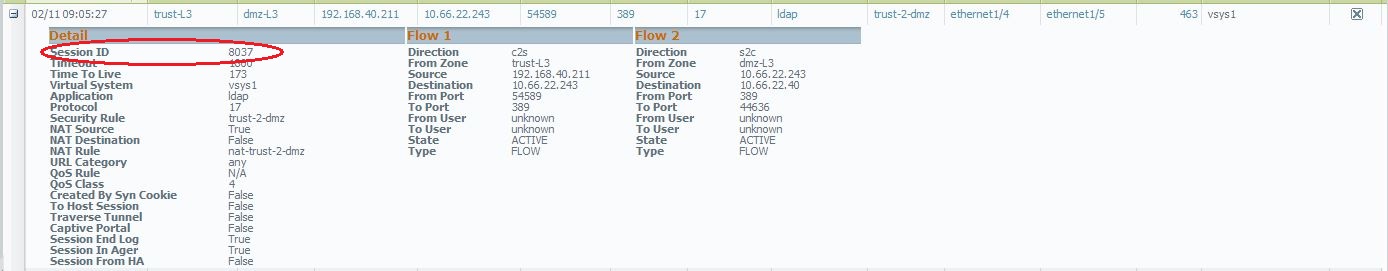
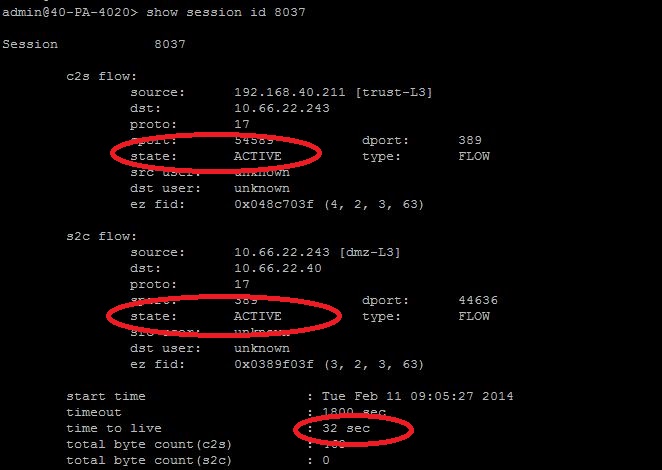
Thanks
- Mark as New
- Subscribe to RSS Feed
- Permalink
02-11-2014 07:43 AM
is it a udp session ?
- Mark as New
- Subscribe to RSS Feed
- Permalink
02-11-2014 06:32 PM
Are you sure it is the same session ID?
Perhaps the client is just immediately creating a new session because the traffic still continues after the session is killed.
ACE PanOS 6; ACE PanOS 7; ASE 3.0; PSE 7.0 Foundations & Associate in Platform; Cyber Security; Data Center
- Mark as New
- Subscribe to RSS Feed
- Permalink
02-11-2014 09:16 PM
I have just test it in the lab. It seems like if you clear the session on 6.0.0 from the GUI/CLI it is not clearing the session. Instead the session still stays in the session table. It seems to be a bug in 6.0.0. I would recommend to open a case with Technical support so it can be filed as a bug and issue can be fixed in upcoming releases.
Thank you
Numan
- Mark as New
- Subscribe to RSS Feed
- Permalink
02-11-2014 11:18 PM
I have check the ID it's the same id the session isn't terminated
- Mark as New
- Subscribe to RSS Feed
- Permalink
02-11-2014 11:25 PM
Even when I use CLI the session isn't terminated, the session still active
- Mark as New
- Subscribe to RSS Feed
- Permalink
02-14-2014 05:01 PM
Hi ,
As mentioned previously open a case with support it seems to be a bug.
When you open a case with support please collected the following
1. Steps to reproduce
2. Screen shots or output of the CLI commands run
3. Details of the above output.
This will help the support is determining the issue faster. Hope this helps.
Thank you
Numan
- 13374 Views
- 7 replies
- 0 Likes
Show your appreciation!
Click Accept as Solution to acknowledge that the answer to your question has been provided.
The button appears next to the replies on topics you’ve started. The member who gave the solution and all future visitors to this topic will appreciate it!
These simple actions take just seconds of your time, but go a long way in showing appreciation for community members and the LIVEcommunity as a whole!
The LIVEcommunity thanks you for your participation!
- GP Login Lifetime? in GlobalProtect Discussions
- Why do the same Windows Server data collected using XDRC and WEC agents show different statuses in the following fields? in Cortex XSIAM Discussions
- Firewall sessions in Next-Generation Firewall Discussions
- GloablProtect + Explicit Proxy blocks WSL traffic. in GlobalProtect Discussions
- GRPC status UNAVAILABLE in intelligent offload in VM-Series in the Private Cloud



