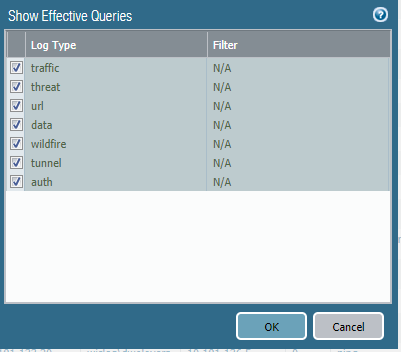- Access exclusive content
- Connect with peers
- Share your expertise
- Find support resources
Click Preferences to customize your cookie settings.
Unlock your full community experience!
traffic logs as type - spyware and vulnerability -------session end reason threat
- LIVEcommunity
- Discussions
- General Topics
- Re: traffic logs as type - spyware and vulnerability -------session end reason threat
- Subscribe to RSS Feed
- Mark Topic as New
- Mark Topic as Read
- Float this Topic for Current User
- Printer Friendly Page
traffic logs as type - spyware and vulnerability -------session end reason threat
- Mark as New
- Subscribe to RSS Feed
- Permalink
10-05-2018 09:37 PM
under unified logs i see the application DNS and when i click on detailed log view sometimes i see
type as vulnerability and action reset both session end reason threat
type as spyware and action as drop session end reason threat
Need to know type vulnerability and spyware are using this security profiles vulnerability and antispyware?
why DNS traffic shows as spyware?
also when we see that session end reason is threat does it mean PA drops the traffic ???
Help the community: Like helpful comments and mark solutions.
- Mark as New
- Subscribe to RSS Feed
- Permalink
10-07-2018 08:44 AM
DNS can be identified via a number of different vulnerabilities and spyware signatures, and the action would be dependent on the profile applied to this traffic.
More often then not when DNS traffic is identified with Spyware signatures it's due to the user requesting certain domains that have been identified and this traffic will almost always have an action of drop if you've left everything setup to default. With the action setup as Drop the client simply wouldn't be able to resolve the domain.
DNS traffic is actually failry reqularly seen under Vulnerability and some of them are simply informational ( 'DNS Zone Transfer AXFR Response' 'DNS Zone Transfer AXFR Attempt'). You'd either have to share the signature you are hitting or really look at your profile to figure out what's exactly going on here.
session_end_reason threat doesn't necissarily mean anything other then a threat was identified somewhere within the session traffic. Going into detailed log view will show you exactly what happended and what action was taken once the threat was identified.
- Mark as New
- Subscribe to RSS Feed
- Permalink
10-07-2018 09:23 AM
strange thing is that under unified i only see traffic logs no threat logs.
when i go to threat logs i see this signature 18003.
unified logs does not show threat logs and threat id.
so it means that this signature as per threat vault is anti spyware signature.
how often this antispayware signature gets dynamic updates?
if i use app override for the dns application traffic then i will avoid the l4 to l7 inspection right?
Regards
Mike
Help the community: Like helpful comments and mark solutions.
- Mark as New
- Subscribe to RSS Feed
- Permalink
10-07-2018 09:36 AM
You can enable or disable what Log Types you wish to show in the Unified Logs, verify that you have Threat enabled. Click on the 'Effective Querries' icon to the left of the magnifying glass if using the GUI, then make sure the little check box by Threat is checked.
"unified logs does not show threat logs and threat id.
so it means that this signature as per threat vault is anti spyware signature."
- Correct, 18003 detects data infiltrations over DNS; I haven't known this signature to be wrong unless using certain antivirus products that actually update information via DNS. I would highly recommend you look into the machine that is getting identified and verify it isn't infected.
"how often this antispayware signature gets dynamic updates? Doesn't really have a set schedule, updates are pushed as needed. Once a month Palo Alto pushes new application signatures, but updates can be multiple times per week and even multiple per day.
if i use app override for the dns application traffic then i will avoid the l4 to l7 inspection right?"
Depends on how you build it out, if you override to DNS then no, inspections would still take place since DNS is a built-in application. Regardless, I really wouldn't recommend this as DNS is actively used to extract information.
- Mark as New
- Subscribe to RSS Feed
- Permalink
10-07-2018 10:12 AM
i check on the left hand side and verify that show effective queries all is selected.
threat is also checked there.
does this mean it is antispy ware signature as we do not see this under unified logs?
on threat logs i see attack and victim.
and machines are dns server and proofpoint appliance.
so when i see attacker and victim how can i know which is source and destination ?
is victim always be the affected in threat logs?
Appoverride
i have built custom app with app dns and port tcp and udp 443.
then i created app override policy
then under security policy i have choose this custom app dns on tcp and udp port 443.
i have read that if you use app override then PA doet do anything afrom l5 to l7?
please confirm this?
Help the community: Like helpful comments and mark solutions.
- 5175 Views
- 4 replies
- 0 Likes
Show your appreciation!
Click Accept as Solution to acknowledge that the answer to your question has been provided.
The button appears next to the replies on topics you’ve started. The member who gave the solution and all future visitors to this topic will appreciate it!
These simple actions take just seconds of your time, but go a long way in showing appreciation for community members and the LIVEcommunity as a whole!
The LIVEcommunity thanks you for your participation!
- Anti virus profile not able to scan a file? in Next-Generation Firewall Discussions
- Security Profile Evaluation in Next-Generation Firewall Discussions
- High alert with signature in Advanced Threat Prevention Discussions
- How to trigger a "Response page" on Palo Alto NGFWs using URL filtering & Decryption in Next-Generation Firewall Discussions
- Root Partition Full in Next-Generation Firewall Discussions