- Access exclusive content
- Connect with peers
- Share your expertise
- Find support resources
Click Preferences to customize your cookie settings.
Unlock your full community experience!
Type=Deny while Action=Allow
- LIVEcommunity
- Discussions
- General Topics
- Re: Type=Deny while Action=Allow
- Subscribe to RSS Feed
- Mark Topic as New
- Mark Topic as Read
- Float this Topic for Current User
- Printer Friendly Page
- Mark as New
- Subscribe to RSS Feed
- Permalink
04-21-2017 10:26 AM
When opening iOS Facebook app I''m unable to play a movie... however, from the same device if I login to facbook via browser I can play the video.
I'm trying to find out why the iOS App is getting blocked, as my policies clearly allow it.
Rule iPhones:

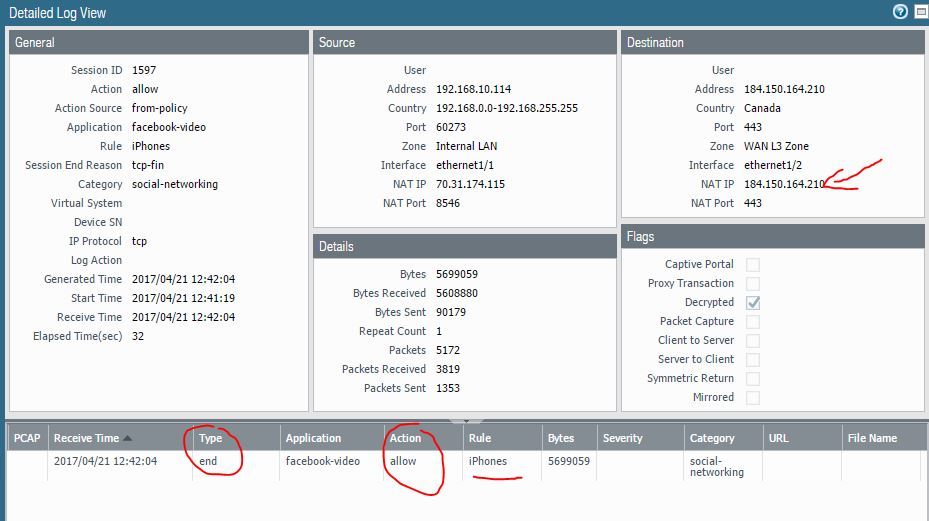

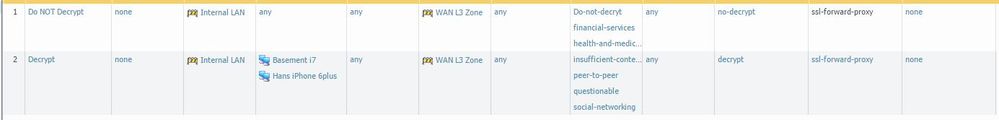
I'm not sure what I'm missing here. I'm trying to understand what is causing the traffic to be blocked. The only thing I see different is the fact that when the user is using the App PA shows the traffic as SSL and when using the Chrome PA shows it as facebook-Video. However, both should be allowed.
Any ideas? I'm running VM-100 on 7.1.9.
Thanks!
Accepted Solutions
- Mark as New
- Subscribe to RSS Feed
- Permalink
04-24-2017 07:50 AM - edited 04-24-2017 01:17 PM
I saw the same behavior. When I ran a packet capture on the traffic, I noticed the client was unable to validate the certificate and closed the connection. The traffic had to be exempted as I couldn't include the Decryption CA root in the application's trusted certificate store.
- Mark as New
- Subscribe to RSS Feed
- Permalink
04-21-2017 10:39 AM - edited 04-21-2017 12:17 PM
For what is worth, I went to Device tab > Response Pages screen, I unticked the "Enable SSL Opt-out Page" option. After that, it looks like it is working.
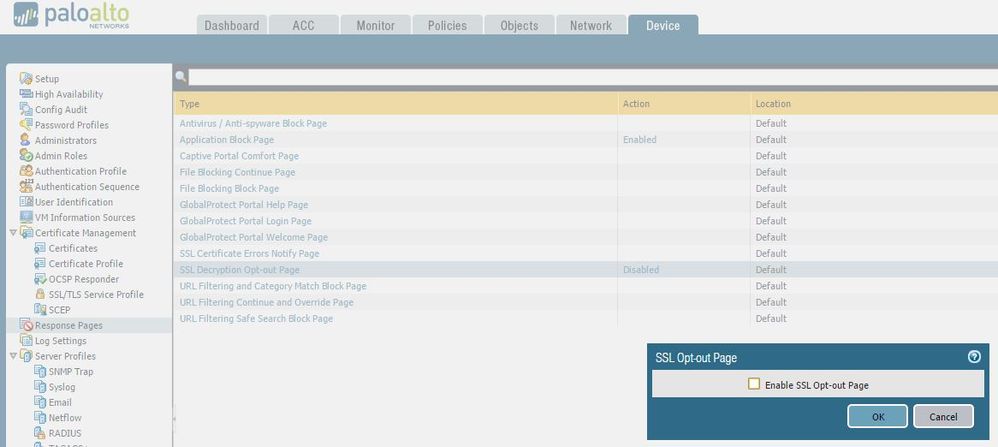
So I believe the page was sent to the app and it was timing out as there would beno reply. Not exacly what I was execting, but that is the only explanation on my mind.
UPATE: problem still presists. VIdeo must have been cached when I was testing it.
- Mark as New
- Subscribe to RSS Feed
- Permalink
04-24-2017 07:50 AM - edited 04-24-2017 01:17 PM
I saw the same behavior. When I ran a packet capture on the traffic, I noticed the client was unable to validate the certificate and closed the connection. The traffic had to be exempted as I couldn't include the Decryption CA root in the application's trusted certificate store.
- Mark as New
- Subscribe to RSS Feed
- Permalink
05-01-2017 06:08 AM
- Mark as New
- Subscribe to RSS Feed
- Permalink
04-30-2024 07:12 AM
How did you exempt the traffic? The rule looks like it should have exempted it already. Do you mean you do not decrypt?
- 1 accepted solution
- 21244 Views
- 4 replies
- 1 Likes
Show your appreciation!
Click Accept as Solution to acknowledge that the answer to your question has been provided.
The button appears next to the replies on topics you’ve started. The member who gave the solution and all future visitors to this topic will appreciate it!
These simple actions take just seconds of your time, but go a long way in showing appreciation for community members and the LIVEcommunity as a whole!
The LIVEcommunity thanks you for your participation!



