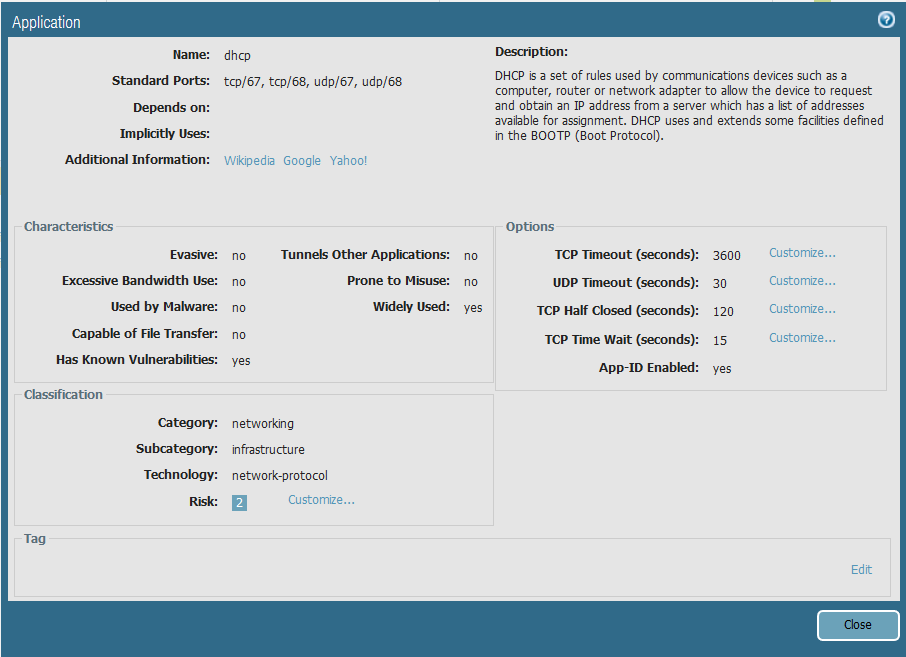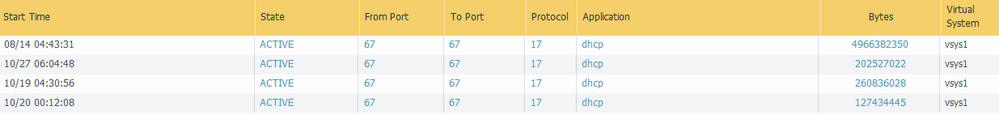- Access exclusive content
- Connect with peers
- Share your expertise
- Find support resources
Click Preferences to customize your cookie settings.
Unlock your full community experience!
UDP issues after network outage
- LIVEcommunity
- Discussions
- General Topics
- UDP issues after network outage
- Subscribe to RSS Feed
- Mark Topic as New
- Mark Topic as Read
- Float this Topic for Current User
- Printer Friendly Page
UDP issues after network outage
- Mark as New
- Subscribe to RSS Feed
- Permalink
10-21-2019 04:14 AM - edited 10-21-2019 04:17 AM
We're experiencing multiple issues with udp-based applications after network outages. A common problem is that udp tracking sessions (I assume from ALG) in PA for DHCP create issues and clients are unable to attain IP-address. This error must be manually solved by clearing sessions. We've also seen this error for other udp applications.
Question is: Are the configuration steps we can take to alleviate our problems with udp tracking sessions getting invalid in PA?
- Mark as New
- Subscribe to RSS Feed
- Permalink
10-30-2019 02:31 PM
Hello there
I am not aware of an ALG for DHCP. UDP has a global time out of 30 secs, by default.
Here is a screen capture of what DHCP looks like on my FW.
Note the start time and receive time (receive time is when the log was received to the traffic log, which logs at session end)
Session ID | 38741 |
Action | allow |
Action Source | from-policy |
Application | dhcp |
Rule | Internal |
Rule UUID | 6270e459-1170-4495-a10d-2822cd36b2f5 |
Session End Reason | aged-out |
Category | any |
Device SN |
IP Protocol | udp |
Log Action |
Generated Time | 2019/10/30 15:00:02 |
Start Time | 2019/10/30 14:59:30 |
Receive Time | 2019/10/30 15:00:02 |
Elapsed Time(sec) | 0 |
Tunnel Type | N/A |
So unless someone has manipulated the global timers, or it is anomoly in the software, 30 secs is reasonable max time a UDP is maintained.
That is different for SIP which has an ALG.
- Mark as New
- Subscribe to RSS Feed
- Permalink
10-31-2019 12:51 AM - edited 10-31-2019 02:16 AM
Hi
In logs and sessions browser the dhcp sessions between ip gateways (remote locations) and dhcp servers are often long running, up to 1-2 weeks. So I'm pretty sure the dhcp application is dependent on more than the udp timeout. It seems unlikely that we should receive continuous dhcp relay traffic from the gateways.
Our config for dhcp application seems standard also:
Also checked ou firewall timeouts which seems to be default:
Session timeout
TCP default timeout: 3600 secs
TCP session timeout before SYN-ACK received: 5 secs
TCP session timeout before 3-way handshaking: 10 secs
TCP half-closed session timeout: 120 secs
TCP session timeout in TIME_WAIT: 15 secs
TCP session delayed ack timeout: 250 millisecs
TCP session timeout for unverified RST: 30 secs
UDP default timeout: 30 secs
ICMP default timeout: 6 secs
SCTP default timeout: 3600 secs
SCTP timeout before INIT-ACK received: 5 secs
SCTP timeout before COOKIE received: 60 secs
SCTP timeout before SHUTDOWN received: 30 secs
other IP default timeout: 30 secs
Captive Portal session timeout: 30 secs
Session timeout in discard state:
TCP: 90 secs, UDP: 60 secs, SCTP: 60 secs, other IP protocols: 60 secs
- Mark as New
- Subscribe to RSS Feed
- Permalink
10-31-2019 09:13 AM
Trond,
Can you show a screen capture showing a DHCP session that has been in your Session Browser for more than 2 minutes?
You may need to do a "show session ID xxxxx" from the CLI
I am not able to confirm your issue. DHCP is just and only 4 UDP packet exchange.
When I go into my Session Browser and look for DHCP, I get none, meaning, I have zero sessions that are in the session table.
But even when I look at a UDP session (DNS in my example), this is what I see
start time : Thu Oct 31 12:10:36 2019
timeout : 30 sec
So we are missing some details... 😕
Please advise.
- Mark as New
- Subscribe to RSS Feed
- Permalink
11-01-2019 12:32 AM
Here's an example of traffic currently in session today. These are all from gateways doing DHCP relay (IP information has been removed).
- 4443 Views
- 4 replies
- 0 Likes
Show your appreciation!
Click Accept as Solution to acknowledge that the answer to your question has been provided.
The button appears next to the replies on topics you’ve started. The member who gave the solution and all future visitors to this topic will appreciate it!
These simple actions take just seconds of your time, but go a long way in showing appreciation for community members and the LIVEcommunity as a whole!
The LIVEcommunity thanks you for your participation!
- SD-WAN with ION's running 6.5.1-b5 performance issues in Prisma SD-WAN Discussions
- GP connction failed in GlobalProtect Discussions
- Strange Gateway change issue on network with Prisma Access GP Client in GlobalProtect Discussions
- Assets -> Network configuration in Cortex XDR Discussions
- GloablProtect + Explicit Proxy blocks WSL traffic. in GlobalProtect Discussions