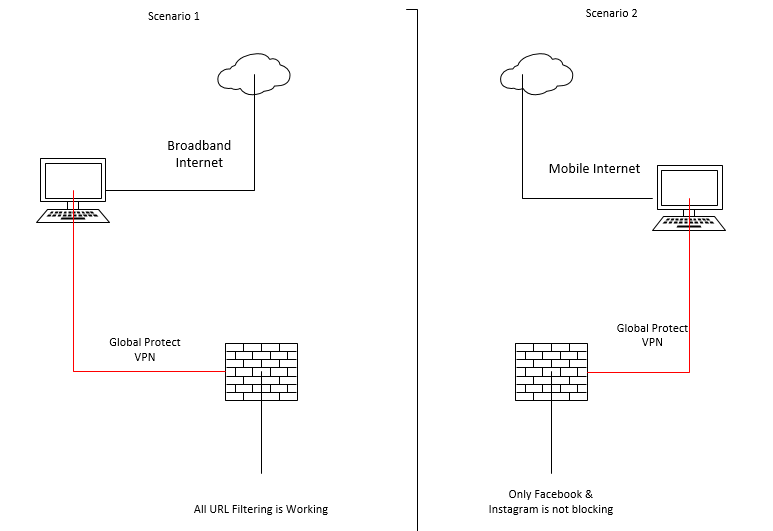- Access exclusive content
- Connect with peers
- Share your expertise
- Find support resources
Click Preferences to customize your cookie settings.
Unlock your full community experience!
URL Filtering Issue Through GlobalProtect
- LIVEcommunity
- Discussions
- General Topics
- URL Filtering Issue Through GlobalProtect
- Subscribe to RSS Feed
- Mark Topic as New
- Mark Topic as Read
- Float this Topic for Current User
- Printer Friendly Page
URL Filtering Issue Through GlobalProtect
- Mark as New
- Subscribe to RSS Feed
- Permalink
02-11-2021 05:06 AM
We are facing a issue in URL Filtering while connecting Palo Alto PA-220 via Globalprotect.
When I am using broadband connection to connect to my laptop to vpn then all the configured url filtering sites are getting blocked but when we connect it through mobile internet connection then only facebook and instagram is opening. While we can get those sites blocked from local office lan and vpn connecting through broadband connection.
Only issue occurs while connecting it through mobile internet.
- Mark as New
- Subscribe to RSS Feed
- Permalink
02-11-2021 05:59 AM
was your GlobalProtect agent installed correctly,
are you certain the tunnel is established properly when you are on mobile (some mobile providers may block ipsec)
is there a different profle being applied whn connecting through mobile network (like split tunnelling)
PANgurus - Strata & Prisma Access specialist
- Mark as New
- Subscribe to RSS Feed
- Permalink
02-12-2021 12:05 AM
Yes globalprotect is working properly. If i connect my laptop with broadband internet to access vpn then url filtering is working properly. But if i connect my laptop with mobile internet to access vpn then only Facebook and Instagram is getting allowed. I am sharing a diagram for more clarity.
- 3053 Views
- 2 replies
- 0 Likes
Show your appreciation!
Click Accept as Solution to acknowledge that the answer to your question has been provided.
The button appears next to the replies on topics you’ve started. The member who gave the solution and all future visitors to this topic will appreciate it!
These simple actions take just seconds of your time, but go a long way in showing appreciation for community members and the LIVEcommunity as a whole!
The LIVEcommunity thanks you for your participation!
- impossibility of access to the palto firewall in Next-Generation Firewall Discussions
- Global Protect Connectivity Issue in GlobalProtect Discussions
- Playbook Task - Filters and Transformers help needed in Cortex XSOAR Discussions
- GlobalProtect Agent constantly 'Not Responding'. in GlobalProtect Discussions
- GlobalProtect Always-On (6.3.3-c711) – Users Stuck in “Connecting” State but Still Have Internet Access in General Topics