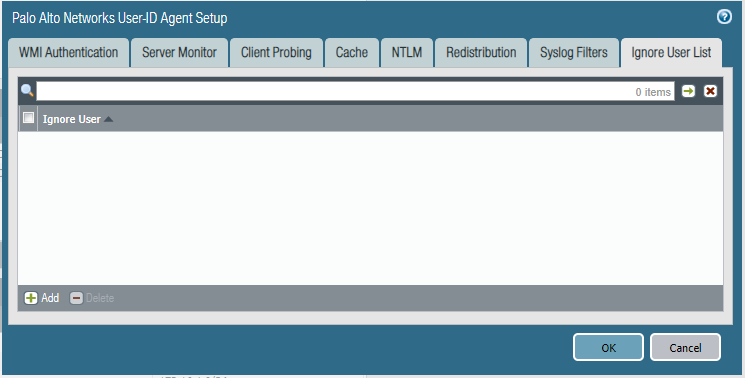- Access exclusive content
- Connect with peers
- Share your expertise
- Find support resources
Click Preferences to customize your cookie settings.
Unlock your full community experience!
User-ID picks up admin users ID not their proper login.
- LIVEcommunity
- Discussions
- General Topics
- Re: User-ID picks up admin users ID not their proper login.
- Subscribe to RSS Feed
- Mark Topic as New
- Mark Topic as Read
- Float this Topic for Current User
- Printer Friendly Page
User-ID picks up admin users ID not their proper login.
- Mark as New
- Subscribe to RSS Feed
- Permalink
11-06-2018 07:29 AM
I have noticed that some of our users who have normal and privileged accounts are showing their "Privileged account" under User-ID.
Querying in windows shows the correct user...
show user ip-user-mapping ip
IP address: 1xx.1xx.1.187 (vsys1)
User: xyznet\jimp.admin
From: AD
Idle Timeout: 2638s
Max. TTL: 2638s
Group(s): xyznet\jimp.admin(632)
C:\>psexec \\1xx.1xx.1.187 query user
PsExec v2.2 - Execute processes remotely
USERNAME SESSIONNAME ID STATE IDLE TIME LOGON TIME
jim.pape console 1 Active none 06/11/2018 09:0
I think the users may be briefly running something ( maybe connecting a file share, or runnign a elevated command window ) whatever it is it's causing problems for user-id based rules...
Has anyone seen this, any way arround it?
Rob
- Mark as New
- Subscribe to RSS Feed
- Permalink
11-06-2018 07:35 AM
This is actually really really common. Within the User Identification settings under the User-ID agent setup screen you have an option to setup an Ignore User List. Simply put the admin accounts in there if you aren't using this information in policy anywhere and don't want it to record as their admin account.
- Mark as New
- Subscribe to RSS Feed
- Permalink
11-06-2018 07:56 AM
Ahh..
Think we have been here from a different angle.
Presently we don't match any rules for the admin users, so that would be an option to ignore them.
Rob
- 3394 Views
- 2 replies
- 0 Likes
Show your appreciation!
Click Accept as Solution to acknowledge that the answer to your question has been provided.
The button appears next to the replies on topics you’ve started. The member who gave the solution and all future visitors to this topic will appreciate it!
These simple actions take just seconds of your time, but go a long way in showing appreciation for community members and the LIVEcommunity as a whole!
The LIVEcommunity thanks you for your participation!
- Windows 11 Global Protect App not booting at login screen for Prelogon Solution in GlobalProtect Discussions
- Global Protect and User_ID/Group Mapping in GlobalProtect Discussions
- VM-Series Esxi and KVM in Next-Generation Firewall Discussions
- What is the expected behavior in GlobalProtect pre-login with a single gateway? in GlobalProtect Discussions
- Captive Portal SSO browser-challenge issue in General Topics