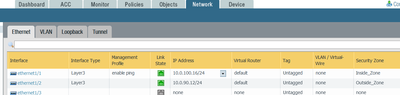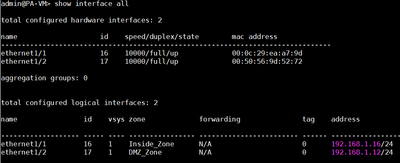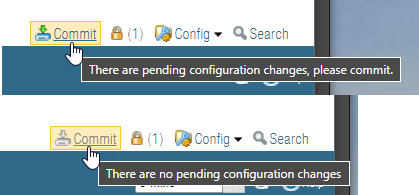- Access exclusive content
- Connect with peers
- Share your expertise
- Find support resources
Click Preferences to customize your cookie settings.
Unlock your full community experience!
Why ip address are different at gui and cli
- LIVEcommunity
- Discussions
- General Topics
- Re: Why ip address are different at gui and cli
- Subscribe to RSS Feed
- Mark Topic as New
- Mark Topic as Read
- Float this Topic for Current User
- Printer Friendly Page
- Mark as New
- Subscribe to RSS Feed
- Permalink
05-16-2021 08:28 PM
Hello, ip address was changed to below ip address via gui, please see the below first picture. but why cli shows different ip address at the same interface? and the the PA cannot ping itself. Anyone can help to explain it? Thank you
Accepted Solutions
- Mark as New
- Subscribe to RSS Feed
- Permalink
05-16-2021 11:49 PM
your configuration has not been committed
any changes you make in the GUI will not become active until you hit the Commit button at the top right corner
if the icon is 'colored' it means there are uncommitted changes, if it is 'grey' that means the configuration has been pushed down to the dataplane and you're looking at the currently active configuration
PANgurus - Strata & Prisma Access specialist
- Mark as New
- Subscribe to RSS Feed
- Permalink
05-17-2021 03:53 AM
The issue as Reaper is saying is probably you have not commited. If you commit and you still have issues, check for commit errors:
https://knowledgebase.paloaltonetworks.com/KCSArticleDetail?id=kA10g000000PMb2CAG
https://knowledgebase.paloaltonetworks.com/KCSArticleDetail?id=kA10g000000CluACAS
For Panorama:
We had a client with similar issues that needed to save config snapshot and then do factory default reset and again load the config but this is a final option after you checked everything else:
https://knowledgebase.paloaltonetworks.com/KCSArticleDetail?id=kA10g000000ClaOCAS
https://knowledgebase.paloaltonetworks.com/KCSArticleDetail?id=kA10g000000CldXCAS
- Mark as New
- Subscribe to RSS Feed
- Permalink
05-16-2021 11:49 PM
your configuration has not been committed
any changes you make in the GUI will not become active until you hit the Commit button at the top right corner
if the icon is 'colored' it means there are uncommitted changes, if it is 'grey' that means the configuration has been pushed down to the dataplane and you're looking at the currently active configuration
PANgurus - Strata & Prisma Access specialist
- Mark as New
- Subscribe to RSS Feed
- Permalink
05-17-2021 03:53 AM
The issue as Reaper is saying is probably you have not commited. If you commit and you still have issues, check for commit errors:
https://knowledgebase.paloaltonetworks.com/KCSArticleDetail?id=kA10g000000PMb2CAG
https://knowledgebase.paloaltonetworks.com/KCSArticleDetail?id=kA10g000000CluACAS
For Panorama:
We had a client with similar issues that needed to save config snapshot and then do factory default reset and again load the config but this is a final option after you checked everything else:
https://knowledgebase.paloaltonetworks.com/KCSArticleDetail?id=kA10g000000ClaOCAS
https://knowledgebase.paloaltonetworks.com/KCSArticleDetail?id=kA10g000000CldXCAS
- 2 accepted solutions
- 5264 Views
- 3 replies
- 0 Likes
Show your appreciation!
Click Accept as Solution to acknowledge that the answer to your question has been provided.
The button appears next to the replies on topics you’ve started. The member who gave the solution and all future visitors to this topic will appreciate it!
These simple actions take just seconds of your time, but go a long way in showing appreciation for community members and the LIVEcommunity as a whole!
The LIVEcommunity thanks you for your participation!
- Windows Update - automatic policy without manual address definition in Next-Generation Firewall Discussions
- Management IP address is getting changed in Panorama Discussions
- Request for Query to Retrieve Endpoint Security Details. in Cortex XDR Discussions
- Cortex XDR | Azure AD Single Sign On Unauthorized. Unauthorized - 4010507 in Cortex XDR Discussions
- False positive (generic.ml): HelpDesk Viewer in VirusTotal