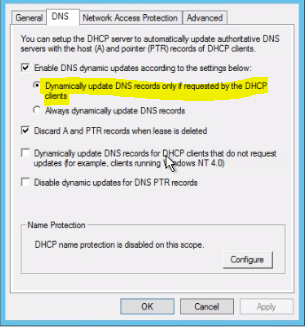- Access exclusive content
- Connect with peers
- Share your expertise
- Find support resources
Click Preferences to customize your cookie settings.
Unlock your full community experience!
DNS - Clients don't update when users return to office
- LIVEcommunity
- Discussions
- Network Security
- GlobalProtect Discussions
- Re: DNS - Clients don't update when users return to office
- Subscribe to RSS Feed
- Mark Topic as New
- Mark Topic as Read
- Float this Topic for Current User
- Printer Friendly Page
DNS - Clients don't update when users return to office
- Mark as New
- Subscribe to RSS Feed
- Permalink
05-28-2021 07:29 AM
Hi,
We have an issue when users return to the office the Windows DNS servers can not update the IP address to the office IP. We think its more of a Windows DNS permission issue but just wanted to check if anyone has seen this issue before.
- User on VPN get's IP from Palo via GP.
- DNS is updated in windows (owner is machine name).
- User then comes in to office and gets a new IP from Windows DHCP.
- The DHCP service account tries to update record but has no permission.
- Then we have some nice DNS issues 🙂
I have a case open but they have not seen this issue before.
Thanks
Luke
- Mark as New
- Subscribe to RSS Feed
- Permalink
05-29-2021 12:29 AM
The dhcp server settings has an advanced tab, you can set credentials in there to give permissions to update records.
- Mark as New
- Subscribe to RSS Feed
- Permalink
06-01-2021 02:33 AM
Hi,
We are updating GP at the minute so we are running 3 different versions. We think the issue is to do with the below setting and we are going to carry out some testing on one scope this week.
- 4781 Views
- 4 replies
- 0 Likes
Show your appreciation!
Click Accept as Solution to acknowledge that the answer to your question has been provided.
The button appears next to the replies on topics you’ve started. The member who gave the solution and all future visitors to this topic will appreciate it!
These simple actions take just seconds of your time, but go a long way in showing appreciation for community members and the LIVEcommunity as a whole!
The LIVEcommunity thanks you for your participation!
- GUEST WIFI for new client in Next-Generation Firewall Discussions
- Failed to create tunnel with gateway in GlobalProtect Discussions
- Connect Before Logon failing to connect to Portal after changing "Enforce VPN" settings in GlobalProtect Discussions
- Routing question in Next-Generation Firewall Discussions
- Deploying already existing firewalls in Panorama Discussions