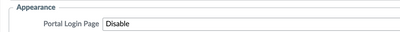- Access exclusive content
- Connect with peers
- Share your expertise
- Find support resources
Click Preferences to customize your cookie settings.
Unlock your full community experience!
Failed GlobalProtect login confusion
- LIVEcommunity
- Discussions
- Network Security
- GlobalProtect Discussions
- Re: Failed GlobalProtect login confusion
- Subscribe to RSS Feed
- Mark Topic as New
- Mark Topic as Read
- Float this Topic for Current User
- Printer Friendly Page
- Mark as New
- Subscribe to RSS Feed
- Permalink
09-18-2023 07:25 AM
We're experiencing a very slow "brute force" login to our VPN but I'm having issues understanding how they're trying to log in.
We currently use okta. None of their failed attempts are showing up in okta but they are showing up in the GlobalProtect monitoring tab of the firewall. Where could they be trying to log in (and failing) to make these logs show up? I am not able to recreate it by failing to log in.
Accepted Solutions
- Mark as New
- Subscribe to RSS Feed
- Permalink
09-18-2023 02:03 PM
Thank you for testing.
I was getting LOTS of the slow, brute force logins, and disabling the portal web page stopped almost all of them.
I was expecting the failed attempt with the browser was causing it.
Thanks,
Tom
- Mark as New
- Subscribe to RSS Feed
- Permalink
09-18-2023 01:22 PM
Hi @DopedWafer ,
Try logging into the portal web page with bad credentials.
Thanks,
Tom
- Mark as New
- Subscribe to RSS Feed
- Permalink
09-18-2023 01:28 PM - edited 09-18-2023 01:31 PM
When I hit our VPN page we get redirected to the Okta login, failing our logins here does not log it on the palo alto side but only in Okta. Is there a different logon page they could be getting to? It's weird to me because their failed attempts only show up on the firewall and not okta.
- Mark as New
- Subscribe to RSS Feed
- Permalink
09-18-2023 01:33 PM
Are you connecting to the portal page with a browser or GlobalProtect client?
- Mark as New
- Subscribe to RSS Feed
- Permalink
09-18-2023 01:48 PM
I am authenticating through the embedded browser in the globalprotect client which takes us to an okta log in.
- Mark as New
- Subscribe to RSS Feed
- Permalink
09-18-2023 01:56 PM
Got it. Thank you.
Open a browser on your computer and browse to your GlobalProtect portal FQDN. e.g., https://xxx.yourdoamin.com.
- Mark as New
- Subscribe to RSS Feed
- Permalink
09-18-2023 01:58 PM
This also takes me to okta to authenticate, failing to log in here also does not get logged to the firewall, only the okta logs.
- Mark as New
- Subscribe to RSS Feed
- Permalink
09-18-2023 02:03 PM
Thank you for testing.
I was getting LOTS of the slow, brute force logins, and disabling the portal web page stopped almost all of them.
I was expecting the failed attempt with the browser was causing it.
Thanks,
Tom
- Mark as New
- Subscribe to RSS Feed
- Permalink
09-19-2023 07:26 AM - edited 09-19-2023 07:26 AM
Thanks, I disabled it and so far so good. Very bizarre to me that I could not recreate the failed login issues.
This brings up another question, with the portal page disable I'm not sure how to get the latest globalprotect client, normally users would navigate to the portal and log in to get it. Is there another way of getting it?
- Mark as New
- Subscribe to RSS Feed
- Permalink
09-19-2023 10:09 AM
Hi @DopedWafer ,
Users that already have the GP client can be upgraded without the page enabled. For new GP users, you can temporarily enable the portal page, or you could push out the client through MS Intune, Jamf Pro, or similar software.
Thanks,
Tom
- Mark as New
- Subscribe to RSS Feed
- Permalink
09-19-2024 08:17 AM
Hey @DopedWafer @TomYoung you can also access the Globalprotect client with the direct URL, such as https://portal[.]example[.]com/global-protect/getsoftwarepage[.]esp
- Mark as New
- Subscribe to RSS Feed
- Permalink
09-19-2024 08:30 AM
Hi @Steve_E ,
You are correct! I learned also after I posted.
Thanks!
Tom
- Mark as New
- Subscribe to RSS Feed
- Permalink
09-19-2024 10:11 AM
@DopedWafer wrote:
This also takes me to okta to authenticate, failing to log in here also does not get logged to the firewall, only the okta logs.
When you say you get redirected to Okta to authenticate, I assume you are running SAML authentication through Okta?
I see continuing slow brute-force login attempts on our Portal and Gateway interfaces (that require client cert and SAML authentication respectively). What I have found is that the login attempts are scripted and are just pushing POST login/password variables or sending a HTTP authentication header with user/password. So they ignore/don't understand the initial PA server response to provide a cert/SAML token and instead blindly pushes credentials. The error login therefore shows up on the PA and not your SAML provider as the script never redirects there.
- 1 accepted solution
- 7552 Views
- 12 replies
- 0 Likes
Show your appreciation!
Click Accept as Solution to acknowledge that the answer to your question has been provided.
The button appears next to the replies on topics you’ve started. The member who gave the solution and all future visitors to this topic will appreciate it!
These simple actions take just seconds of your time, but go a long way in showing appreciation for community members and the LIVEcommunity as a whole!
The LIVEcommunity thanks you for your participation!
- PA Global Protect in GlobalProtect Discussions
- [SOLVED] - NGFW The Connection To Global Protect On The IPads Times Out!! in GlobalProtect Discussions
- [Let me know reason & workaround] Global Protect Agent ver6.3.3 “PanPUAC_xxx.dat” does not work (auto create or renew, failed to open). in GlobalProtect Discussions
- GlobalProtect Gateway on PA-820 Stopped Responding – Guidance Needed in GlobalProtect Discussions
- VPN client failing with - Gateway DEV-VPN: Could not connect to gateway. The device or feature requires a GlobalProtect subscription license. in GlobalProtect Discussions