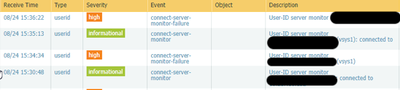- Access exclusive content
- Connect with peers
- Share your expertise
- Find support resources
Click Preferences to customize your cookie settings.
Unlock your full community experience!
Connect Server Monitor Failure Logs repetition
- LIVEcommunity
- Discussions
- Network Security
- Next-Generation Firewall Discussions
- Re: Connect Server Monitor Failure Logs repetition
- Subscribe to RSS Feed
- Mark Topic as New
- Mark Topic as Read
- Float this Topic for Current User
- Printer Friendly Page
- Mark as New
- Subscribe to RSS Feed
- Permalink
08-24-2022 05:59 AM
Hello Guys.
Good day.
I've found about User-ID logs.
these logs are occurring from now.
How can I solve this problem ?
Should I Check AD DC Server ?
(Luckily, There are no CPU Load, Network Latency)
Accepted Solutions
- Mark as New
- Subscribe to RSS Feed
- Permalink
08-31-2022 02:04 AM - edited 08-31-2022 02:24 AM
Palo Alto uses WMI for resolve user names with the AD and LDAP for getting the AD groups after the username is resolved. Test the WMI:
https://knowledgebase.paloaltonetworks.com/KCSArticleDetail?id=kA10g000000ClGGCA0
https://knowledgebase.paloaltonetworks.com/KCSArticleDetail?id=kA10g000000PLs2CAG
Also enable debugging of the user id to see more usefull info and do some ping tests to the AD controller to see the latency and packet loss and select with ping the correct source ip address that the service route for the User-ID agents uses https://docs.paloaltonetworks.com/pan-os/9-1/pan-os-admin/virtual-systems/customize-service-routes-f...
https://knowledgebase.paloaltonetworks.com/KCSArticleDetail?id=kA10g000000ClpCCAS
If you also have issues with the LDAP see link below:
https://knowledgebase.paloaltonetworks.com/KCSArticleDetail?id=kA10g000000CluWCAS
As a workaround till the issue is resolved you try client probing or get the user id with redistribution:
- Mark as New
- Subscribe to RSS Feed
- Permalink
08-31-2022 02:04 AM - edited 08-31-2022 02:24 AM
Palo Alto uses WMI for resolve user names with the AD and LDAP for getting the AD groups after the username is resolved. Test the WMI:
https://knowledgebase.paloaltonetworks.com/KCSArticleDetail?id=kA10g000000ClGGCA0
https://knowledgebase.paloaltonetworks.com/KCSArticleDetail?id=kA10g000000PLs2CAG
Also enable debugging of the user id to see more usefull info and do some ping tests to the AD controller to see the latency and packet loss and select with ping the correct source ip address that the service route for the User-ID agents uses https://docs.paloaltonetworks.com/pan-os/9-1/pan-os-admin/virtual-systems/customize-service-routes-f...
https://knowledgebase.paloaltonetworks.com/KCSArticleDetail?id=kA10g000000ClpCCAS
If you also have issues with the LDAP see link below:
https://knowledgebase.paloaltonetworks.com/KCSArticleDetail?id=kA10g000000CluWCAS
As a workaround till the issue is resolved you try client probing or get the user id with redistribution:
- Mark as New
- Subscribe to RSS Feed
- Permalink
09-04-2022 10:54 PM
Thanks.
I will try those.
- Mark as New
- Subscribe to RSS Feed
- Permalink
10-13-2022 02:20 PM
If you managed to get the needed answers, please flag the question as answered.
- Mark as New
- Subscribe to RSS Feed
- Permalink
10-13-2022 05:59 PM
Sorry, I just done it
- 1 accepted solution
- 4662 Views
- 4 replies
- 0 Likes
Show your appreciation!
Click Accept as Solution to acknowledge that the answer to your question has been provided.
The button appears next to the replies on topics you’ve started. The member who gave the solution and all future visitors to this topic will appreciate it!
These simple actions take just seconds of your time, but go a long way in showing appreciation for community members and the LIVEcommunity as a whole!
The LIVEcommunity thanks you for your participation!
- Panorama changes after static route added in Panorama Discussions
- GP -> SAML -> EntraID Windows users vs Mac user experience issues in Panorama Discussions
- PA-3260 HA firewalls flapping - Dataplane restarts, PanOS-10.2.5 in Next-Generation Firewall Discussions
- Connect Server Monitor Failure Logs repetition in Next-Generation Firewall Discussions
- Globalprotect vpn disconnects few times a day in GlobalProtect Discussions