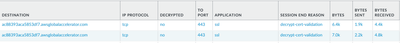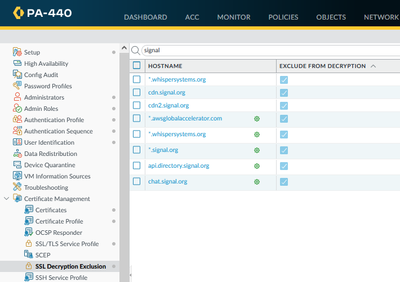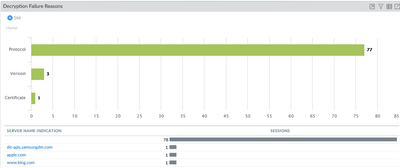- Access exclusive content
- Connect with peers
- Share your expertise
- Find support resources
Click Preferences to customize your cookie settings.
Unlock your full community experience!
Decryption exception issue - no SNI - SCN: chat.signal.org
- LIVEcommunity
- Discussions
- Network Security
- Next-Generation Firewall Discussions
- Decryption exception issue - no SNI - SCN: chat.signal.org
- Subscribe to RSS Feed
- Mark Topic as New
- Mark Topic as Read
- Float this Topic for Current User
- Printer Friendly Page
- Mark as New
- Subscribe to RSS Feed
- Permalink
06-23-2022 07:26 AM
Hi,
how to add following decryption error (ssl-forward-proxy) to exceptions?
- logs->decryption: dest address: ac88393aca5853df7.awsglobalaccelerator.com (shodan solves this ip /13.248.212.111/ also to service.signal.org; SNI - no value; SCN: chat.signal.org; error: General TLS protocol error
- logs->traffic: destination like above; decrypted: no; app: ssl; session end reason: decrypt-cert-validation; action: allow; type: end
What I have done:
- device->cert management->SSL decrypt exclusion: chat.signal.org and *.signal.org -> exclude from decryption
Other (almost all) exceptions work fine, but only this cert has no value for SNI (Server Name Indication).
Accepted Solutions
- Mark as New
- Subscribe to RSS Feed
- Permalink
07-07-2022 05:41 AM
Hi @JarerkZajac ,
You can create Decryption rule, matching by destination address and using FQDN object with action set to "no decrypt"
- Mark as New
- Subscribe to RSS Feed
- Permalink
07-07-2022 05:41 AM
Hi @JarerkZajac ,
You can create Decryption rule, matching by destination address and using FQDN object with action set to "no decrypt"
- Mark as New
- Subscribe to RSS Feed
- Permalink
01-19-2023 02:16 AM
Hi Astardzhiev,
thank you for answer and apologise for late reply. I solved this problem by adding FQDN to URL custom category and using it in decryption rule as no decrypt url category.
Chat.signal works fine, but lately another: signal messenger started the same -> no SNI, no SCN (subject common name), at the same IP/FQDN address. So I added new decrypt rule and added this address.
Thank you again for reply and solution.
Best
Jarek
- 1 accepted solution
- 3753 Views
- 2 replies
- 0 Likes
Show your appreciation!
Click Accept as Solution to acknowledge that the answer to your question has been provided.
The button appears next to the replies on topics you’ve started. The member who gave the solution and all future visitors to this topic will appreciate it!
These simple actions take just seconds of your time, but go a long way in showing appreciation for community members and the LIVEcommunity as a whole!
The LIVEcommunity thanks you for your participation!
- Chatgpt enteprise login only in Next-Generation Firewall Discussions
- web file blocking in Next-Generation Firewall Discussions
- Log forwarding from Cloud NGFW in Azure to Log Analytics Workspace for Sentinel in VM-Series in the Public Cloud
- Not able to log XFF (Actual Client IP) in PaloAlto Logs even when we enable XFF and URL filtering profile in Palo's in Next-Generation Firewall Discussions
- High Data Plane Utilization During Business Hours in Next-Generation Firewall Discussions