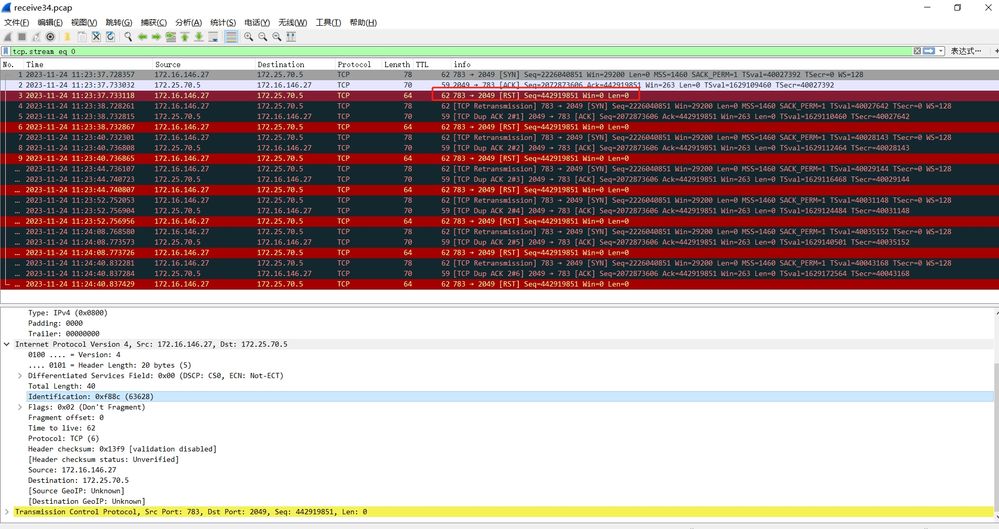- Access exclusive content
- Connect with peers
- Share your expertise
- Find support resources
Click Preferences to customize your cookie settings.
Unlock your full community experience!
why drop rst packet
- LIVEcommunity
- Discussions
- Network Security
- Next-Generation Firewall Discussions
- why drop rst packet
- Subscribe to RSS Feed
- Mark Topic as New
- Mark Topic as Read
- Float this Topic for Current User
- Printer Friendly Page
why drop rst packet
- Mark as New
- Subscribe to RSS Feed
- Permalink
11-26-2023 11:32 PM
The customer is capturing packets on the firewall.
Check the files in the receive stage and find that the firewall has dropped the rst message sent by the client in the session.
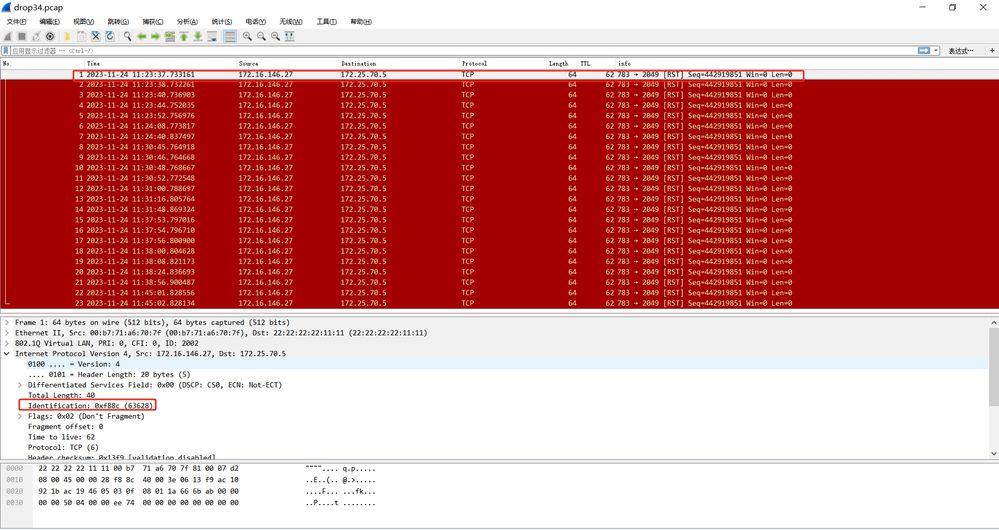
- Mark as New
- Subscribe to RSS Feed
- Permalink
11-26-2023 11:46 PM
Hi @Felixcao ,
Check the global counters. The following link explain how to sue packet capture filter for the global counters - https://knowledgebase.paloaltonetworks.com/KCSArticleDetail?id=kA10g000000CloNCAS
Once you follow the steps from the link, what is the output?
- Mark as New
- Subscribe to RSS Feed
- Permalink
11-26-2023 11:49 PM
[2023/11/24 11:21:39] admin01@5260-02(active-secondary)> show counter global filter packet-filter yes delta yes
[2023/11/24 11:21:39]
[2023/11/24 11:21:39] Global counters:
[2023/11/24 11:21:39] Elapsed time since last sampling: 3.448 seconds
[2023/11/24 11:21:39]
[2023/11/24 11:21:39] --------------------------------------------------------------------------------
[2023/11/24 11:21:39] Total counters shown: 0
[2023/11/24 11:21:39] --------------------------------------------------------------------------------
[2023/11/24 11:21:39]
[2023/11/24 11:22:03] admin01@5260-02(active-secondary)> show counter global filter packet-filter yes delta yes
[2023/11/24 11:22:03]
[2023/11/24 11:22:03] Global counters:
[2023/11/24 11:22:03] Elapsed time since last sampling: 0.127 seconds
[2023/11/24 11:22:03]
[2023/11/24 11:22:03] --------------------------------------------------------------------------------
[2023/11/24 11:22:03] Total counters shown: 0
[2023/11/24 11:22:03] --------------------------------------------------------------------------------
[2023/11/24 11:22:03]
[2023/11/24 11:22:09] admin01@5260-02(active-secondary)> show counter global filter packet-filter yes delta yes
[2023/11/24 11:22:09]
[2023/11/24 11:22:09] Global counters:
[2023/11/24 11:22:09] Elapsed time since last sampling: 1.924 seconds
no any counter global output.
- Mark as New
- Subscribe to RSS Feed
- Permalink
11-26-2023 11:56 PM
Hi @Felixcao ,
The command will return only information in real-time (no historical data). Which means you need to setup the capture and reproduce the issue by generating traffic that is matching your filters.
The lack of any counters means that there is no session that is currently passing over the firewall that is matching your filter.
It looks like you are running active-active, so either the traffic is not matching your filter, or you are capturing on the wrong firewall, or just there is no traffic
- Mark as New
- Subscribe to RSS Feed
- Permalink
11-27-2023 01:58 AM
Hi, Aleksandar:
Thank you very much for your enthusiastic reply.
The lack of any counters means that there is no session that is currently passing over the firewall that is matching your filter.
--------There should be no problem. After turning off the packet capture stop filtering condition, output a count of global traffic
It looks like you are running active-active, so either the traffic is not matching your filter, or you are capturing on the wrong firewall, or just there is no traffic
--------Yes, actvie active mode. The customer confirmed that the operation was done on the correct wall
- Mark as New
- Subscribe to RSS Feed
- Permalink
11-27-2023 10:52 PM
From counter global output, suspect root cause is tcp_drop_out_of_wnd ?
[2023/11/27 18:21:33] admin01@5260-02(active-secondary)> show counter global filter packet-filter yes delta yes
[2023/11/27 18:21:34]
[2023/11/27 18:21:34] Global counters:
[2023/11/27 18:21:34] Elapsed time since last sampling: 0.744 seconds
[2023/11/27 18:21:34]
[2023/11/27 18:21:34] name value rate severity category aspect description
[2023/11/27 18:21:34] --------------------------------------------------------------------------------
[2023/11/27 18:21:34] pkt_outstanding 13 17 info packet pktproc Outstanding packet to be transmitted
[2023/11/27 18:21:34] pkt_alloc 14 18 info packet resource Packets allocated
[2023/11/27 18:21:34] session_allocated 1 1 info session resource Sessions allocated
[2023/11/27 18:21:34] session_installed 1 1 info session resource Sessions installed
[2023/11/27 18:21:34] flow_np_pkt_xmt 10 13 info flow offload Packets transmitted to offload processor
[2023/11/27 18:21:34] flow_host_pkt_xmt 10 13 info flow mgmt Packets transmitted to control plane
[2023/11/27 18:21:34] flow_host_vardata_rate_limit_ok 10 13 info flow mgmt Host vardata not sent: rate limit ok
[2023/11/27 18:21:34] flow_fpga_rcv_fastpath 2 2 info flow offload fpga packets for fastpath received
[2023/11/27 18:21:34] flow_fpp_sess_bind_notify 1 1 info flow offload Sess bind notification to FPP
[2023/11/27 18:21:34] appid_override 1 1 info appid pktproc Application identified by override rule
[2023/11/27 18:21:34] tcp_drop_out_of_wnd 1 1 warn tcp resource out-of-window packets dropped
[2023/11/27 18:21:34] ha_msg_sent 3 4 info ha system HA: messages sent
[2023/11/27 18:21:34] ha_session_setup_msg_sent 1 1 info ha pktproc HA: session setup messages sent
[2023/11/27 18:21:34] ha_session_update_msg_sent 1 1 info ha pktproc HA: session update messages sent
[2023/11/27 18:21:35] ha_aa_session_setup_msg_sent 1 1 info ha pktproc HA: A/A session setup messages sent
[2023/11/27 18:21:35] ha_aa_session_setup_local 1 1 info ha aa Active/Active: setup session on local device
[2023/11/27 18:21:35] --------------------------------------------------------------------------------
[2023/11/27 18:21:35] Total counters shown: 16
- Mark as New
- Subscribe to RSS Feed
- Permalink
11-28-2023 07:20 PM
After discussing the business model with the customer, it is believed that the reason for the Firewall to discard RST messages is Challenge ACK。
Refer to this kb:https://knowledgebase.paloaltonetworks.com/KCSArticleDetail?id=kA10g000000boBJCAY。
>configure
#set deviceconfig setting tcp allow-challenge-ack yes
#commit
#exit
>
However, the customer has a question, what are the risks to the firewall when executing this cli?
how to respone this question ?
- Mark as New
- Subscribe to RSS Feed
- Permalink
04-21-2024 03:40 PM
Did this fix the issue? The article you provided is for RSTs when the sequence ID is different. Your sequence ID's are the same.
- 3651 Views
- 7 replies
- 0 Likes
Show your appreciation!
Click Accept as Solution to acknowledge that the answer to your question has been provided.
The button appears next to the replies on topics you’ve started. The member who gave the solution and all future visitors to this topic will appreciate it!
These simple actions take just seconds of your time, but go a long way in showing appreciation for community members and the LIVEcommunity as a whole!
The LIVEcommunity thanks you for your participation!
- port issue / nmapping in Next-Generation Firewall Discussions
- No ping response from AAD in Next-Generation Firewall Discussions
- gp Always disconnect in GlobalProtect Discussions
- GRPC status UNAVAILABLE in intelligent offload in VM-Series in the Private Cloud
- DHCP Relay over SDWAN issue in Advanced SD-WAN for NGFW Discussions