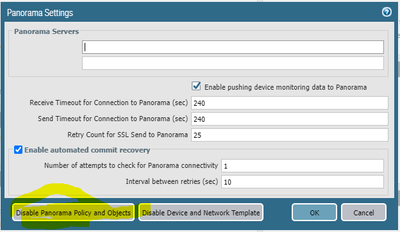- Access exclusive content
- Connect with peers
- Share your expertise
- Find support resources
Click Preferences to customize your cookie settings.
Unlock your full community experience!
Reference not valid--Panorama
- LIVEcommunity
- Discussions
- Network Security
- Panorama Discussions
- Re: Reference not valid--Panorama
- Subscribe to RSS Feed
- Mark Topic as New
- Mark Topic as Read
- Float this Topic for Current User
- Printer Friendly Page
- Mark as New
- Subscribe to RSS Feed
- Permalink
09-26-2016 09:58 PM
Hello,
- Validation Error:
- . import -> network -> interface 'ethernet1/6.52' is not a valid reference
- . import -> network -> interface is invalid
- . Commit failed
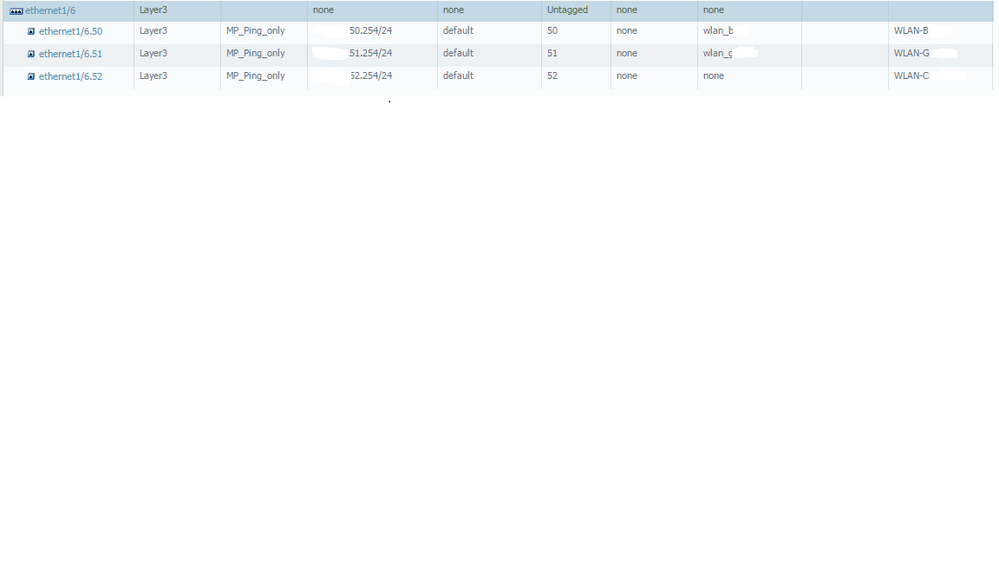
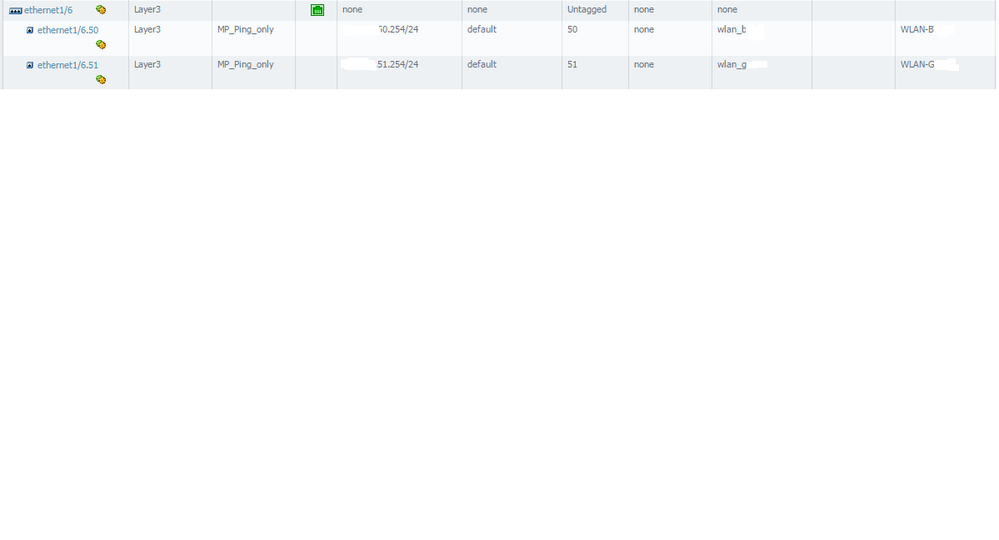
Accepted Solutions
- Mark as New
- Subscribe to RSS Feed
- Permalink
10-04-2016 02:59 PM
Hello,
Just wanted to let provide an update/solution for the issue incase someone also faces similar problem.
During maintenance window, performed the following.
Back up firewall configuration
Remove Panorama Settings (IP address and Don’t import anything)
Click OK
Edit it again and enable both Policy and Device objects.
Click OK
From Panorama, commit Device Group (including the new sub-interface).
Thanks.
- Mark as New
- Subscribe to RSS Feed
- Permalink
09-27-2016 01:04 AM
one thing that pops up is the absense of a vsys in that interface (the 'none' bit), you may need to set the vsys
else, try deleting the interface, push the config, re-create the interface, push again
PANgurus - Strata & Prisma Access specialist
- Mark as New
- Subscribe to RSS Feed
- Permalink
10-04-2016 02:59 PM
Hello,
Just wanted to let provide an update/solution for the issue incase someone also faces similar problem.
During maintenance window, performed the following.
Back up firewall configuration
Remove Panorama Settings (IP address and Don’t import anything)
Click OK
Edit it again and enable both Policy and Device objects.
Click OK
From Panorama, commit Device Group (including the new sub-interface).
Thanks.
- Mark as New
- Subscribe to RSS Feed
- Permalink
08-31-2021 10:12 AM
I have faced same issue. To resolve did following steps :
1. Reverted the changes
2. First added interface through panorama
3. Then added sub-interface successfully
- Mark as New
- Subscribe to RSS Feed
- Permalink
03-16-2023 02:43 AM
HI Farzana,
i am having the same issue.
my panorama version is 9.1.14-h1.
on your solution you mention remove panorama settings. i have removed it. do i need to commit it first before i push the config from panorama?
Thanks in advance
- 1 accepted solution
- 28328 Views
- 4 replies
- 0 Likes
Show your appreciation!
Click Accept as Solution to acknowledge that the answer to your question has been provided.
The button appears next to the replies on topics you’ve started. The member who gave the solution and all future visitors to this topic will appreciate it!
These simple actions take just seconds of your time, but go a long way in showing appreciation for community members and the LIVEcommunity as a whole!
The LIVEcommunity thanks you for your participation!
- global protect connection failed authentication failed !!! in GlobalProtect Discussions
- Security Posture Settings are now moved to Incident Settings in Strata Cloud Manager
- VM Series Azure Active/Active Deployment in VM-Series in the Public Cloud
- High availability system alarms in Next-Generation Firewall Discussions
- SSH Proxy Decryption issue in Next-Generation Firewall Discussions