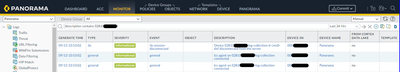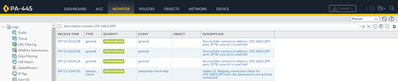- Access exclusive content
- Connect with peers
- Share your expertise
- Find support resources
Click Preferences to customize your cookie settings.
Unlock your full community experience!
unable to connect to Panorama error "TSL-SESSION-DISCONNECTED"
- LIVEcommunity
- Discussions
- Network Security
- Panorama Discussions
- unable to connect to Panorama error "TSL-SESSION-DISCONNECTED"
- Subscribe to RSS Feed
- Mark Topic as New
- Mark Topic as Read
- Float this Topic for Current User
- Printer Friendly Page
unable to connect to Panorama error "TSL-SESSION-DISCONNECTED"
- Mark as New
- Subscribe to RSS Feed
- Permalink
10-08-2021 01:17 AM
Hi Team,
I am unable to add my gateway to Panorama, It is showing system logs TSL-SESSION-DISCONNECTED in panorama,
It is connecting and disconnecting every minute. When I supply command show devices in panorama, The predefined certificates not taking, The certificate CN name showing empty.
Please help me.
- Mark as New
- Subscribe to RSS Feed
- Permalink
10-11-2021 02:58 PM
Thank you for posting the issue @SubaMuthuram
Would it be possible to take packet capture from management interface to get more visibility into TLS Handshake? You can use filter: tcpdump filter "port 3978" (https://knowledgebase.paloaltonetworks.com/KCSArticleDetail?id=kA10g000000CleECAS)
On Panorama side, the output from: "show devices all" should for functional registration with predefined certificate return:
Certificate Status:
Certificate subject Name: <Firewall Serial Number>
Certificate expiry at: <Predefined Certificate Expiration Day>
Connected at: <Last Connected Time>
Custom certificate Used: no
Could you please confirm what are you seeing on your side?
Thank you and Regards
Pavel Kucera
- Mark as New
- Subscribe to RSS Feed
- Permalink
10-11-2021 06:27 PM
@PavelK , thanks for the deatails, The Frewall model is PA-220-ZTP, Is there any diffrent procedur add ZTP firewalls to Panorama.
The predefined certificate status is not showing in Panorama, Also in the firewall show panorama-certificate comment showing empty.
- Mark as New
- Subscribe to RSS Feed
- Permalink
10-11-2021 07:06 PM
Thank you for quick reply @SubaMuthuram
I see. For ZTP, there is different procedure: https://docs.paloaltonetworks.com/panorama/10-0/panorama-admin/manage-firewalls/set-up-zero-touch-pr... Have you followed this manual?
Kind Regards
Pavel
- Mark as New
- Subscribe to RSS Feed
- Permalink
09-12-2023 10:54 PM - edited 09-12-2023 10:56 PM
Hi PavelK,
Connection is not established between the Panorama and PA-445 device.
admin@Panorama> tcpdump filter "port 3978"
Press Ctrl-C to stop capturing
dropped privs to tcpdump
tcpdump: listening on eth0, link-type EN10MB (Ethernet), capture size 262144 bytes
^C171 packets captured
173 packets received by filter
0 packets dropped by kernel
admin@Panorama> view-pcap mgmt-pcap mgmt.pcap
reading from file /opt/pan/.debug/mgmtpcap/mgmt.pcap, link-type EN10MB (Ethernet)
11:13:50.460705 IP 192.168.0.234.35266 > 192.168.0.209.pan-panorama: Flags [P.], seq 2147872072:2147872113, ack 1423784632, win 1424, options [nop,nop,TS val 816080192 ecr 1424438131], length 41
11:13:50.461558 IP 192.168.0.209.pan-panorama > 192.168.0.234.35266: Flags [P.], seq 1:42, ack 41, win 2561, options [nop,nop,TS val 1424444132 ecr 816080192], length 41
11:13:50.462033 IP 192.168.0.234.35266 > 192.168.0.209.pan-panorama: Flags [.], ack 42, win 1424, options [nop,nop,TS val 816080193 ecr 1424444132], length 0
11:13:50.736827 IP 192.168.0.234.35402 > 192.168.0.209.pan-panorama: Flags [P.], seq 1434786217:1434786286, ack 3262034349, win 387, options [nop,nop,TS val 816080468 ecr 1424438407], length 69
11:13:50.737330 IP 192.168.0.209.pan-panorama > 192.168.0.234.35402: Flags [P.], seq 1:70, ack 69, win 252, options [nop,nop,TS val 1424444407 ecr 816080468], length 69
11:13:50.737790 IP 192.168.0.234.35402 > 192.168.0.209.pan-panorama: Flags [.], ack 70, win 387, options [nop,nop,TS val 816080469 ecr 1424444407], length 0
11:13:50.863234 IP 192.168.0.235.54942 > 192.168.0.209.pan-panorama: Flags [P.], seq 309000155:309000189, ack 2612794819, win 410, options [nop,nop,TS val 1522304549 ecr 3195316293], length 34
11:13:50.863830 IP 192.168.0.209.pan-panorama > 192.168.0.235.54942: Flags [P.], seq 1:35, ack 34, win 243, options [nop,nop,TS val 3195322293 ecr 1522304549], length 34
11:13:50.864256 IP 192.168.0.235.54942 > 192.168.0.209.pan-panorama: Flags [.], ack 35, win 410, options [nop,nop,TS val 1522304550 ecr 3195322293], length 0
11:13:56.460708 IP 192.168.0.234.35266 > 192.168.0.209.pan-panorama: Flags [P.], seq 41:82, ack 42, win 1424, options [nop,nop,TS val 816086192 ecr 1424444132], length 41
11:13:56.461296 IP 192.168.0.209.pan-panorama > 192.168.0.234.35266: Flags [P.], seq 42:83, ack 82, win 2561, options [nop,nop,TS val 1424450131 ecr 816086192], length 41
11:13:56.461770 IP 192.168.0.234.35266 > 192.168.0.209.pan-panorama: Flags [.], ack 83, win 1424, options [nop,nop,TS val 816086193 ecr 1424450131], length 0
11:13:56.736761 IP 192.168.0.234.35402 > 192.168.0.209.pan-panorama: Flags [P.], seq 69:138, ack 70, win 387, options [nop,nop,TS val 816086468 ecr 1424444407], length 69
11:13:56.737334 IP 192.168.0.209.pan-panorama > 192.168.0.234.35402: Flags [P.], seq 70:139, ack 138, win 252, options [nop,nop,TS val 1424450407 ecr 816086468], length 69
11:13:56.737795 IP 192.168.0.234.35402 > 192.168.0.209.pan-panorama: Flags [.], ack 139, win 387, options [nop,nop,TS val 816086469 ecr 1424450407], length 0
11:13:56.863315 IP 192.168.0.235.54942 > 192.168.0.209.pan-panorama: Flags [P.], seq 34:68, ack 35, win 410, options [nop,nop,TS val 1522310549 ecr 3195322293], length 34
11:13:56.863799 IP 192.168.0.209.pan-panorama > 192.168.0.235.54942: Flags [P.], seq 35:69, ack 68, win 243, options [nop,nop,TS val 3195328293 ecr 1522310549], length 34
11:13:56.864331 IP 192.168.0.235.54942 > 192.168.0.209.pan-panorama: Flags [.], ack 69, win 410, options [nop,nop,TS val 1522310550 ecr 3195328293], length 0
11:14:02.460794 IP 192.168.0.234.35266 > 192.168.0.209.pan-panorama: Flags [P.], seq 82:123, ack 83, win 1424, options [nop,nop,TS val 816092192 ecr 1424450131], length 41
11:14:02.461931 IP 192.168.0.209.pan-panorama > 192.168.0.234.35266: Flags [P.], seq 83:124, ack 123, win 2561, options [nop,nop,TS val 1424456132 ecr 816092192], length 41
11:14:02.462591 IP 192.168.0.234.35266 > 192.168.0.209.pan-panorama: Flags [.], ack 124, win 1424, options [nop,nop,TS val 816092194 ecr 1424456132], length 0
11:14:02.736781 IP 192.168.0.234.35402 > 192.168.0.209.pan-panorama: Flags [P.], seq 138:207, ack 139, win 387, options [nop,nop,TS val 816092468 ecr 1424450407], length 69
11:14:02.737180 IP 192.168.0.209.pan-panorama > 192.168.0.234.35402: Flags [P.], seq 139:208, ack 207, win 252, options [nop,nop,TS val 1424456407 ecr 816092468], length 69
11:14:02.737602 IP 192.168.0.234.35402 > 192.168.0.209.pan-panorama: Flags [.], ack 208, win 387, options [nop,nop,TS val 816092469 ecr 1424456407], length 0
11:14:02.863588 IP 192.168.0.235.54942 > 192.168.0.209.pan-panorama: Flags [P.], seq 68:102, ack 69, win 410, options [nop,nop,TS val 1522316549 ecr 3195328293], length 34
11:14:02.864166 IP 192.168.0.209.pan-panorama > 192.168.0.235.54942: Flags [P.], seq 69:103, ack 102, win 243, options [nop,nop,TS val 3195334293 ecr 1522316549], length 34
11:14:02.864638 IP 192.168.0.235.54942 > 192.168.0.209.pan-panorama: Flags [.], ack 103, win 410, options [nop,nop,TS val 1522316551 ecr 3195334293], length 0
11:14:08.460730 IP 192.168.0.234.35266 > 192.168.0.209.pan-panorama: Flags [P.], seq 123:164, ack 124, win 1424, options [nop,nop,TS val 816098192 ecr 1424456132], length 41
regards,
Akash Thangavel
Network Security Engineer
- 6400 Views
- 4 replies
- 0 Likes
Show your appreciation!
Click Accept as Solution to acknowledge that the answer to your question has been provided.
The button appears next to the replies on topics you’ve started. The member who gave the solution and all future visitors to this topic will appreciate it!
These simple actions take just seconds of your time, but go a long way in showing appreciation for community members and the LIVEcommunity as a whole!
The LIVEcommunity thanks you for your participation!
- From Template Stack Override in Advanced SD-WAN for NGFW Discussions
- global protect connection failed authentication failed !!! in GlobalProtect Discussions
- AWS vpc Global Protect terraform deployment in VM-Series in the Public Cloud
- Device Certificate Enforcement Issue Encountered in Next-Generation Firewall Discussions
- Unable to apply Device Certificate in Next-Generation Firewall Discussions