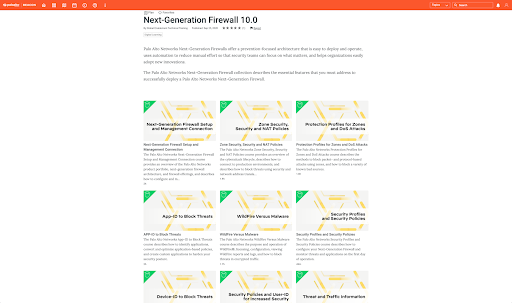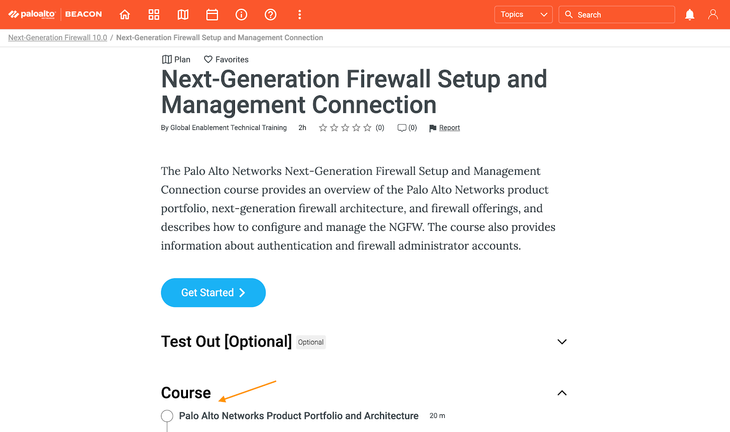Login to Beacon.
- Enter “Next-Generation Firewall 10.0” in the search field in the top right corner to find the course collection

- Select the “Next-Generation Firewall 10.0” option from the search results
(The course collection can also be accessed by selecting "Product Training -> STRATA -> DIGITAL LEARNING -> Next-Generation Firewall 10.0" from the Beacon homepage)

- Choose a course from the provided course collection to get started. Complete the following courses:
- Next-Generation Firewall Setup and Management Connection
- Zone Security, Security and NAT Policies
- Protection Profiles for Zones and DOS Attacks
- App-ID to Block Threats
- Wildfire Versus Malware
- Security Profiles and Security Policies
- Device-ID to Block Threats
- Security Policies and User-ID for Increased Security
- Threat and Traffic Information
- GlobalProtect Remote User Security
- Reliability and High Availability
- Virtual Private Networks
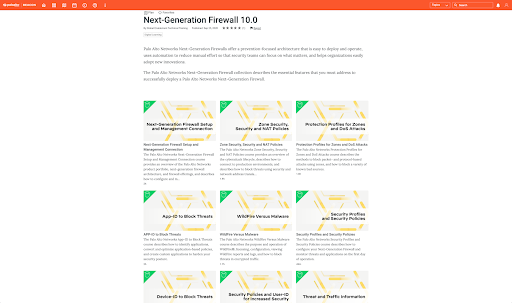
- Begin each course by clicking on the first module. Proceed to the next modules accordingly.
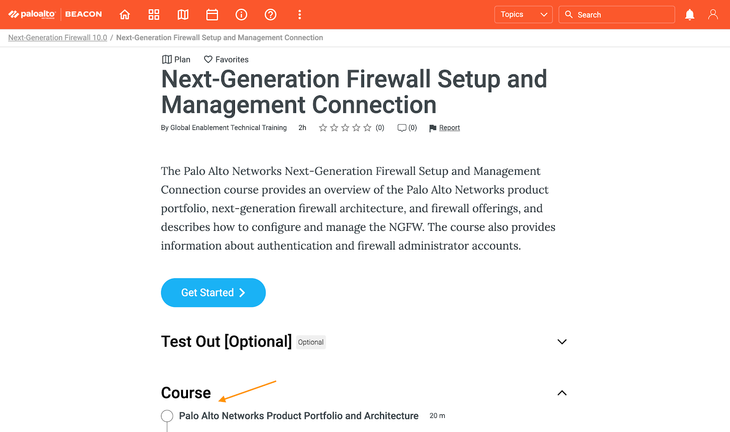
- After completion of each module, enroll in and complete the Course Assessment.

- Follow the same steps as before to launch and complete the following modules.
After completion of the course assessment, proceed to Step 6.