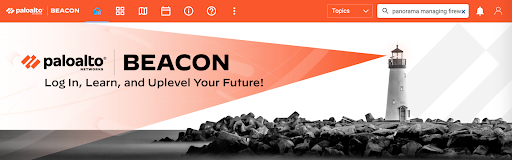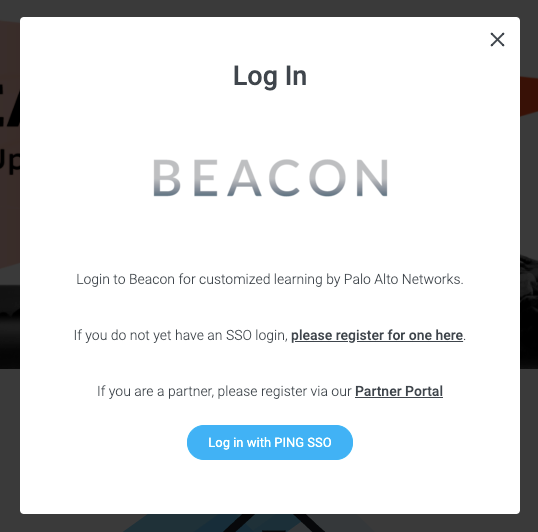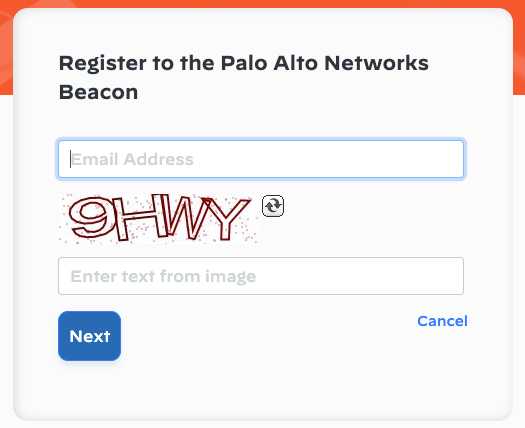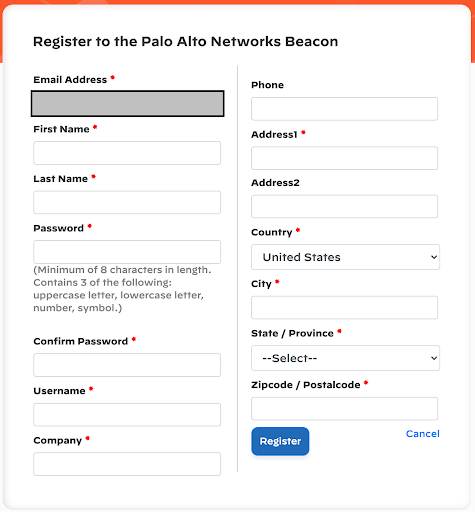Create a Palo Alto Networks Beacon account to access the Palo Alto Networks Digital Learning courses.
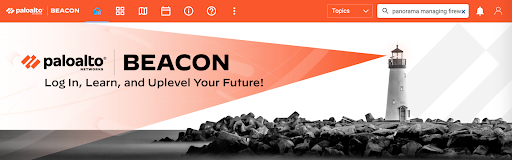
- Click “please register for one here” to create an SSO login
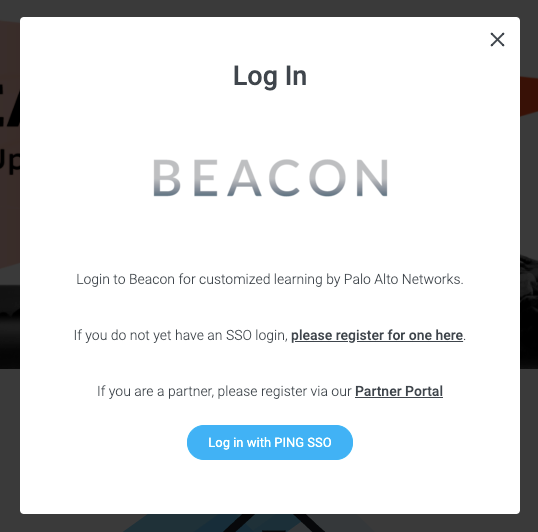
- Follow the prompts to create your account by entering your preferred email address and satisfying the captcha.
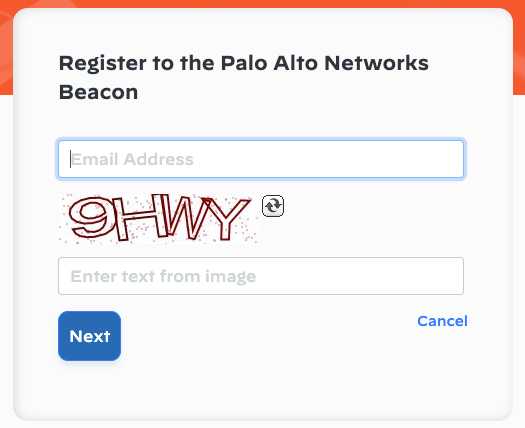
- Fill in the form with your desired account information.
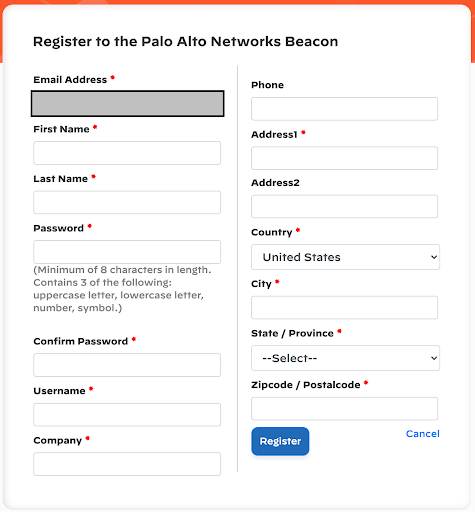
- Once completed, an email will be sent to you.
- Click the link in the email to activate your account.
- Login using the email and password you used to create the account.
- Create unique security questions and answers to help secure your account.
- Once logged in, you will see your name on the home screen above a search box.
After completion of these activities, proceed to Step 2.