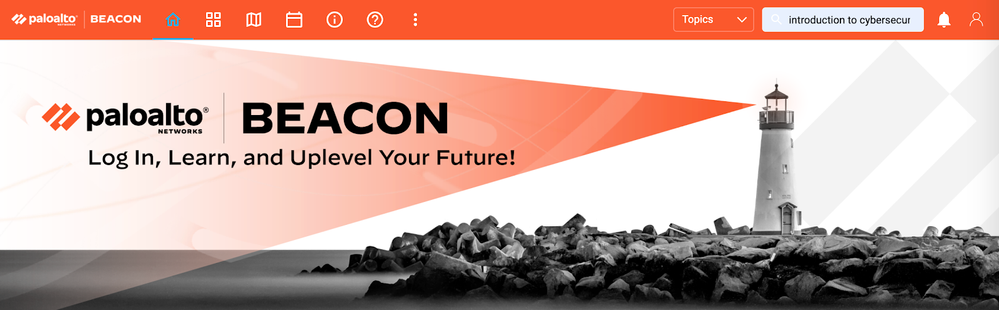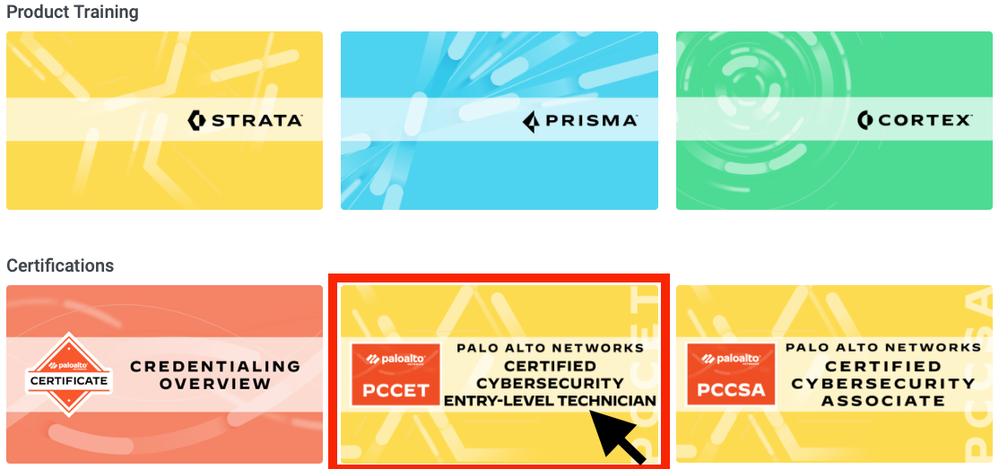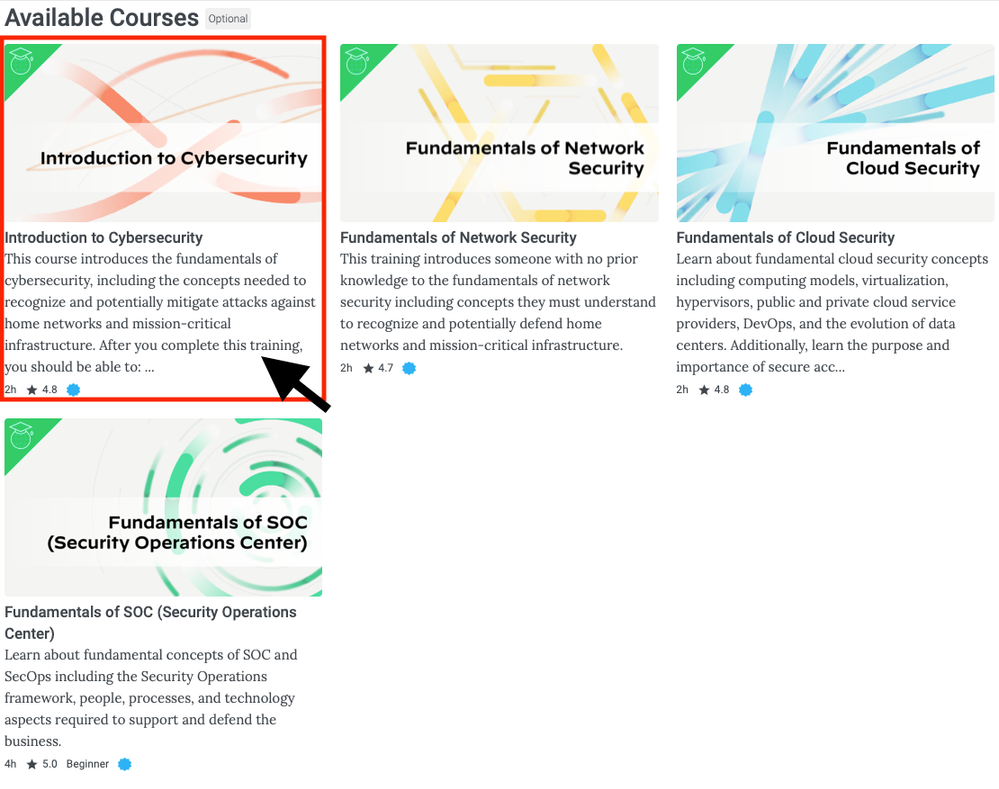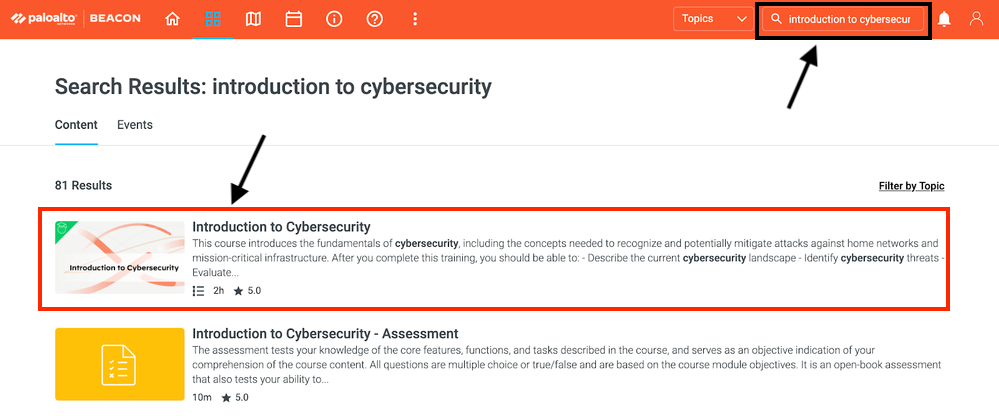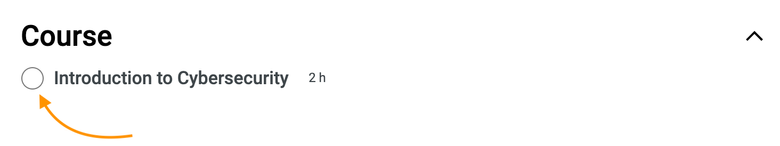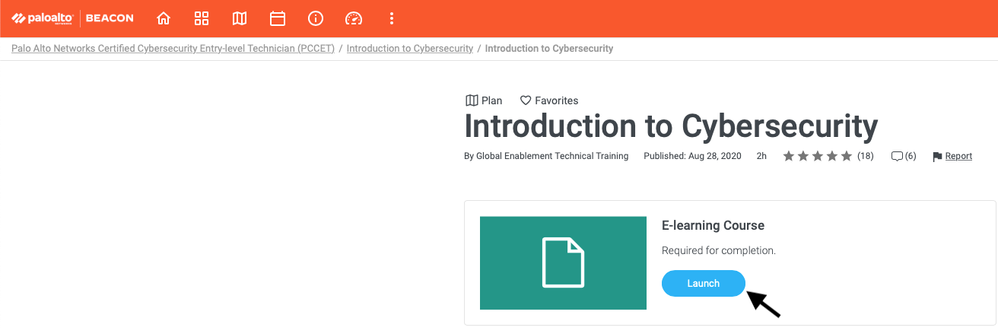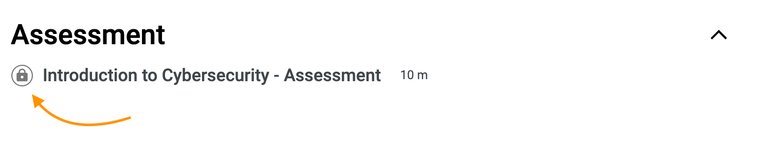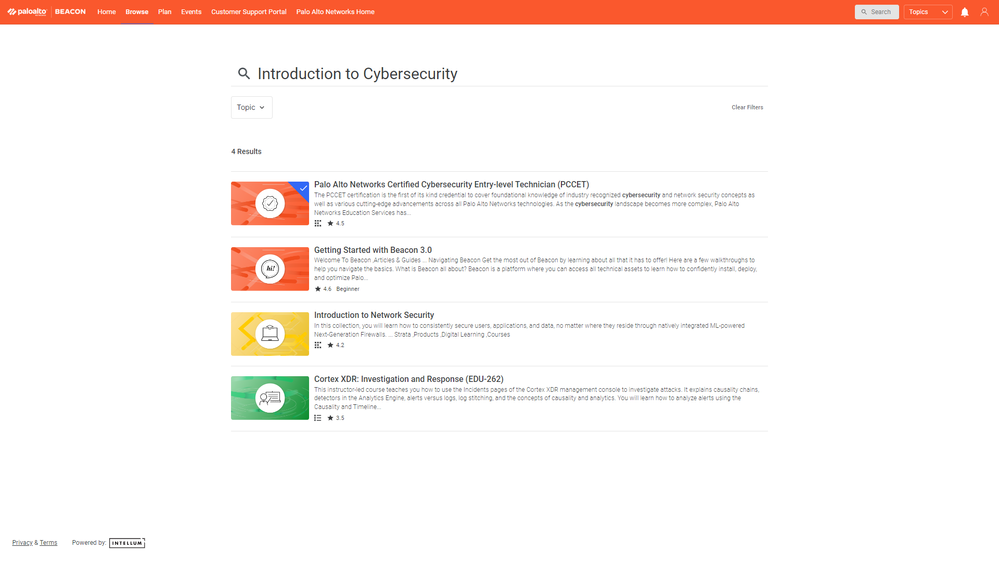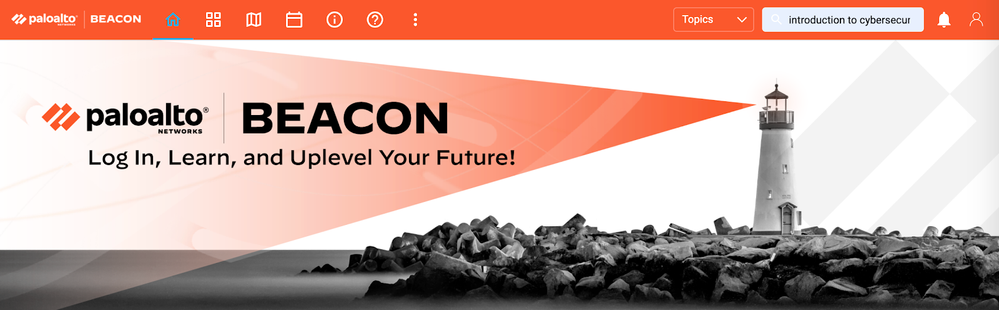 Palo Alto Networks Beacon
Palo Alto Networks Beacon
- Scroll down to Certifications ->PALO ALTO NETWORKS CERTIFIED CYBERSECURITY ENTRY-LEVEL TECHNICIAN
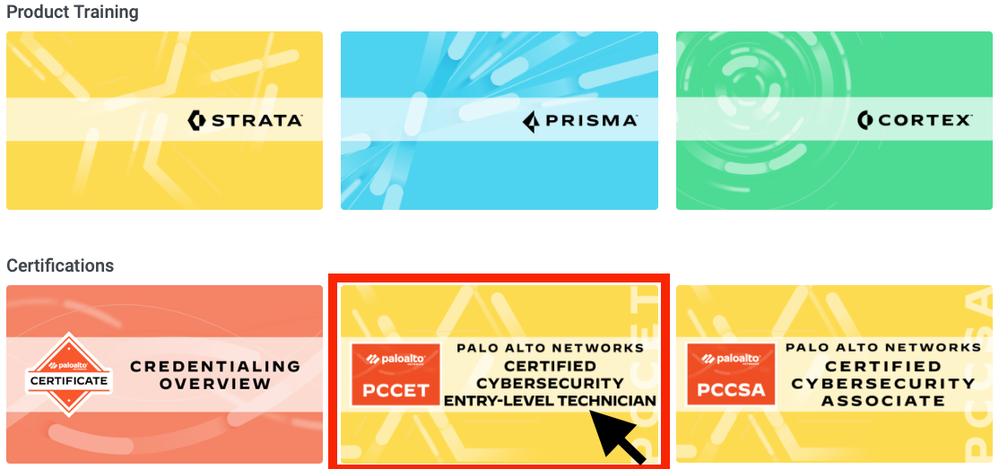
- Scroll to Available Courses and select Introduction to Cybersecurity
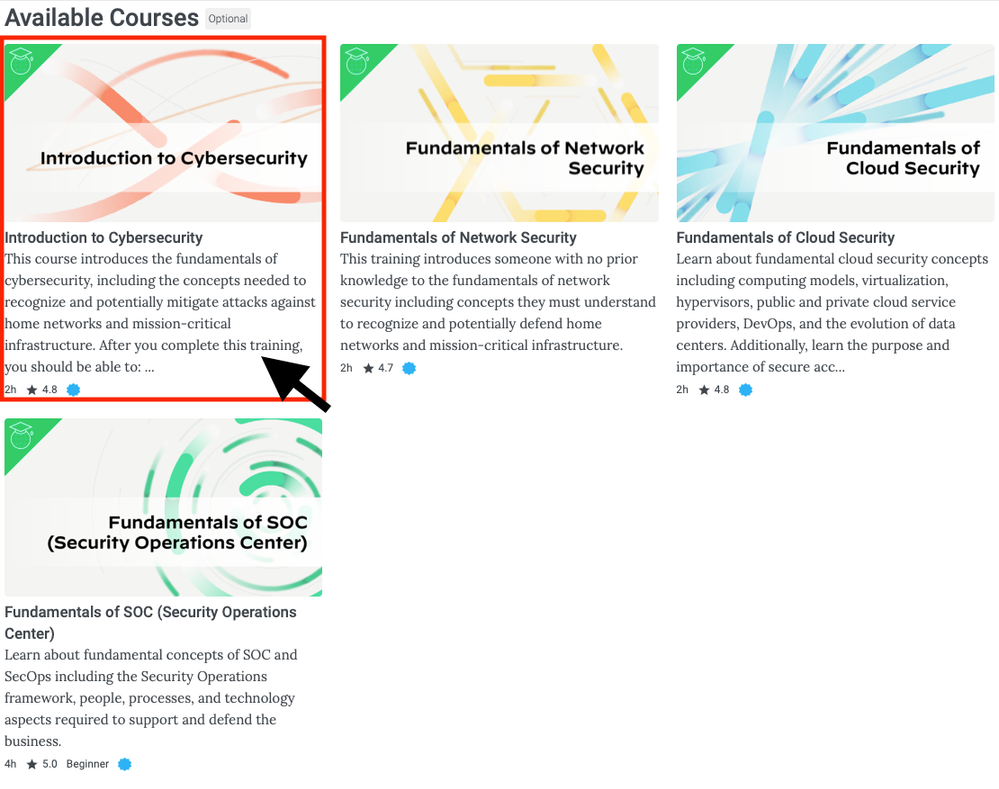
- You can also use the search field in the top right corner to search for the “Introduction to Cybersecurity” course
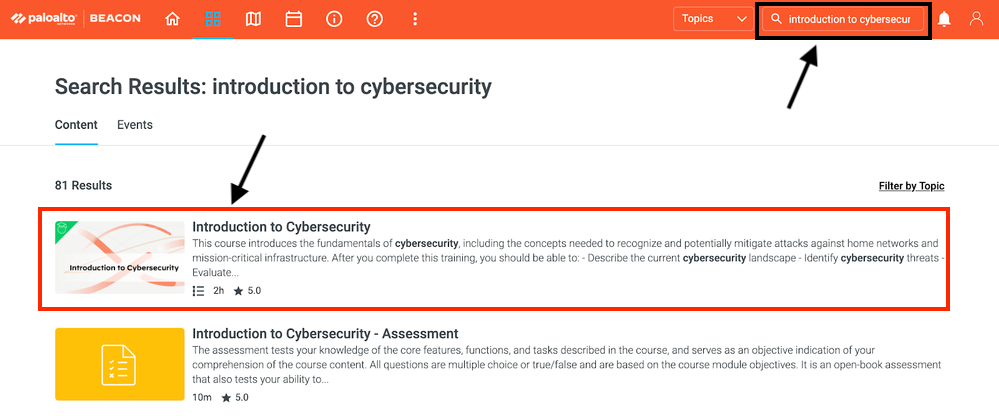
- Click the course name “Introduction to Cybersecurity” to access the course
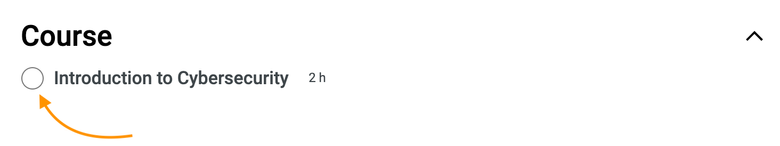 Palo Alto Networks Beacon
Palo Alto Networks Beacon
- Click “Launch” to launch the course
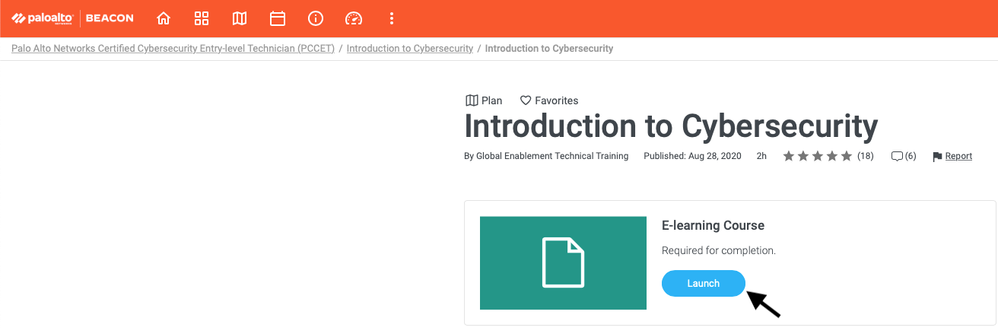
- After completion of the Introduction to Cybersecurity course, enroll in and complete the Course Assessment
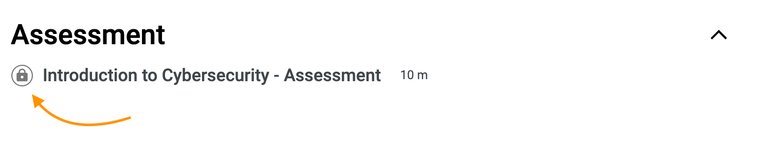
- Step 3 details how to prepare for the Palo Alto Networks Certified Cybersecurity Entry-level Technician (PCCET) certification, which includes three other Fundamentals courses. To access these additional courses follow the same steps for each as listed above
After completion of the course assessment(s), proceed to Step 3