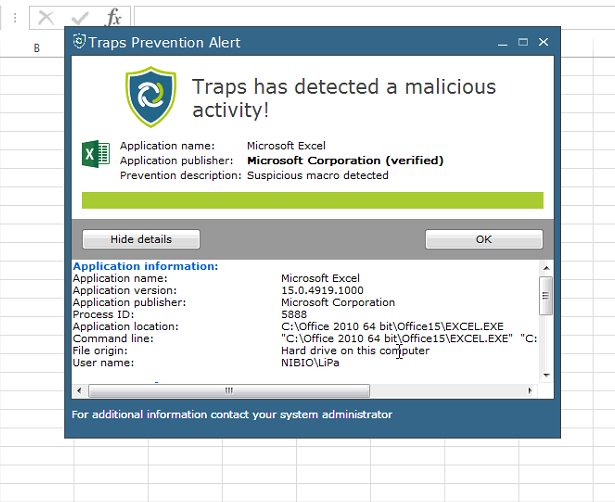- Access exclusive content
- Connect with peers
- Share your expertise
- Find support resources
Click Preferences to customize your cookie settings.
Unlock your full community experience!
False positive (VBA macro)
- LIVEcommunity
- Discussions
- VirusTotal
- Re: False positive (VBA macro)
- Subscribe to RSS Feed
- Mark Topic as New
- Mark Topic as Read
- Float this Topic for Current User
- Printer Friendly Page
False positive (VBA macro)
- Mark as New
- Subscribe to RSS Feed
- Permalink
05-28-2018 01:19 AM
Hello,
We are developer and reseller of XLSTAT, statistical add-ins for Excel, based on VBA macro.
One of our customers used your anti-virus and XLSTAT is detected has a malware. Of course, it is not a malware and we have it installed on more than few thousands of computer without a problem.
Please, find the message of the anti virus:
Application information:
Application name: Microsoft Excel
Application version: 15.0.4919.1000
Application publisher: Microsoft Corporation
Process ID: 5888
Application location: C:\Office 2010 64 bit\Office15\EXCEL.EXE
Command line: "C:\Office 2010 64 bit\Office15\EXCEL.EXE" "C:\Program Files\Addinsoft\XLSTAT\XLSTAT.xla"
File origin: Hard drive on this computer
User name: NIBIO\LiPa
Prevention information:
Prevention date: 28. mai 2018
Prevention time: 10:06:53
OS version: 6.1.7601.2.1.0.256.1
Component: Local Analysis
Traps code: c0400056
Prevention description: Suspicious macro detected
Additional information 1: C:\Program Files\Addinsoft\XLSTAT\XLSTAT-DIS.dll
Additional information 2: 8DC0F1C5B7A31388A31A4CCDB1DE6D7B93E5F835D3EC2C0DA47B4142A47C4365
Additional information 3: 84FC071FC11584545DE6AE7104DFBE611D60673EF21FD1A5E16E6F025C28A773
Additional information 4: 1
Are you able to clarify the situation and add an exception, please?
Regards,
- Mark as New
- Subscribe to RSS Feed
- Permalink
05-29-2018 06:28 AM - edited 05-29-2018 06:34 AM
Do you have the VT link to the suspected false verdict because the hashes that you have listed don't seem to be listed as malicious.
- Mark as New
- Subscribe to RSS Feed
- Permalink
05-29-2018 07:30 AM - edited 05-29-2018 07:30 AM
Hello,
Thank you for your answer.
I haven't another information. Please, see the attached screenshot from my customer
- Mark as New
- Subscribe to RSS Feed
- Permalink
05-29-2018 07:44 AM - edited 05-29-2018 10:55 AM
I see that Traps alert. If your customer is a Palo Alto Networks customer they need to open a Support case. This forum is exclusively for Virus Total False Positives for non-Palo Alto Networks customers.
- 6254 Views
- 3 replies
- 0 Likes
Show your appreciation!
Click Accept as Solution to acknowledge that the answer to your question has been provided.
The button appears next to the replies on topics you’ve started. The member who gave the solution and all future visitors to this topic will appreciate it!
These simple actions take just seconds of your time, but go a long way in showing appreciation for community members and the LIVEcommunity as a whole!
The LIVEcommunity thanks you for your participation!
- False positive : HelpDesk Viewer in VirusTotal
- Multiple High/Critical Alert Detected via Port 18264 | Possible FP in General Topics
- Multiple High/Critical Alert Detected via Port 18264 | Possible FP in VirusTotal
- Name: Virus/Win32.WGeneric.esxxcl Unique Threat ID: 752597582 in Next-Generation Firewall Discussions
- False Positive - MecaNet.exe in VirusTotal