- Access exclusive content
- Connect with peers
- Share your expertise
- Find support resources
Click Preferences to customize your cookie settings.
Unlock your full community experience!
HA on AWS Using a Secondary IP
- LIVEcommunity
- Discussions
- Network Security
- VM-Series in the Public Cloud
- Re: HA on AWS Using a Secondary IP
- Subscribe to RSS Feed
- Mark Topic as New
- Mark Topic as Read
- Float this Topic for Current User
- Printer Friendly Page
- Mark as New
- Subscribe to RSS Feed
- Permalink
08-03-2022 02:41 AM - edited 08-03-2022 02:47 AM
Hi,
Just checking if anyone has successfully deployed the latest HA mode "secondary-ip". Unfotunately the deployment guides can be described more as "guides" rather than detailed instructions. Furthermore they are fragmented so one has to scramble over different places and review pages, sometimes unrelated to the new mode 😅.
Anyway my issue is HA is up and running, and I presume in a ready state due to the CLI output. In fact I am even able to suspend a device and the other assumes the active role. However the big issue is that the actual "vm_series" plugin for AWS magic does not happen:
- No secondary IPs move over to the passive device.
- Route tables do not change to the ENI of the passive device.
I have tried with plugin 2.1.5 and 2.1.7 and it is the same behaviour. PAN-OS 10.1.5-h2, VM-300, m5.xlarge, eu-west-1.
Anyone have any tips?
By the way, what wasn't specified in the guides is that the management interface needs Internet access in order to run some of the "show plugin" commands.
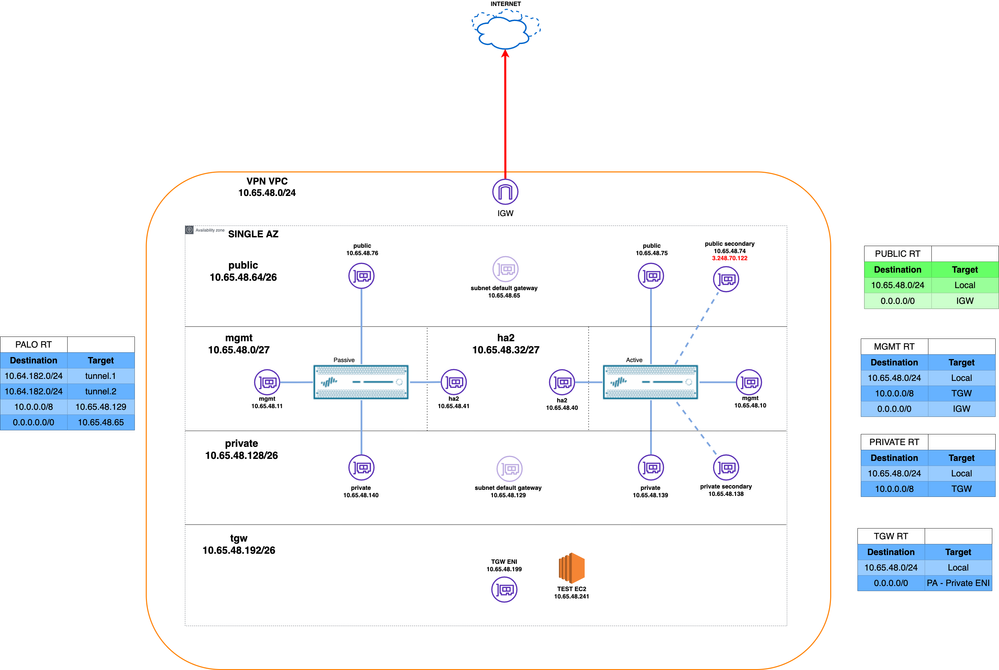
💡The test instance can reach the Internet through the active firewall which performs source NAT to the secondary IP.
Active:
PA-VM(active)> show plugins vm_series aws ha failover-mode
HA failover mode: secondary-ip
PA-VM(active)> show plugins vm_series aws ha state
Type Active Passive Status
======================================================================================================================================================
INTERFACES 0: eni-0721c7f1fd0d6d5c3 0: eni-0118f5b32a378a738 Pass
1: eni-09f1b2f0bb79ceb93 1: eni-0b4aa2715fe380995
2: eni-0440268dd0a05e96c 2: eni-0188d3f804ea62a23
3: eni-00b98967a33415e66 3: eni-0e41883adf46de89d
______________________________________________________________________________________________________________________________________________________
IAM_POLICY_PERMISSIONS ec2:AttachNetworkInterface ec2:AttachNetworkInterface Pass
ec2:DetachNetworkInterface ec2:DetachNetworkInterface
ec2:DescribeInstances ec2:DescribeInstances
ec2:DescribeNetworkInterfaces ec2:DescribeNetworkInterfaces
ec2:AssignPrivateIpAddresses ec2:AssignPrivateIpAddresses
ec2:AssociateAddress ec2:AssociateAddress
ec2:DescribeRouteTables ec2:DescribeRouteTables
ec2:ReplaceRoute ec2:ReplaceRoute
______________________________________________________________________________________________________________________________________________________
INSTANCE_ID i-022250b4dd95b5d60 i-079b89223e9372e15 -
______________________________________________________________________________________________________________________________________________________
HA_FAILOVER_MODE secondary-ip secondary-ip Pass
______________________________________________________________________________________________________________________________________________________
IAM_POLICY_NAMES single-az-vpn-labs-fw-ha_interface-swap_route-edit-profile single-az-vpn-labs-fw-ha_interface-swap_route-edit-profile-
______________________________________________________________________________________________________________________________________________________
IAM_ROLE single-az-vpn-labs-fw-ha_interface-swap_route-edit-role single-az-vpn-labs-fw-ha_interface-swap_route-edit-role-
______________________________________________________________________________________________________________________________________________________
PA-VM(active)> show plugins vm_series aws ha ips
Interface Eni-Id PrimaryIP:PublicIP SecondaryIP:PublicIP
========================================================================================================================
Management eni-0721c7f1fd0d6d5c3 10.65.48.10:
------------------------------------------------------------------------------------------------------------------------
Ethernet1/1 eni-09f1b2f0bb79ceb93 10.65.48.40:
------------------------------------------------------------------------------------------------------------------------
Ethernet1/2 eni-0440268dd0a05e96c 10.65.48.75: 10.65.48.74:3.248.70.122
------------------------------------------------------------------------------------------------------------------------
Ethernet1/3 eni-00b98967a33415e66 10.65.48.139: 10.65.48.138:
------------------------------------------------------------------------------------------------------------------------
PA-VM(active)>
Passive:
PA-VM(passive)> show plugins vm_series aws ha failover-mode
HA failover mode: secondary-ip
PA-VM(passive)> show plugins vm_series aws ha state
Type Active Passive Status
======================================================================================================================================================
INTERFACES 0: eni-0118f5b32a378a738 0: eni-0721c7f1fd0d6d5c3 Pass
1: eni-0b4aa2715fe380995 1: eni-09f1b2f0bb79ceb93
2: eni-0188d3f804ea62a23 2: eni-0440268dd0a05e96c
3: eni-0e41883adf46de89d 3: eni-00b98967a33415e66
______________________________________________________________________________________________________________________________________________________
IAM_POLICY_PERMISSIONS ec2:AttachNetworkInterface ec2:AttachNetworkInterface Pass
ec2:DetachNetworkInterface ec2:DetachNetworkInterface
ec2:DescribeInstances ec2:DescribeInstances
ec2:DescribeNetworkInterfaces ec2:DescribeNetworkInterfaces
ec2:AssignPrivateIpAddresses ec2:AssignPrivateIpAddresses
ec2:AssociateAddress ec2:AssociateAddress
ec2:DescribeRouteTables ec2:DescribeRouteTables
ec2:ReplaceRoute ec2:ReplaceRoute
______________________________________________________________________________________________________________________________________________________
INSTANCE_ID i-079b89223e9372e15 i-022250b4dd95b5d60 -
______________________________________________________________________________________________________________________________________________________
HA_FAILOVER_MODE secondary-ip secondary-ip Pass
______________________________________________________________________________________________________________________________________________________
IAM_POLICY_NAMES single-az-vpn-labs-fw-ha_interface-swap_route-edit-profile single-az-vpn-labs-fw-ha_interface-swap_route-edit-profile-
______________________________________________________________________________________________________________________________________________________
IAM_ROLE single-az-vpn-labs-fw-ha_interface-swap_route-edit-role single-az-vpn-labs-fw-ha_interface-swap_route-edit-role-
______________________________________________________________________________________________________________________________________________________
PA-VM(passive)> show plugins vm_series aws ha ips
Interface Eni-Id PrimaryIP:PublicIP SecondaryIP:PublicIP
========================================================================================================================
Management eni-0118f5b32a378a738 10.65.48.11:
------------------------------------------------------------------------------------------------------------------------
Ethernet1/1 eni-0b4aa2715fe380995 10.65.48.41:
------------------------------------------------------------------------------------------------------------------------
Ethernet1/2 eni-0188d3f804ea62a23 10.65.48.76:
------------------------------------------------------------------------------------------------------------------------
Ethernet1/3 eni-0e41883adf46de89d 10.65.48.140:
------------------------------------------------------------------------------------------------------------------------
PA-VM(passive)>
Accepted Solutions
- Mark as New
- Subscribe to RSS Feed
- Permalink
08-19-2022 07:07 AM
TAC resolved this for me, it was the dpdk settings for anyone else facing the same issue.
Interestingly the guide for "interface move" ha mode explains this needs to be turned off but not the "secondary IP" guide.
Before:
PA-VM(active)> show system setting dpdk-pkt-io
Device current Packet IO mode: DPDK
Device DPDK Packet IO capable: yes
Device default Packet IO mode: DPDK
After:
PA-VM(active)> show system setting dpdk-pkt-io
Device current Packet IO mode: Packet MMAP
Device DPDK Packet IO capable: yes
Device default Packet IO mode: Packet MMAP
Here is a good explanation of DPDK:
I think it was off by default until recently hence the guide may be out of date.
- Mark as New
- Subscribe to RSS Feed
- Permalink
08-19-2022 07:07 AM
TAC resolved this for me, it was the dpdk settings for anyone else facing the same issue.
Interestingly the guide for "interface move" ha mode explains this needs to be turned off but not the "secondary IP" guide.
Before:
PA-VM(active)> show system setting dpdk-pkt-io
Device current Packet IO mode: DPDK
Device DPDK Packet IO capable: yes
Device default Packet IO mode: DPDK
After:
PA-VM(active)> show system setting dpdk-pkt-io
Device current Packet IO mode: Packet MMAP
Device DPDK Packet IO capable: yes
Device default Packet IO mode: Packet MMAP
Here is a good explanation of DPDK:
I think it was off by default until recently hence the guide may be out of date.
- 1 accepted solution
- 4081 Views
- 1 replies
- 0 Likes
Show your appreciation!
Click Accept as Solution to acknowledge that the answer to your question has been provided.
The button appears next to the replies on topics you’ve started. The member who gave the solution and all future visitors to this topic will appreciate it!
These simple actions take just seconds of your time, but go a long way in showing appreciation for community members and the LIVEcommunity as a whole!
The LIVEcommunity thanks you for your participation!
- Request Advice – BGP Failover Route-Based IPsec VPN With WatchGuard (WG) in Next-Generation Firewall Discussions
- Cannot Access Primary in HA Pair – Need Failover & Recovery Advice" in Next-Generation Firewall Discussions
- Connecting back to Panorama in Panorama Discussions
- Link and traffic priority on palo alto in Next-Generation Firewall Discussions
- Tunnel Traffic from ISP2 IP Working Despite Default Route on ISP1 – Need Insights? in Next-Generation Firewall Discussions



